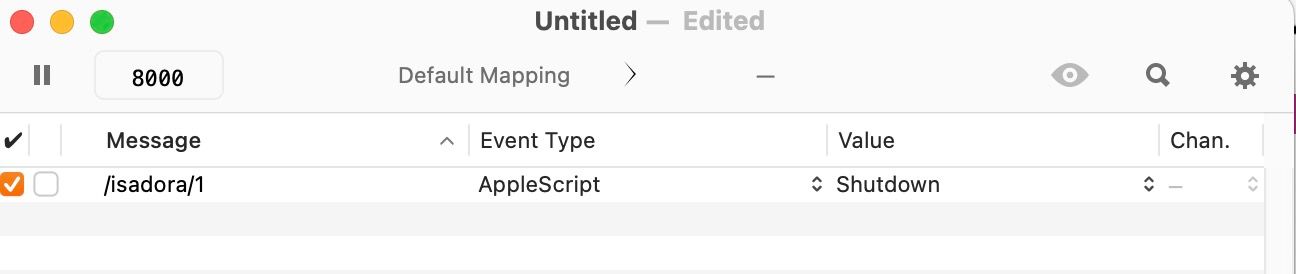[ANSWERED] How to call an Applescript within Isadora
-
How to call an Applescript file inside the patch?
-
Currently there is no way to call Applescript inside of Isadora. What you can do is use the basics of this process (LINK) and have Isadora write anything to a text file inside the watched folder using the Data Array actor in order to trigger the watch folder action to run the Applescript.
Best wishes,
Woland
-
Thanks for your quickly answer.
We need just to Shutdown the Mac by operator trigger.
Any other ideas?
Best wishes
-
I'd say the best way right now is the one I outlined above. (We're working on making a much easier way, but I can't officially give a timeline for that.)
Best wishes,
Woland
-
@woland How do you have Isadora write a text file and auto save to the watched folder?
-
The Data Array actor
-