[ANSWERED] 3d Particles. How to change the particle texture mid emission?
-
Hi all, I was in a workshop with Armando Menicacci and we stumble on a problem.
I want the particle texture to change wile its emitting but without changing the texture of the already emitted particles.
For example, I need to change the particles to a certain word, then to another word and so on. Right now when I input a different word in the particle texture, all the particles
changes texture. Even the one that were already emitted.
Can anyone point me in a certain direction?
Thanks!
Olivier Proulx
-
Maybe multiple 3D Particle actors at the same time?
-
@woland Thanks for you quick answer! I've tried to do this but timing and position of the particles becomes a nightmare. Im using a mouse watcher to generate particle in random positions around it and with multiple 3d particles actors they overlap and I get layers problems... Could the "texture map col" and "texture map row" be use in this situation? I've never use those.
I want to create a trail of words that form sentences as I move the mouse...
Thanks!Olivier Proulx
-
Here is my patch as of now. With only 4 word in my text/ure. But the goal is ultimately to have a full paragraphe. One word per line that is changed by the counter/pulse generator.
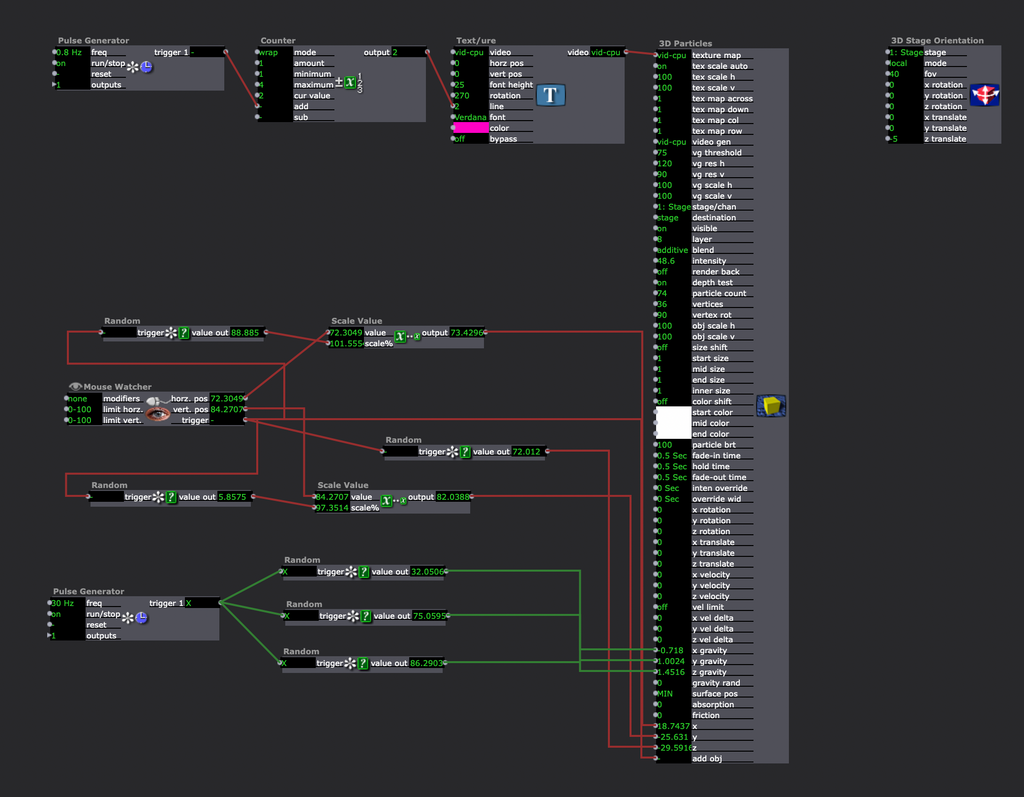
-
Hi,
It is possible to do what you have proposed, but I would say it is not trivial...
Please find my example that I hope will provide you with some assistance to achieve your goal. In it there are 3 short paragraphs read from a text file that has been formatted with single word line entries - all up about 225 words. The text file is read into Isadora with a Data Array actor and formatted into a 15 x 15 grid on a Virtual Stage via a Text Draw actor. The grid coordinates are provided by another text file and read sequentially by another Data Array actor into the Text Draw actor. A series of Counter actors then delivers each word to the Text Draw actor as its position is being provided by the gird coordinates. A feedback loop is created by feeding the Virtual Stage back into the Text Draw actor with a Get Stage Image actor, thus a visual grid of words is constructed on the Virtual Stage. This word grid is now a sprite sheet that can then be used by a 3D particles actor to deliver each section of the grid to individual particles as they are emitted.
The system works well, and is not fully refined more like a prototype.
update: this is an updated example file also submitted to the Add-ons page
Russell
-
Could you put this on the Add-Ons Page? (Or if you don't have time, do you mind if I put it up and give you credit?) This is so cool, I don't want it to get buried in the forum.
-
@bonemap love this! thanks for sharing it with us all
-
-
@bonemap Wow. Thanks Russel, I will try this as soon as I can get back on it.
Olivier
-
Hi,
Here is an updated example patch that has been submitted to the Add-ons page. Thanks for sparking this idea, I have been looking for a solution like this for current collaboration work with a writer.
