[ANSWERED] Add incrementally add to value
-
Another thing that's probably easy but i'm struggling to find. (it's been one of those days)
I want to tie an input to increasing a value by a set increment. eg. hook up an actor to a volume control so that the volume increases by 5% on each keypress. I theory that's just a calculator that adds 5, but how do I loop the current value back from the volume so that it is adding 5 to the current value?
My brain is fried and I've forgotten everything that I used to know. -
The envelope generator will do that: change the number of segments to the desired number and the change the trigger mode to "one/end". Each time you trigger it, it will do one segment.
Cheers,
Hugh
-
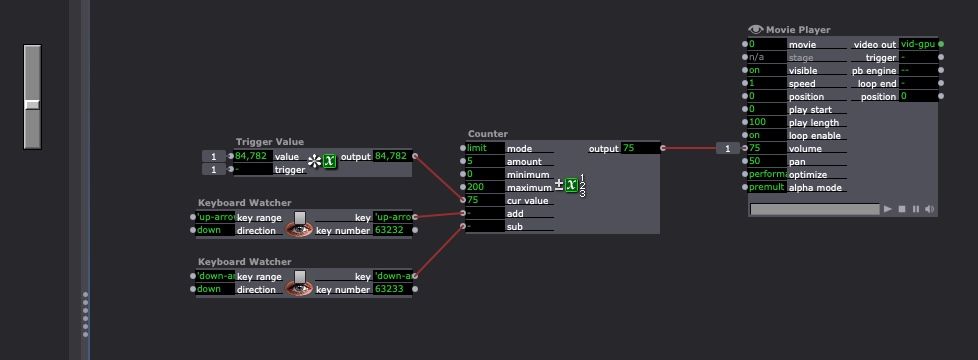
Don't forget to set the max value for the slider and the Counter to 200 as the volume control goes from 0 to 200.
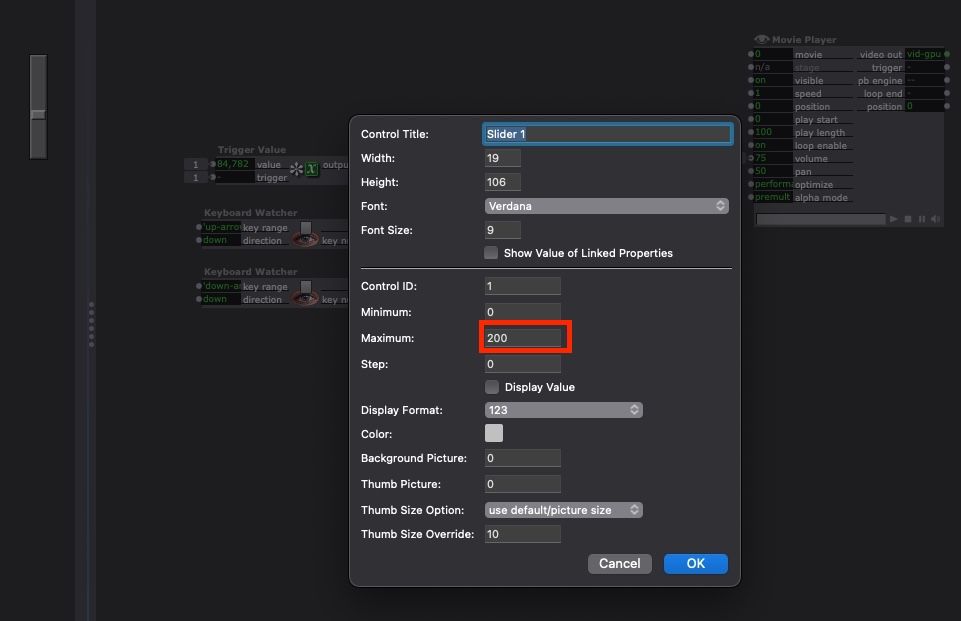
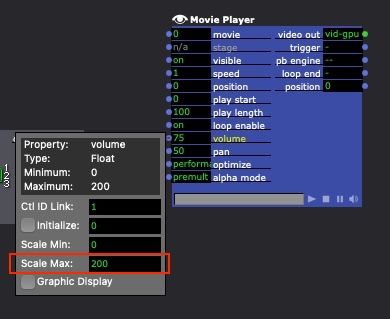
If you check "show value of linked Properties" the slider will mirroring your actions on the keys
best
Jean-François
-
@jfg That's a really tidy little patch, thanks
-
@jfg just a heads up it's totally possible to do this with one less actor if you want a slightly tidier plot.
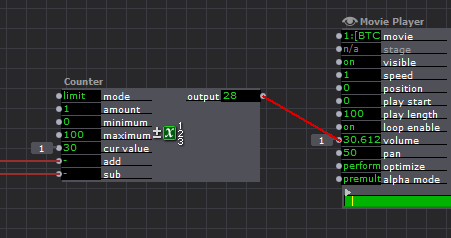
I also changed the volume scale to 0-100 so that it would make more sense to an operator as a percentage, but it's essentially the same as what you did.
It's working fine now, I can now have a control for each individual sound source on each individual scene that I can either control through the on screen faders or by using a midi interface without them conflicting with each other, and the values put in each scene are retained when I leave the scene and then go back. ideal.
My goal of making this intuitive and idiot proof is coming together nicely.
Thanks again I would have been struggling through the brain fog without you.