[ANSWERED] 3D objects don't fade?
-
maybe I'm doing this wrong, but I can't fade 3D objects with a Texture Map input, either using the scene cross fade, or the Activate Scene Amount actor. They just go from an 'off' to an 'on' state. It's making scene changes look jumpy.
Assuming the image with the 3D projector is composited a little differently, I've tried sending the 3D object to a virtual stage and projecting back out to Stage 1 with a 'Get Stage Image' Actor, but it's still happening.
In the example below, I'm using a simple box from Cheetah3D, with a shader input to the texture map, but it happens just the same with image or video player input and 3D objects from other sources. In the screen grab you can see the crossfade is less than a third complete, but the left and right cubes from the two crossfading scenes are of equal brightness. The fade doesn't affect the brightness of the cube at all. At the end of the fade, the cube from the previous scene just cuts out.
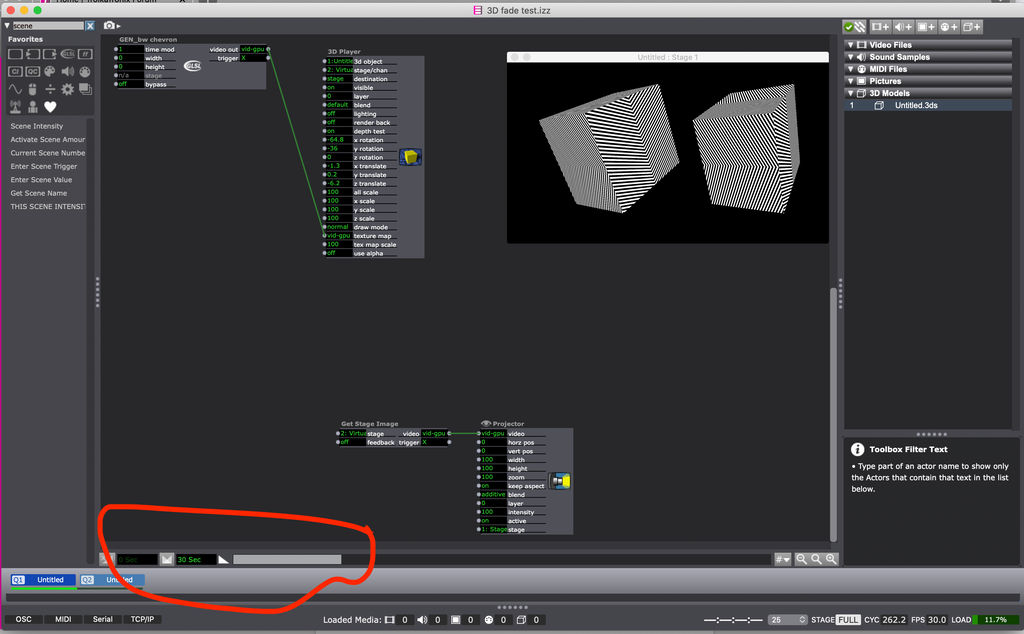
-
Hi,
I don't think you are doing anything wrong ... it is a known issue that there are limitations around transparency when working in Isadora's 3D Space. It appears to be a bug when working with 3D scenes. I try to keep 3D transitions within a single scene, but you can program cross scene fades through the alpha/transparency channel of your 3D textures:
Best Wishes
Russell
-
many thanks. unfortunately i can't work out how to enlarge that video.. :-\
-
-
Thanks for helping out!
Sadly your Vimeo link doesn't work here. -
Is it possible to get the forum page properties changed so that embedded video can be viewed full screen?
The link works OK for me, but I will dropbox the video and provide another link.
here it is on dropbox: https://www.dropbox.com/s/czzm...
Best Wishes,
Russell
-
woagh, thanks for going to the trouble, fellow Izmonauts. It is appreciated.
-
the link doesn't work for me too but you can get the video in fullscreen with Ctrl+click on the video and choose "open frame in a new tab". In the new tab you see the address: https://player.vimeo.com/video...
This link works
best
Jean-François
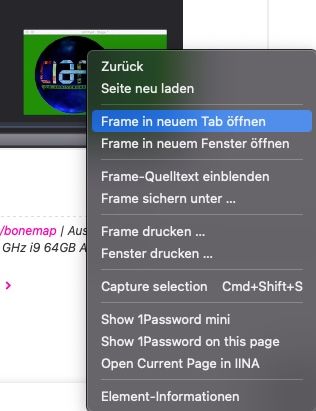
-
-
Hi, did you change the blend mode of the 3D Player from 'default' to 'transparent'?
best wishes
Russell
-
ay, thanks, that works.