[ANSWERED] Color maker output in controls
-
We do have a HSBA color input control but I am looking for a way to see the color maker output in controls.
-
Hi,
There are some simple options for this. Please see attached patch:
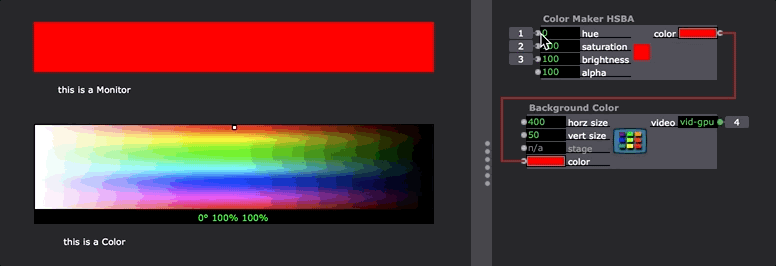
Best Wishes
Russell
-
Hi Russel, thanks for the reply, I already use it like that but was looking for a simple color feedback without a projector..

-
That looks like an amazing use case. I don’t think there is a simpler way to create a color feedback to the controls panel than using the Background Color actor and Monitor control.
Best wishes
Russell
-
@barneybroomer said:
but was looking for a simple color feedback without a projector
Bonemap's example doesn't use a Projector actor. The Background Color actor has a control ID on its 'video out' output, and the Control Panel has a Monitor Control set to Control ID 4. No Projector actor or Stages are needed to get color feedback into the Control Panel this way.
-
@bonemap said:
There are some simple options for this. Please see attached patch:isadora-color-monitor.izz
Mind if I snag this, add a few comments, and put it up on the Add-Ons Page crediting you? It's a great, simple example to have up there.
-
Hi,
Sure, you are welcome to provide it as an add on - no need to include a credit
Best Wishes
Russell
-
@woland said:
Bonemap's example doesn't use a Projector actor. The Background Color actor has a control ID on its 'video out' output, and the Control Panel has a Monitor Control set to Control ID 4. No Projector actor or Stages are needed to get color feedback into the Control Panel this way.
Sorry for my late reaction, just got back :) What I mean is a way to have a control that shows the color output without the route to go to colour actor/video monitor first. Does it not add extra computation this way? (if I want a 64 slider with colour output in my controls for example)
-
Perhaps it is a feature request for the Color control module to have a swatch facility for feedback. It would be awesome if it could have assignable and selectable swatches too. Or perhaps a new control panel with assignable / selectable swatches in addition to a feedback swatch associated with the existing Color control.
Best wishes
Russell
-
@bonemap said:
Perhaps it is a feature request for the Color control module to have a swatch facility for feedback. It would be awesome if it could have assignable and selectable swatches too. Or perhaps a new control panel with assignable / selectable swatches in addition to a feedback swatch associated with the existing Color control.
That would be a great add-on Russell!