unable to use 2 webcams
-
Hi,
I continue to have problems having 2 webcams running. I have two different webcams, and last week I managed to make it run and didn't turn off the computer for a week, but I am now first of all unable to choose the webcam since Isadora only gives me one option for each camera. It has been like this all the time, completely random which camera shows and what turns on.
This is presently not working though, and I can't tell why. I have tried using different ports, having one in a hub, and one directly into computer, 2 in a hub, etc. Isadora can see the camera, but I can only activate one camera, the other one comes up with a failure note, that I have attached. It is random which camera works and also which one that turns on. I have a show tomorrow, friday, where they should work.
I am on a Mac Studio.
I will appreciate any help.
All the best
Eva
-
I forgot to Add the picture, here it is.
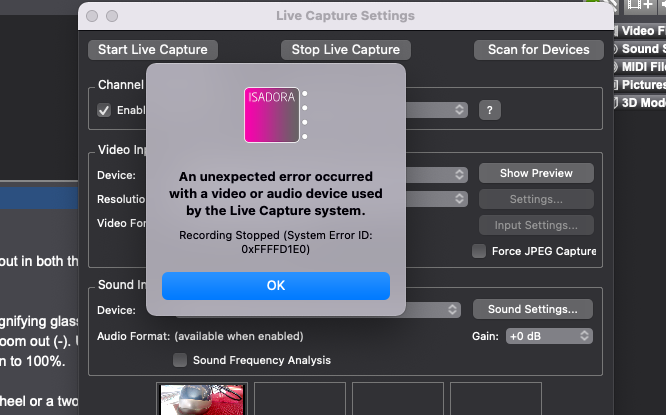
-
@eva
Hi there Eva,
Please let us also know the Operation system that you are running (MacOS) and the version of Isadora that you are running.Also be aware that for urgent matters, like an show condition that you have tomorrow we prefer that you use the ticket system since we can escalate those tickets way faster then an forum thread.
Thanks!
-
Thanks, im on Monterey, Isadora version 3.2.4.
Shall I open a ticket for this one also?or is this good for now?
Thank you for helping.
-
I just tried something new, I hooked up the cameras via UsbC adapter each one directly from the computer. This works, but still im not able to choose camera. This is a smaller problem though. So far there is a work around but it might be nice to know for others, if they meet the same...
-
The error you posted is often given when the USB connection fails.
USB extensions can cause this. Are you using any USB extensions or are the Webcams connected directly to the computer (adapters)?Opening a support ticket is recommended. Links to do so are in my signature below.