[ANSWERED] how to view the mouse pointer on stage ?
-
Hello every body !!
I am a biginner, sorry for this question. Is it possible to see the pointer of the mouse on stage ? is it only visible when it is a stage preview
(I am doing a selector of picture on screen, but cannot see the mouse)
Thank you !
-
Show in the Preferences/Stage if "Hide Cursor …" is checked in:
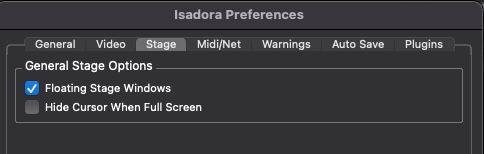
best Jean-François
-
Hello. Thank you a lot ! I saw this option but I hoped it exist another way. in my project I would like to hide sometime the pointer.
I have another question please. I have to detect a mouseclick on pictures visible on stage. I have definite areas corresponding to the picture positions and I detect when there is a click inside this area.
In Isadora is it possible to consider pictures on stage like objects that you can select and detect when you click on them whaterever their position ?
-
you can hide the cursor in the preferences and add your own cursor using the "Stage Mouse Watcher" and the "Shapes" actors
In Isadora is it possible to consider pictures on stage like objects that you can select and detect when you click on them whaterever their position ?
something with eye++ could work:
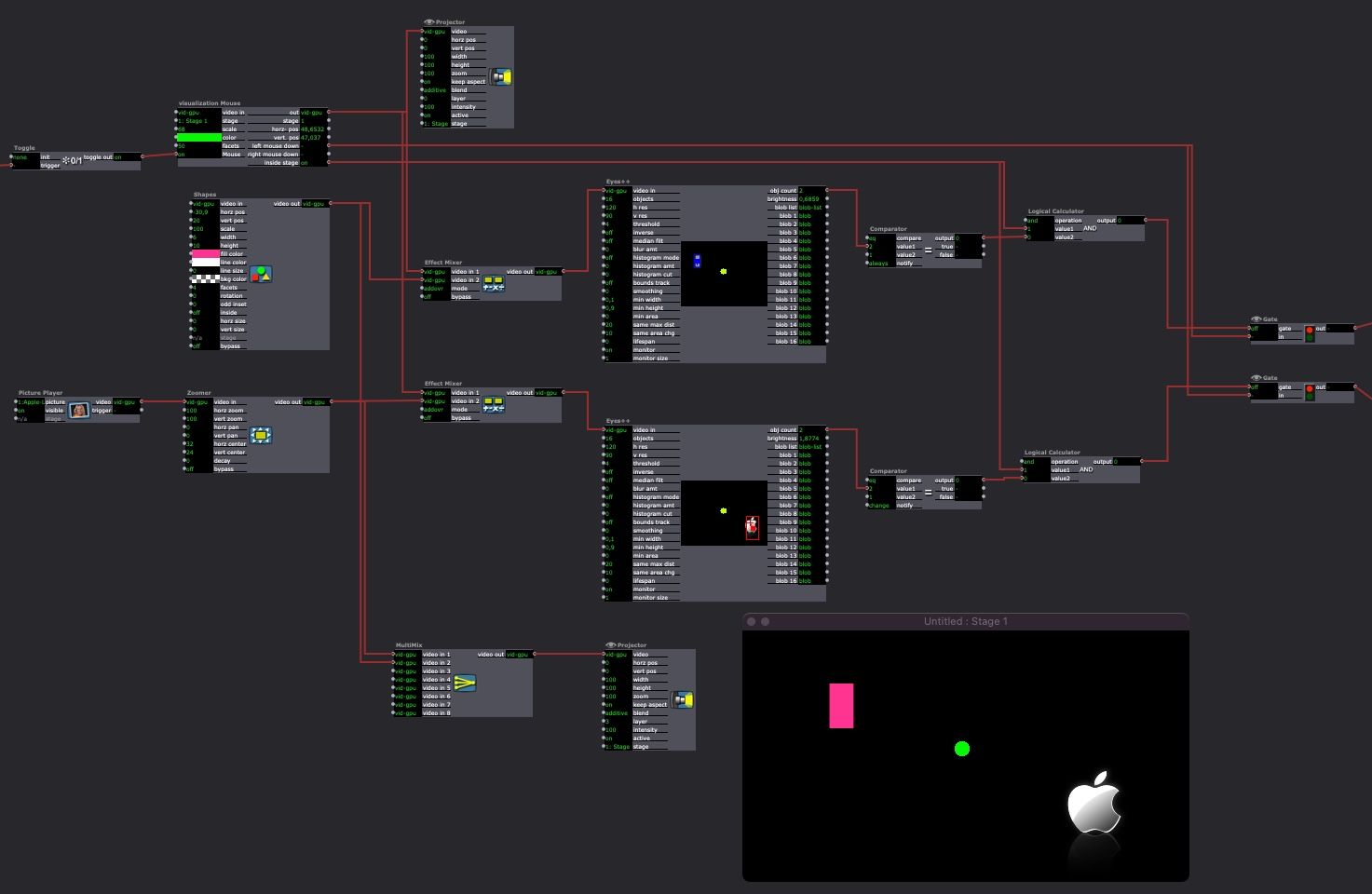
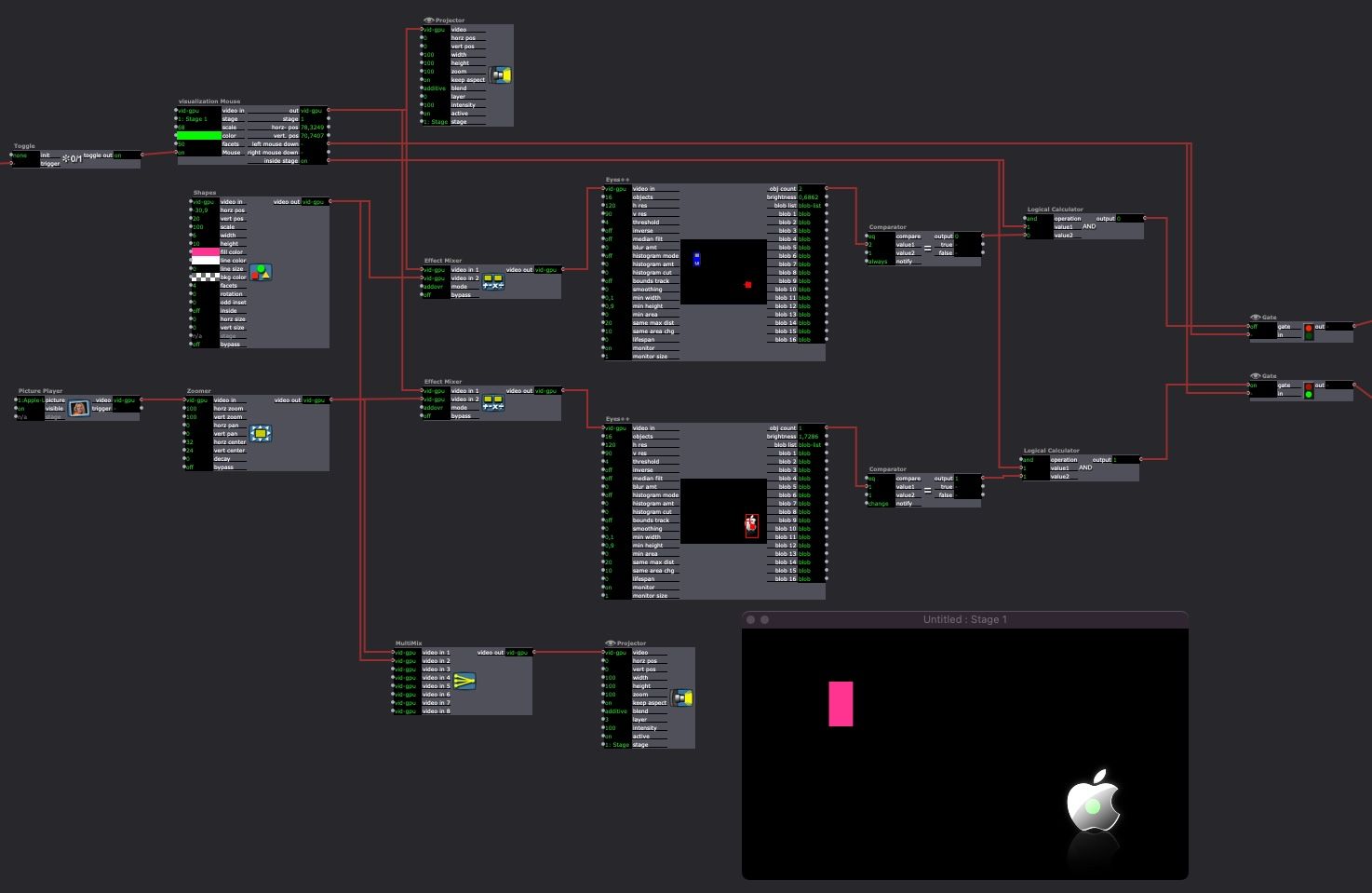
best Jean-François
-
You can watch if the mouse is within a Rect (matching the rect of your shape).
The attached User Actor will return True if the mouse is within the Rect or False otherwise.
This User Actor will do the same but for a Circle area rather than a Rect.
Hopefully these help.
Another thing you can do is have an image track the mouse position. This way you can show or hide the image as you like. The Image can be a Cursor.. just keep the real cursor hidden.
I like to use Matte ++ as the actor that allows me to move the Cursor around. I find it easiest to use. This tutorial (first half) might help you in setting this up: Digital Chameleon -
This file might also be useful to you. There's a method that'll let you detect a click on an object of any shape (the example I used is a png of a banana).
Best wishes,
Woland