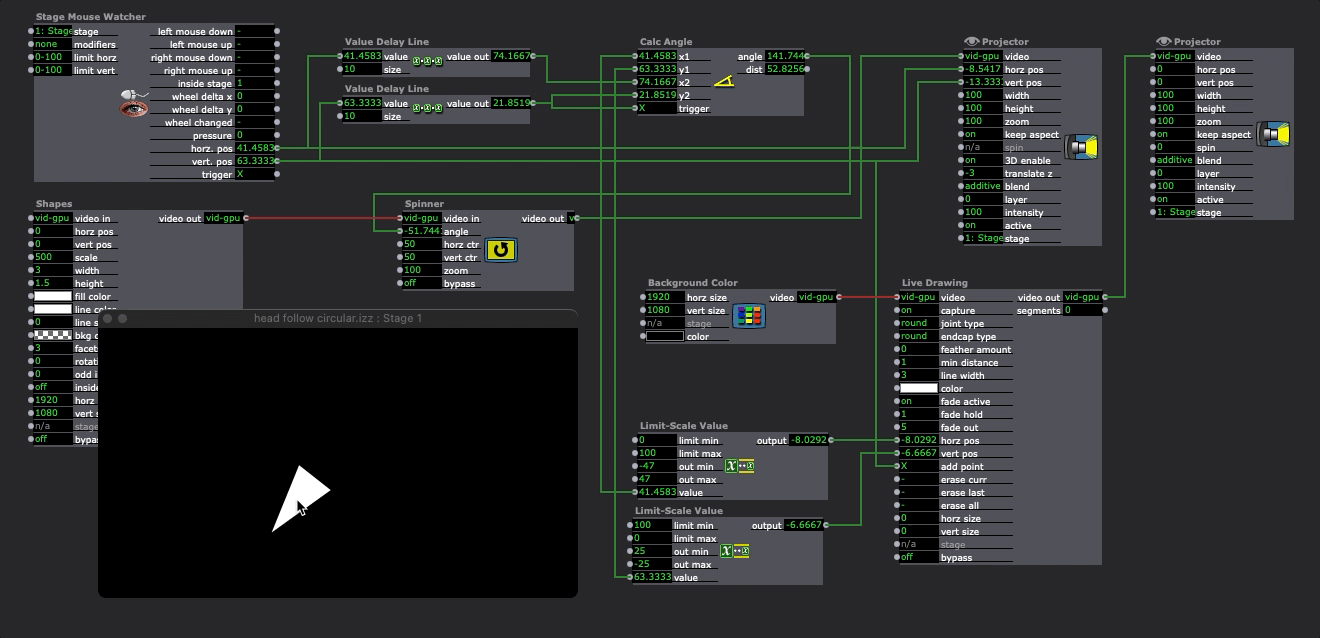[ANSWERED] shapes pointer
-
Hello World is there any way that a "shapes" acting as a mouse, point exactly to the "add point" of the "live drawing"? Thanks for your cooperation. Armando Vieira from Portugal
-
I am not sure exactly what you are asking about, but I believe the answer is yes.
You can replace the mouse cursor with an image or a shape, by hiding the cursor (when fullscreen) and setting the position of the shape according to the mouse watcher. (you may need to scale the x pos, or y pos, depending on how Isadora interprets these values. Genearlly this is done by finding the ration between the width and height of the stage and using this value to adjust the x or y value).
Once you have a custom cursor working, you can use the same values to place the Live Drawing.I am working on a tutorial for this exact thing... I hope to have it up in the next day.
-
-
-
A very bright and clever solution. Is it possible to put it on the add-ons page? My deep thanks Armando Vieira from Portugal
-
Hi,
Thank you for the great suggestion!
I have uploaded to the Add ons page, it is now awaiting approval before it will appear there.
Best Wishes
Russell