[ANSWERED] Proj Blend Modes deactivate
-
If someone can offer some clarity, it seems like the Projector Actor blend mode deactivates if I go into the projector actor and Map a surface.
Is there away to preserve my additive blends?
In blend I see a grey "map" and cannot change from Additive to transparent or opaque.
I would like to preserve my layers in my scene and would like to use additive layering.
Any thoughts? Help on a better way to composite my layers maintaining the output map?
Thank you
-
@johnnymoreno once you have started a mapping you can adjust the blend mode from within that mapping. (see pic) This (i think) is so that if you are creating multiple mappings within one Projector Actor each mapping can have different blend settings rather than 'globally' for the whole Projector Actor
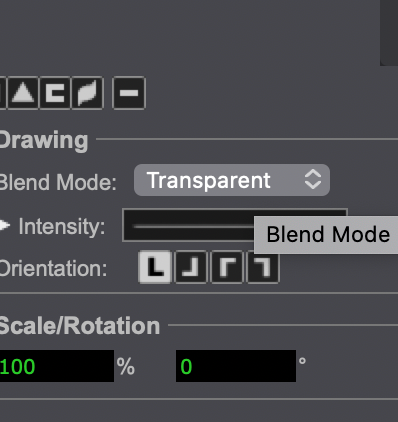
-
Thank you so much for this information. It is something I overlooked. Thank you again!
-
hey you're welcome. Giving someone info about Isadora made me feel momentarily knowledgeable and important...
:-)
-
@johnnymoreno said:
it seems like the Projector Actor blend mode deactivates if I go into the projector actor and Map a surface
The reason the blend mode moves inside the Projector actor once you have mapping is that once you're doing mapping, you may have multiple slices and each slice might need a different blend mode setting. Since there's no way for us to allow you to set the blend mode for multiple slices using the existing inputs on the Projector actor, and since the other ways you interact with the mapping slices all exist within IzzyMap, we also put the controls for the blend modes of those slices inside IzzyMap.
Best wishes,
Woland
-
@woland Thank you. Very helpful to understand reasons as well as actions. Many thanks to the the Izzy community for the help.