[ANSWERED] Sound/Audio configuration for Mac M1
-
Hej folks, I just got a new MBP with M1 and try to catch up...
Frequencies are not longer working due to lost support for Quicktime. ;o(I decided to go for the "Blackwhole" workaround. Blackwhole downloaded, installed.
Agregate device set up in Audio/Midi Setup like this: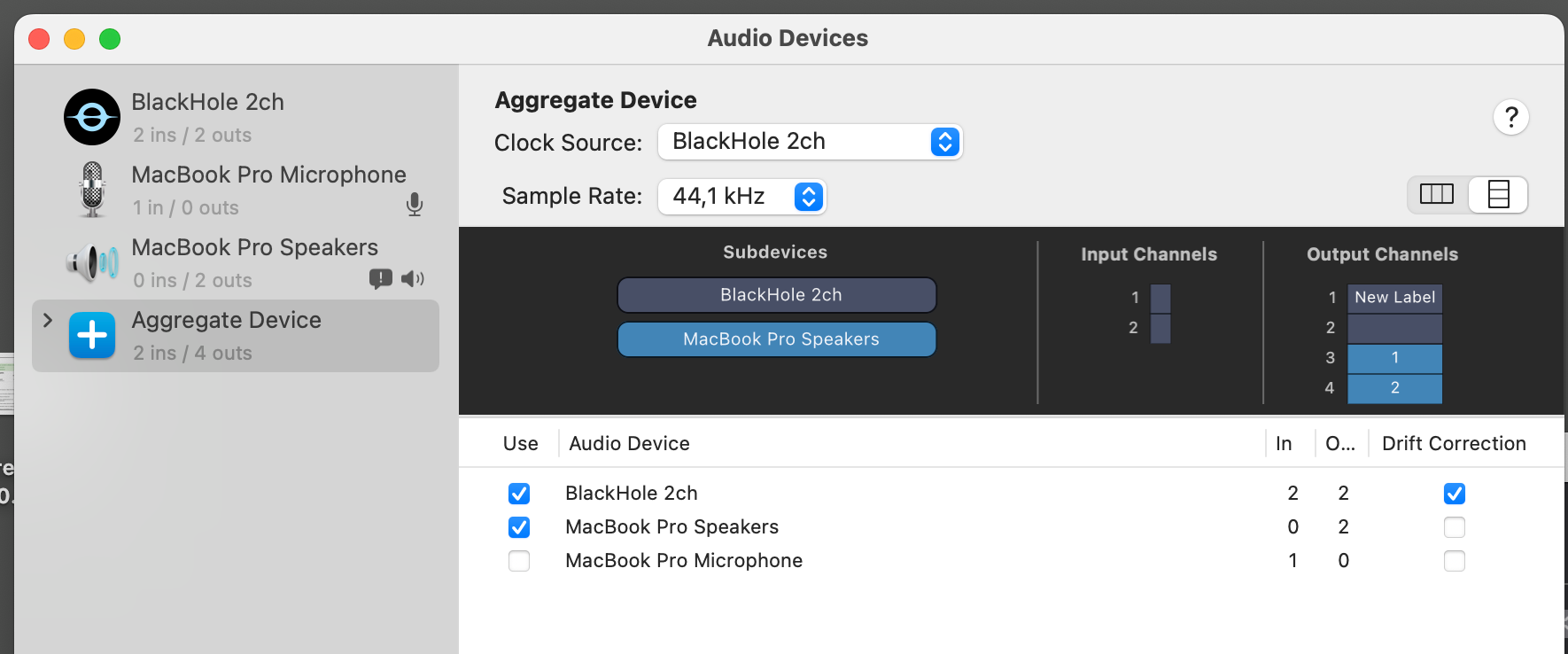
Capture settings in Isadora sat to this:
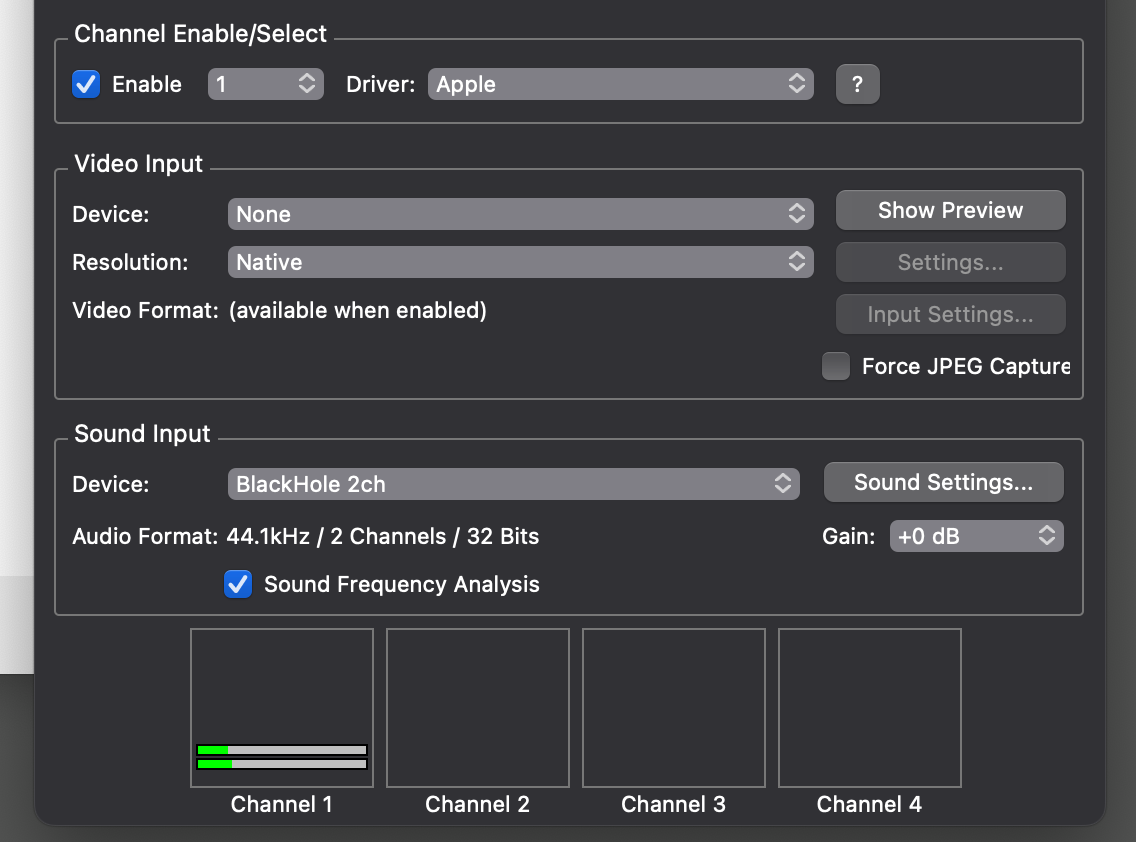
In an example patch:

;o(
My simple example does not work. I can "see" the sound, but can not hear it. But what is going wrong?Handy trouble with Isadora or configuration of my aggregate device?
Any help more than welcome!
I still find the audio setup not very intuitive. The "sound level watcher actor and the "sound frequency watcher" listen to channel 1 of the IZZY's sound input. This seems to be something different than the 4 audio channels defined in Apples Audio Setup, doesn't it?
-
@tomthebom Hi there! I use Dante Via https://www.audinate.com/products/software/dante-via with my Mac Mini M1 and Intel MBP to route audio from the Sound Player actor to the Sound Frequency Bands actor.
I select Dante Via in the audio selector section at the bottom of the Izzy workspace and ensure that Dante Via is also selected in the audio section of the Live Capture settings box located within the Input tab of Izzy’s menu bar - make sure the “Frequency Analysis” box is also ticked. Finally in your Apple preferences select Dante Via as your audio destination. This sends audio on to my audio interface for output to sound mixer.
Hope this helps, I’m on train at the mo so can’t add screen shots. I recommend Dante Via it’s an industry standard from Audinate.
best wishes Paz -
@paz said:
@tomthebom Hi there! I use Dante Via https://www.audinate.com/products/software/dante-via with my Mac Mini M1 and Intel MBP to route audio from the Sound Player actor to the Sound Frequency Bands actor.
I select Dante Via in the audio selector section at the bottom of the Izzy workspace and ensure that Dante Via is also selected in the audio section of the Live Capture settings box located within the Input tab of Izzy’s menu bar - make sure the “Frequency Analysis” box is also ticked. Finally in your Apple preferences select Dante Via as your audio destination. This sends audio on to my audio interface for output to sound mixer.
Hope this helps, I’m on train at the mo so can’t add screen shots. I recommend Dante Via it’s an industry standard from Audinate.
best wishes PazAdded screenshot to assist...
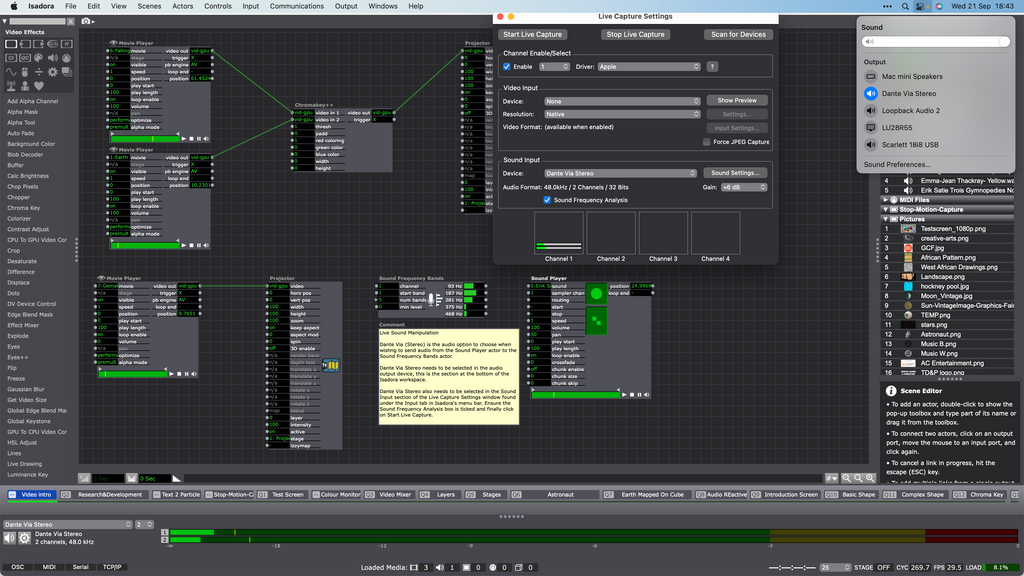
Hope this assists 😀
Best, Paz
-
@tomthebom said:
configuration of my aggregate device?
Doesn't the MacBook Speakers need 2 inputs as well? I'm not sure, but I suspect the Aggregate is the issue here.
-
Hi Paz, thanks for your help. I know, that Dante or Loopback would make it easier, but they are a bit pricy. Right now I am looking for an alternative for Soundflower... -
Bumm! Thanks DusX! That was it. I changed to Multi-Output device, turned on capturing and it works now! Thanks for the tip!