[ANSWERED] Text Actor inside User Actor?
-
If I place a Text Actor inside a User Actor, is there any way I can input text content from the 'outside' via a User Input?
At the moment I can't work out a way that avoids having to save a 'new instance' of the User Actor every time I want to change the text.
-
Update: I read now that you are using User Input actors (like below) so, can't you just use Save and Update All to allow you to add this feature to each instance of this user actor?
Yes you just need to add a User Input actor, and connect it to the text input of the Text Draw actor.
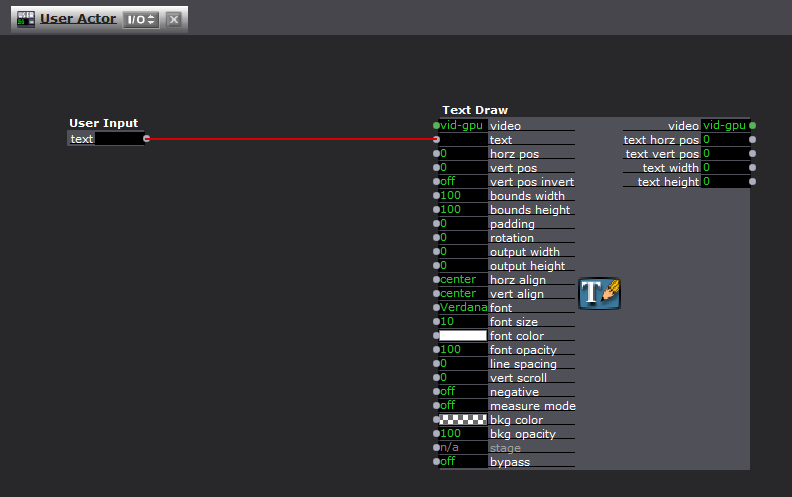
You can also feed values out of the User Actor using the User Output actor.
-