[ANSWERED] saving customised User Actor settings
-
this is a small thing, but it's driving me nuts. Hopefully it's another of those dumb rookie things that has an easy (if mildly humiliating) resolution:
Because I use Izzy in a scruffy ad hoc way with musicians etc, I sometimes want to execute a quick global fade for image and sound in unison. So I have made a very basic user actor that I call THIS SCENE INTENSITY FADER, which does just that - it allows manual fade of the current scene using the actor slider. Rough stuff, but very handy, it looks like this:
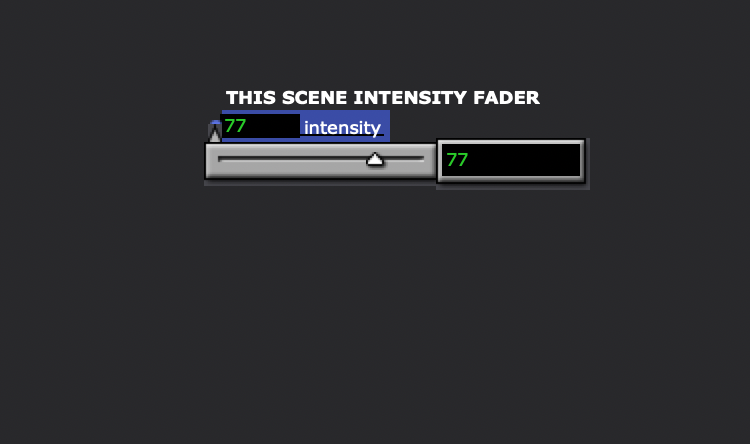
...and it's very simple inside..:
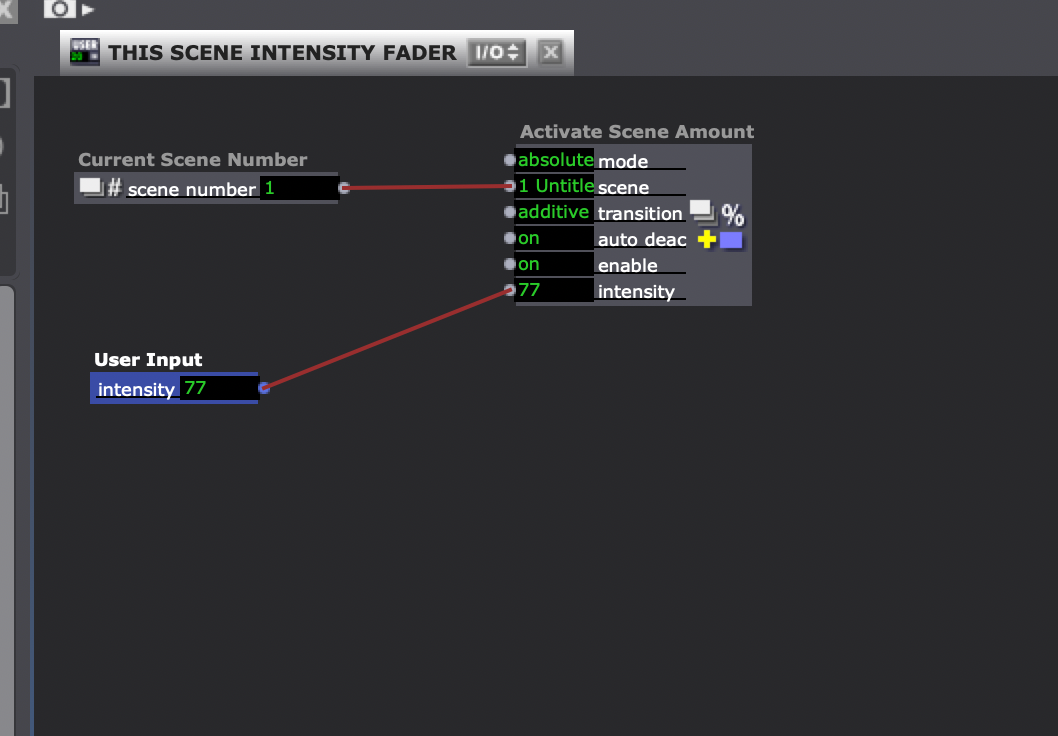
...the annoying thing is this: when I drag it from the toolbox, I want it to load at '100' because that's where I'm gonna start fading it down. So I set the 'initialise' value on the Activate Scene Amount Actor to 100:
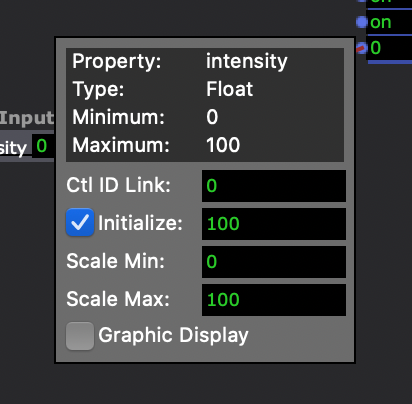
...and I save and update all, but still every time I drag out my custom user actor it defaults to zero:
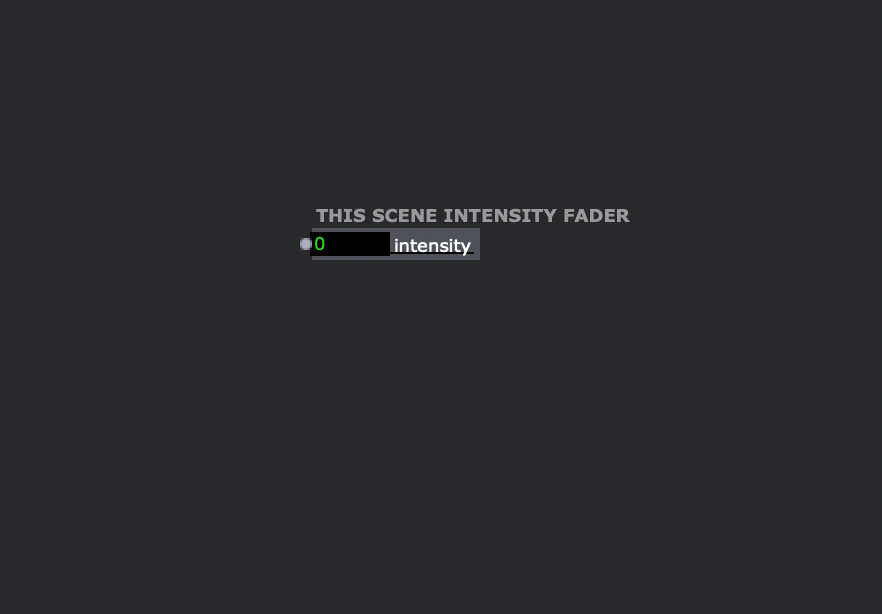
...so when I use it in a live situation, I have to manually input '100', taking care not to move the slider or it will fade immediately, which is the opposite of the controlled fade that I want. I have tried things like putting an 'Enter Scene Value' Actor inside it to make it start at '100':
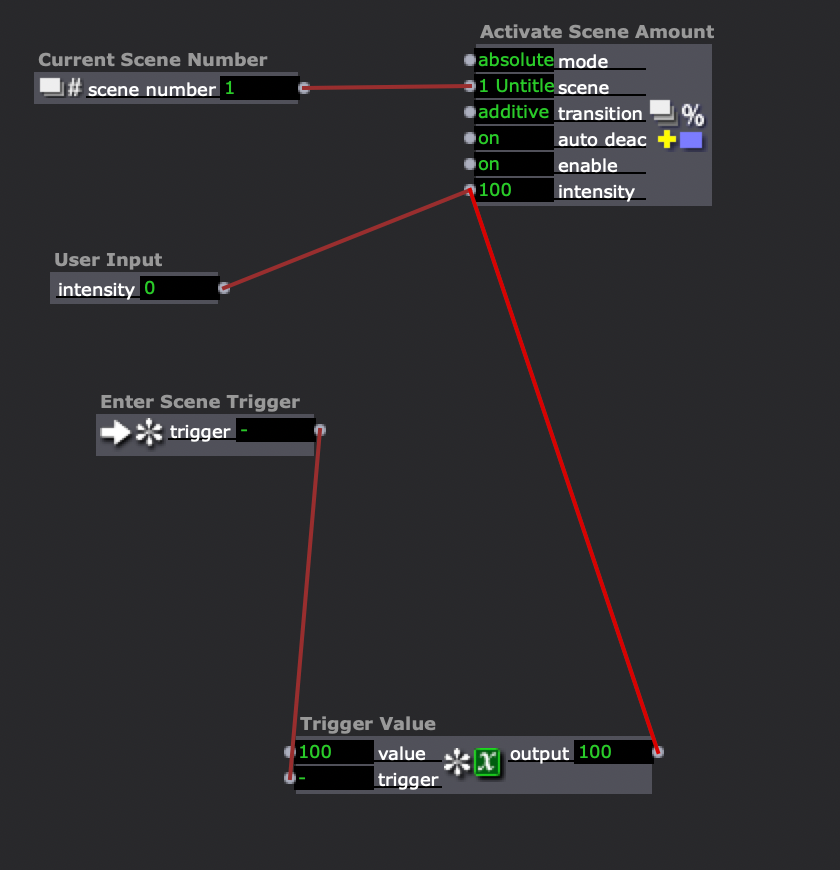
...but it doesn't work. Whatever I do I get this:
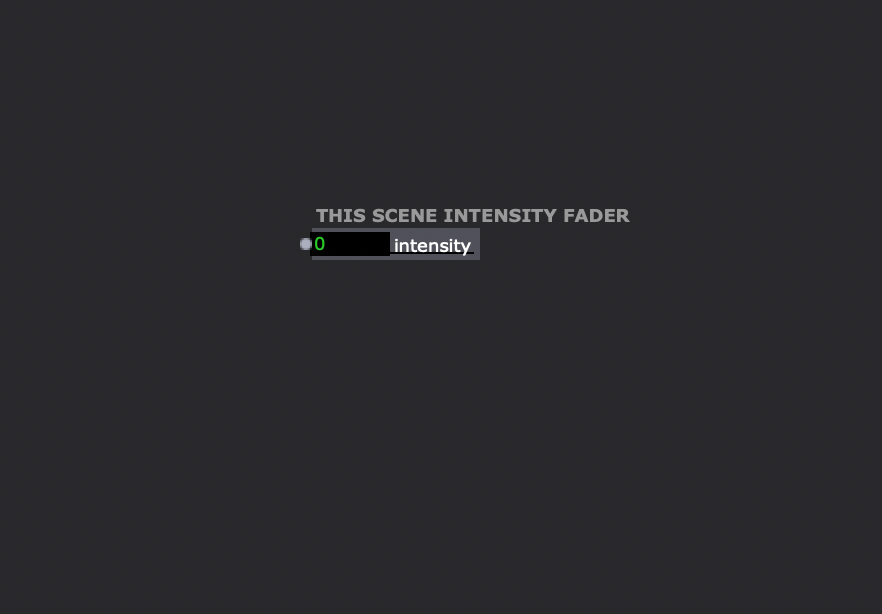 .
....when I want this:
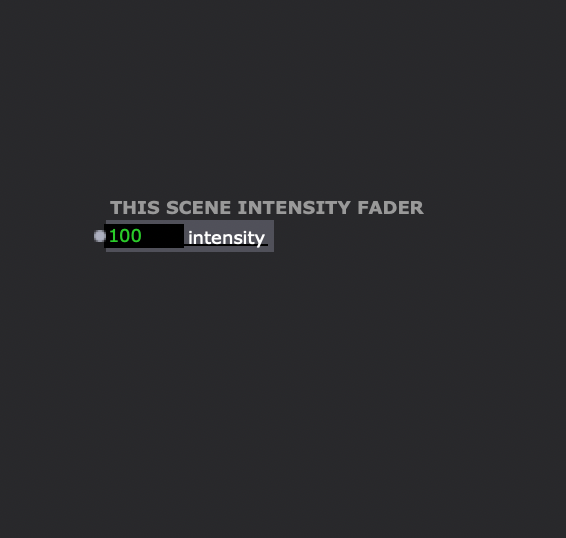
...help...
-
@Notdoc
I would personally use an Enter Scene trigger for this, connected to a Trigger Value set to 100 which will then set the User actor input. -
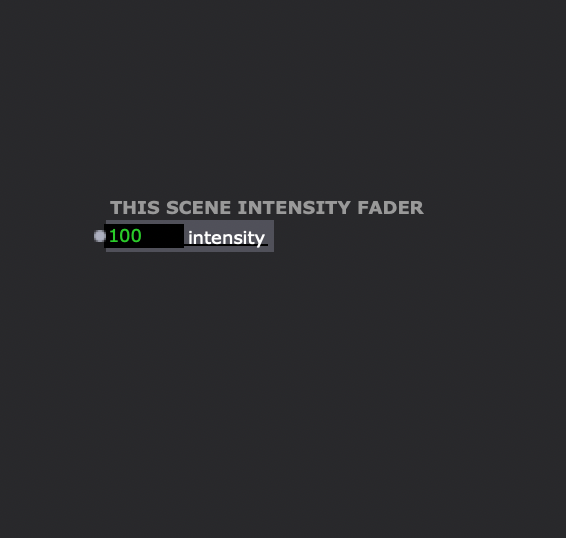
Have you tried to set the initialize to 100 on the "first" level, the level of the user actor (see above) and not inside the user actor
best, Jean-François
-
You've got a couple things going on here.
- "Save and Update All" doesn't have any effect on the values or initialization state that a fresh version or existing versions of a User Actor will have in their inputs/outputs. This only updates changes you've made to the inside of the User Actor.
- Reason: Say I have a Projector User Actor for a mapped Projector that I want to use in every Scene in my show. If I set the 'intensity' input on my Projector User Actor to initialize at "0" in one particular Scene, if I go in and edit the instance of the User Actor in that Scene in order to touch up my mapping, when I leave the User Actor and Save and Update All, I just want to update the changes I made to the inside of the User Actor. Propagating the initialization of the intensity at '0' and setting the intensity input of every Projector User Actor to '0' in every Scene would be a disaster for my show. (Oh no!) Additionally, just because I happened to update the mapping on an instance of the User Actor where I initialized the intensity at '0' doesn't mean that I want every new instance of my Projector User Actor to come in with intensity initialized at '0'. Likewise, if I go into the Projector User Actor to change the global mapping in a Scene where I haven't checked the initialize box on the 'intensity' input of my Projector User Actor, it would be a nightmare if, when leaving and choosing Save and Update All, it unchecked the initialize box in all the Scenes where I previously had it checked. Also, if it was a User Actor I used across multiple projects, I also wouldn't want it changing the initialization state of instances of the User Actor in other files.
- The initialization state and default values of a freshly-created version of a User Actor are determined by the version of a User Actor you manually save into your Global User Actor Folder (and after you do this you must quit and re-launch Isadora so that Isadora will read in all the User Actors again and pull in the updated version). The version that you save this way will be the true "template" and all the inputs values, initialization settings, range settings, and output values for fresh versions of the User Actor are pulled from the values and settings present in this version of the User Actor.
Steps to do what you want:
- Place a fresh version of your User Actor
- On the outside, set the 'intensity' input to '100'
- On the outside, set the 'intensity' input to initialize it at '100'
- Go inside the User Actor
- Delete the Enter Scene Trigger and Trigger Value
- Close the User Actor --> Save & Update All
- Right-click your User Actor
- Select "Save User Actor..."
- Save it into your Global User Actors Folder
- When it asks if you want to overwrite the existing one, do that (you want to overwrite the existing one)
- Quit Isadora (not just the window, you need to quit the application itself)
- Re-launch Isadora
- Place a fresh copy of your User Actor
- It will come in with the initialization settings and input values that were present when you manually saved it into your Global User Actor Folder
- "Save and Update All" doesn't have any effect on the values or initialization state that a fresh version or existing versions of a User Actor will have in their inputs/outputs. This only updates changes you've made to the inside of the User Actor.
-
bingo! thanks for that. The two steps I hadn't taken were: fully quitting Isadora, and replacing the User Actor directly into the folder.