[ANSWERED] Jump to scene with scene fades
-
Hello,
Is there any way to trigger a scene jump, which uses the fade timings set at the 'scene line'?
Something like the behavior you get, by using the scene select control. But instead of clicking on a scene in the controllers list, trigger some actor eg. by art-net in an active background scene. If one use the jump actors, you always have to set the fading times accordingly, which makes it difficult, if you have to jump in different orders.
Thank you
Dill -
You can set up the Go Trigger for Next Scene and it will use the crossfade times set. This can be triggered via Keyboard Key (default is spacebar), MIDI, or HID.
The Edit Go Triggers menu option is found under the Scenes menu.So you can pretty easily do what you want, by receiving a message via ArtNet (as you suggested), and then sending a MIDI message (via a midi loop) to Isadora to trigger the Go Trigger.
-
It's the first time looking deeper into the go trigger and cue sheet, after already often wandered how they work. Thank you for ditching me there.
I see the 'workaround' with the ArtNet to midi and it helps with one issue. But still, if I have a show without a chronologically repeating scene list, or switching between non chronological scenes, while rehearsing. E.g. from scene 2 to scene 6. Or from a black in to any other scene, there is no way of using those fade timings, or is there?
Best
Dill -
@dillthekraut I have done this before, instead of the cue list I would make a user actor that I put in every scene, inside put a jump actor for every scene and a and let an incoming artnet or midi value select the scene and then do the jump. You can then go to any scene from any scene with a fade, although I dont think it is the same as the in and out fades.any-scene-selector.izz
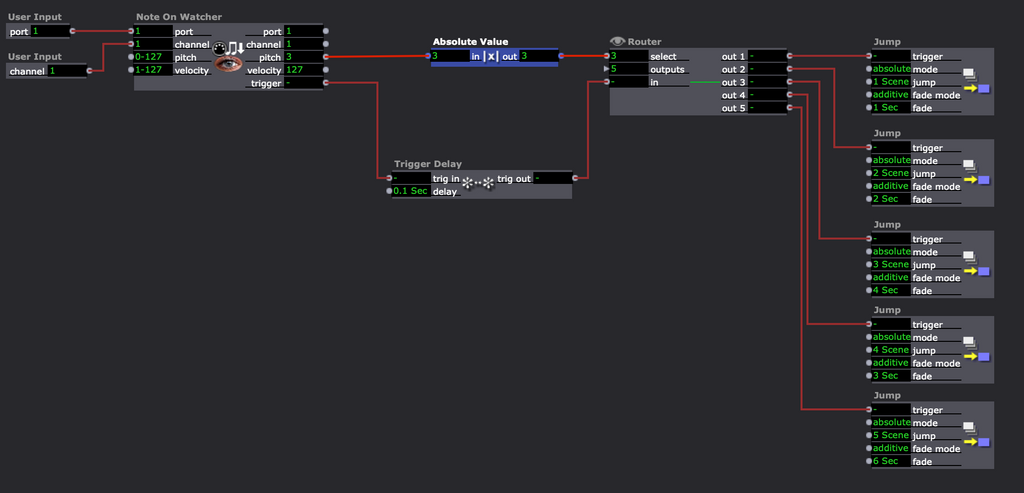
-
Thank you @fred.
I'm totaly aware of the jump actors. But I was wondering, if I'm missing some new actor or something, as it seems obvious to me, to use the scene fade functionality directly, instead of in a parallel or one or the the other way.
But maybe this is worth a feature request?
Having a jump actor, which is using the fade times, set in the scene list. Maybe as a value option of the jump actors them self, where one can choose between the actors fade times vs the scene list ones?
-
@dillthekraut said:
Having a jump actor, which is using the fade times, set in the scene list.
The Jump to Cue actor already does this.
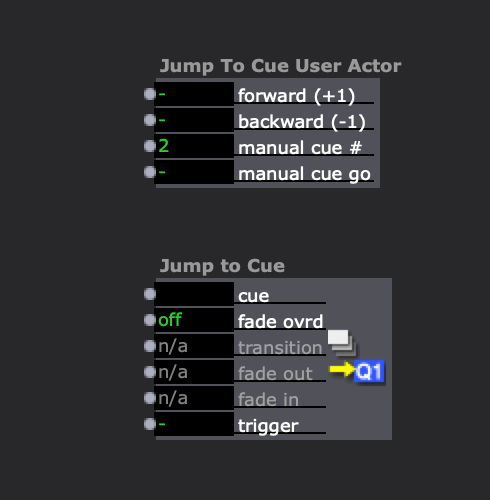
I slapped together a User Actor with Jump to Cue actors that lets you go forward one scene, backward one scene, or to a specific scene #. All of these use the build-in fades, not the fade values from the actor.
-
Thank you so much, this is exactly what I was looking for!
But while trying around I found some odd behavior. Maybe a bug, maybe some logic impossibility.
See following scenario: Q2 has an enter scene trigger, which activates Q1 by triggering an 'activate scene' actor. If you jump from Q1 to Q2, without fading times, Q2 will become the main active Q and Q1 will be activated in the background.
But when there is fading time between Q1 and Q2, Q1 stays main, while Q2 is activated in the background. This is true regardless of the fading method (jump actor, jump to cue actor or scene fade times).Tried this on MacOS 10.13.6 and Izzy 3.
-
If memory serves we already have this bug logged and the workaround is simply to add a fade time of 1 millisecond.
Best wishes,
Woland