Trouble with a patch
-
Hi all,
Writing to see if anybody has any solutions for me.
This show has two long landscape screens, but they are actually 2 stages each. (I tried doing a blended landscape screen but because of the nature of the physical screen it wasn't great.)
I am moving a series of pictures (a timeline) across each side simultaneously using a slider (because I need to be able to start and stop). In order to do this I'm using 3D stage orientation in order to keep the pictures together (there's like 30 of them). The trouble is that I need to then seamlessly make those photos appear to be traveling from stage 1 go stage 2 (and stage 4 to 3 on the other side). When I connect a slider to the x translate of the 3D stage orientation of stages 2 and 3, it syncs with stages 1 and 4, so I have control of it but not in the right position. I don't often use controls (usually just keyboard triggers), and I so I'm not really familiar with them. The other issue may be that I need to use this slider across several scenes? Any help is greatly appreciated.
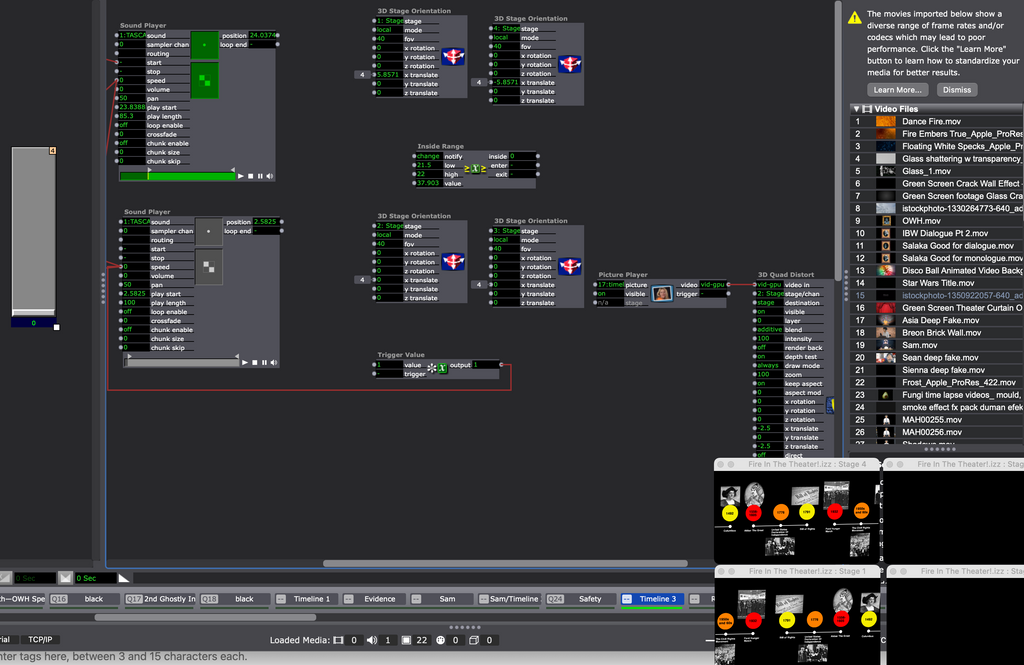
-
If you give me the file then I can try to work something out for you, but my first instinct is to do one or both of the following:
- Actually open up photoshop and stitch all the photos together, export that super-wide pic, import it into Isadora, and then just scroll the single picture across that way.
- Put your scrolling system in a background Scene and keep it active if you need access to this throughout your entire file
-
I'm still happy to take a look at the file if you post it here.
-
@benju Didn't you do something similar for the large spinning imagery spanning multiple beamers for Hexploitation? I think I remember you saying you used Virtual Stages. Do you think your approach would be applicable here?