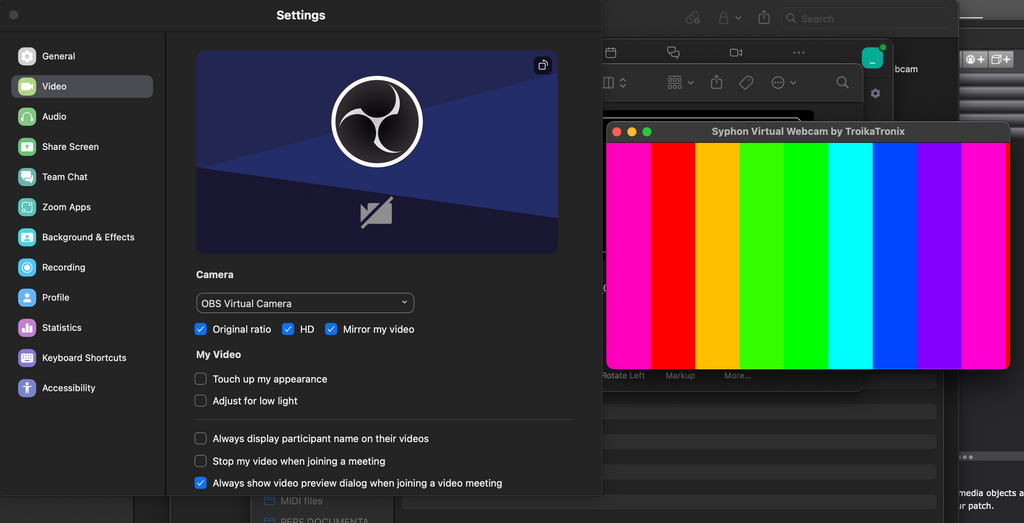share Izzy via Zoom?
-
i know this is basic, but can anyone point me to a simple stepbystep guide to share syphon output from Izzy on Zoom for quick client demo?
I'm OS Ventura. Syphon, OBS etc all installed and functioning. Zoom can see OBS, but OBS can't see Izzy/Syphon output.
-
i use Syphon Virtual Webcam as a stepping stone between the syphon out of Izzy and Zoom. (https://troikatronix.com/add-o...)
-
but if you're going directly from Izzy to OBS, you can just use Syphon. make sure the Syphon box is ticked in the Stage Setup window in Izzy, then your stage should show up in the Syphon Client source in OBS. (i just tested it on my Mac)
-
ignore my earlier dumb reply... So I have to go Izzy-Syphon-OBS-Zoom? The OBS part is a pain...
-
@notdoc said:
a simple stepbystep guide to share syphon output from Izzy on Zoom for quick client demo?
- Download this: https://troikatronix.com/add-ons/syphon-virtual-webcam/
- Open Isadora
- In Isadora, go to Stage Setup and check the "Syphon" box for the stage you want to send into Zoom
- Launch Syphon Virtual Webcam
- In Syphon Virtual Webcam, select Isadora's Stage as a Syphon source
- Launch Zoom
- Enter a Zoom Call
- In Zoom, at the bottom left, press the little "^" symbol near the camera icon to open the list of cameras Zoom can see
- Select "OBS Virtual Webcam" from the list.
- Video from Isadora is now being pumped into Zoom.
You don't actually need OBS at all. We just used OBS's open-source code to make Syphon Virtual Webcam so in the list of video sources on Zoom and elsewhere it shows up as "OBS Virtual Webcam"
-
thanks but this what I am doing and it doesn't work for me. Zoom doesn't see the Syphon output.
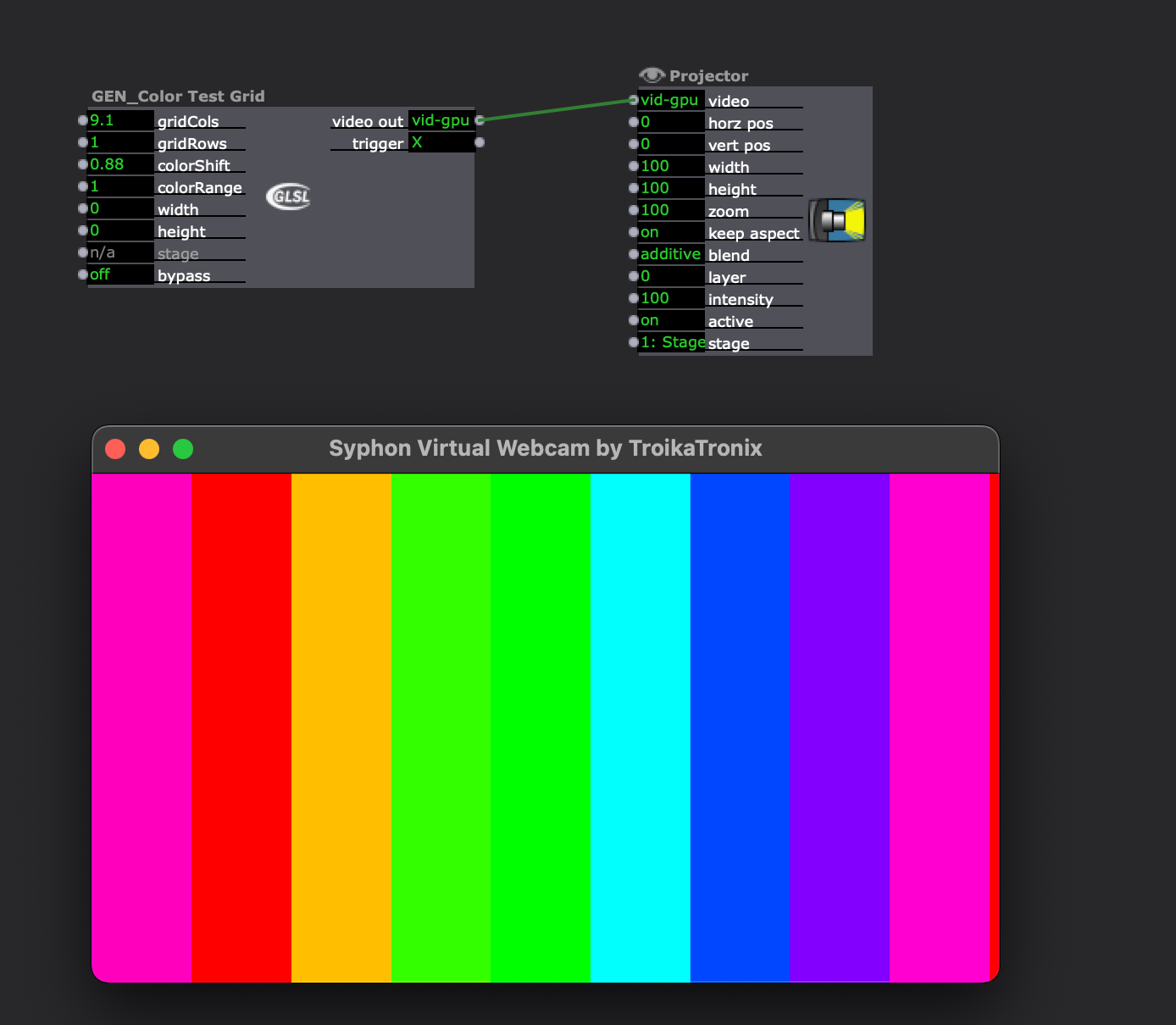
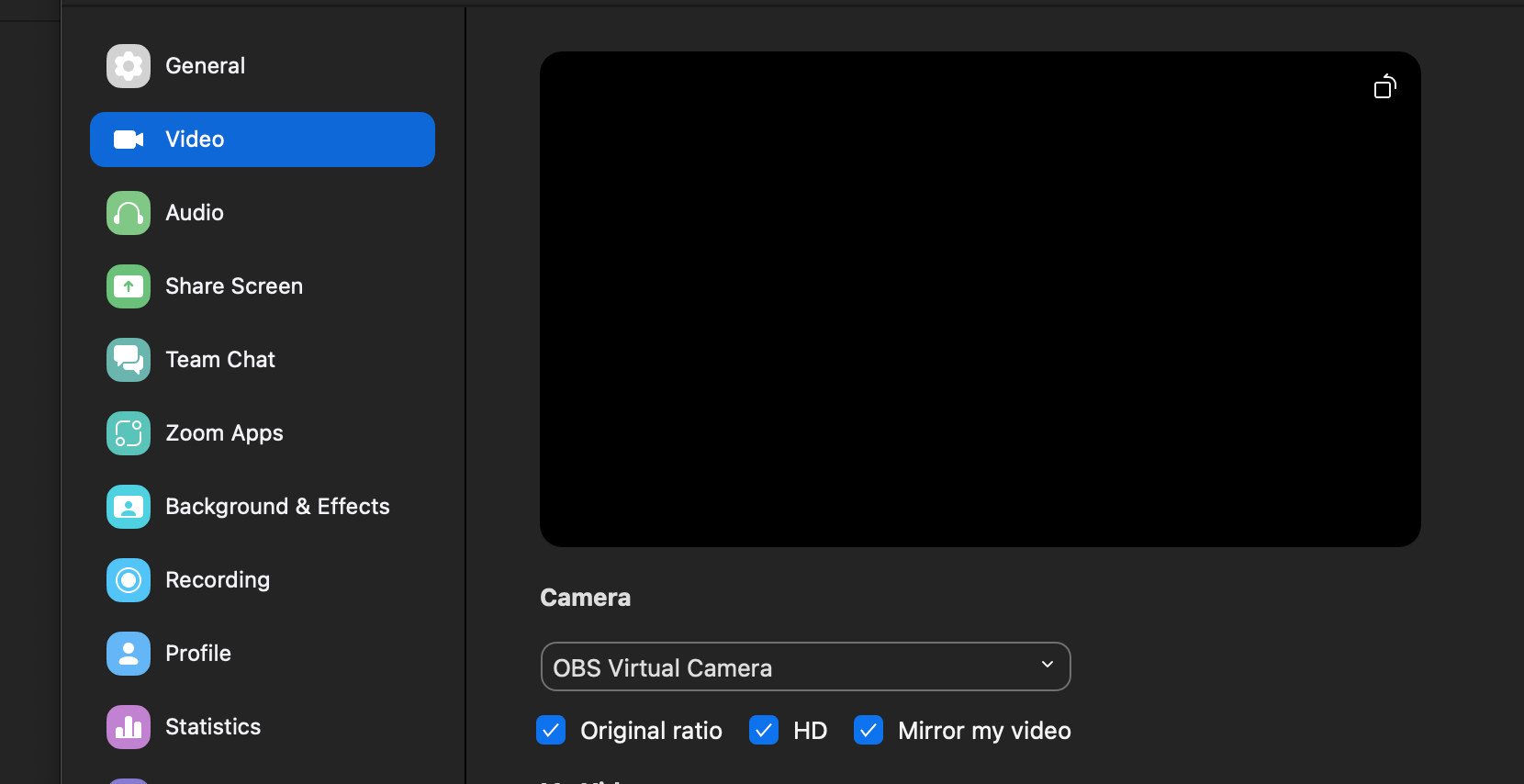
-
Weird. It works fine for me.
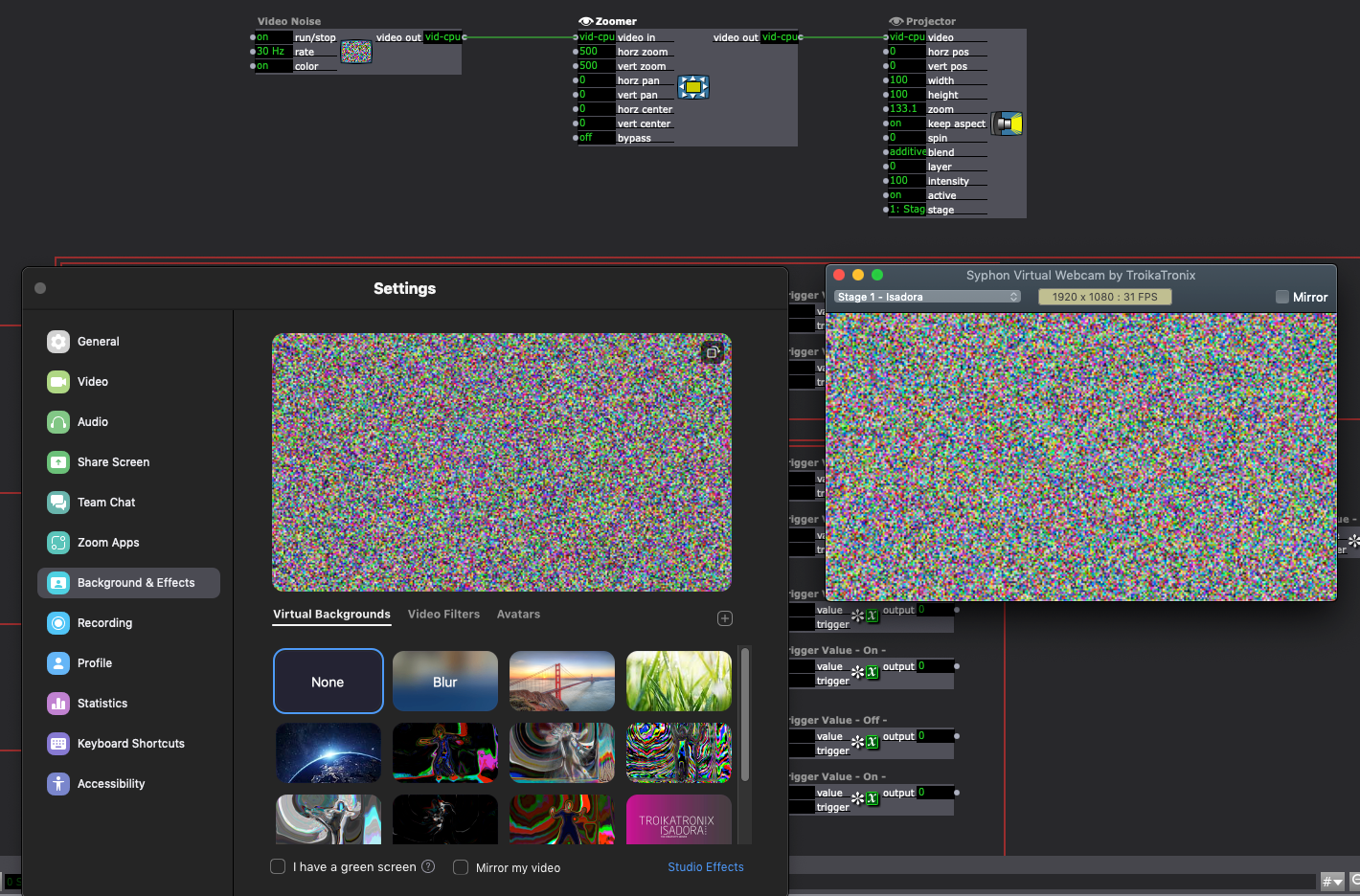
The Add-Ons Page says:
Installation: Users with OBS v26.1 or Later
Please note that you cannot use Syphon Virtual Webcam while OBS’s virtual webcam output is running, i.e., after choosing Start Virtual Webcam; trying to do this may lead to unpredictable results including crashes.
Do you have OBS's virtual webcam going at the same time?
-
@woland said:
Do you have OBS's virtual webcam going at the same time?
No. I saw that, so I closed OBS. But Zoom is opening a 'crash report' dialogue box literally every time I open it, so I think the problem is there. I've reinstalled it twice. Sometimes I get the black screen as above, sometimes i get the OBS image below: