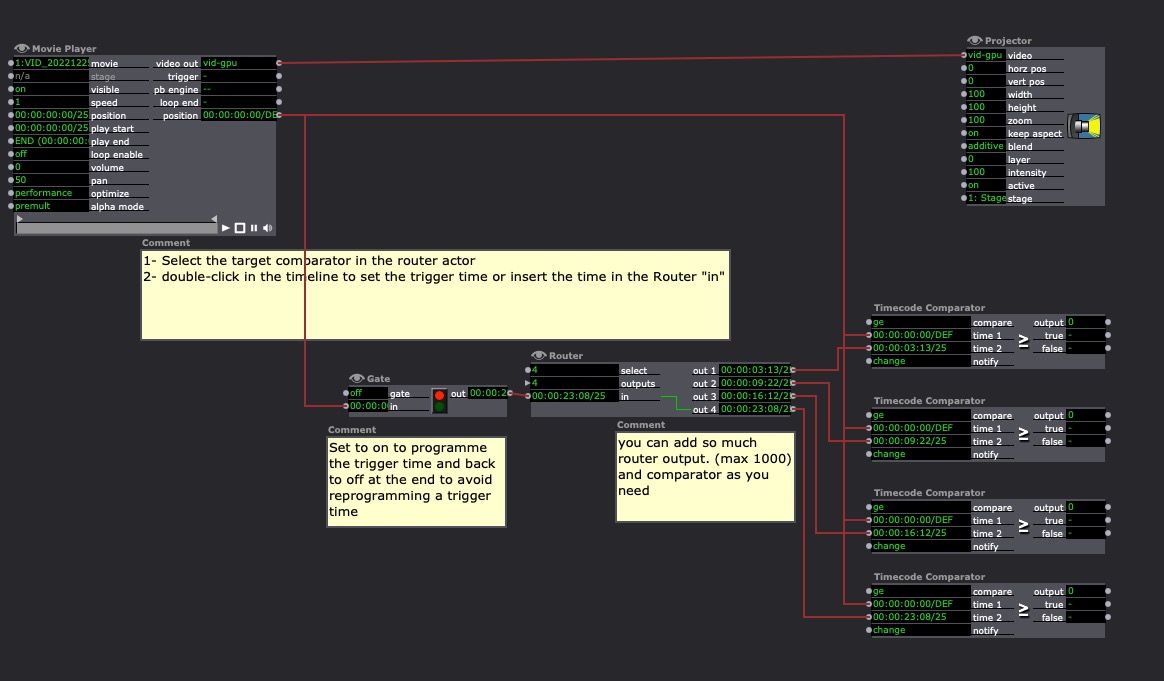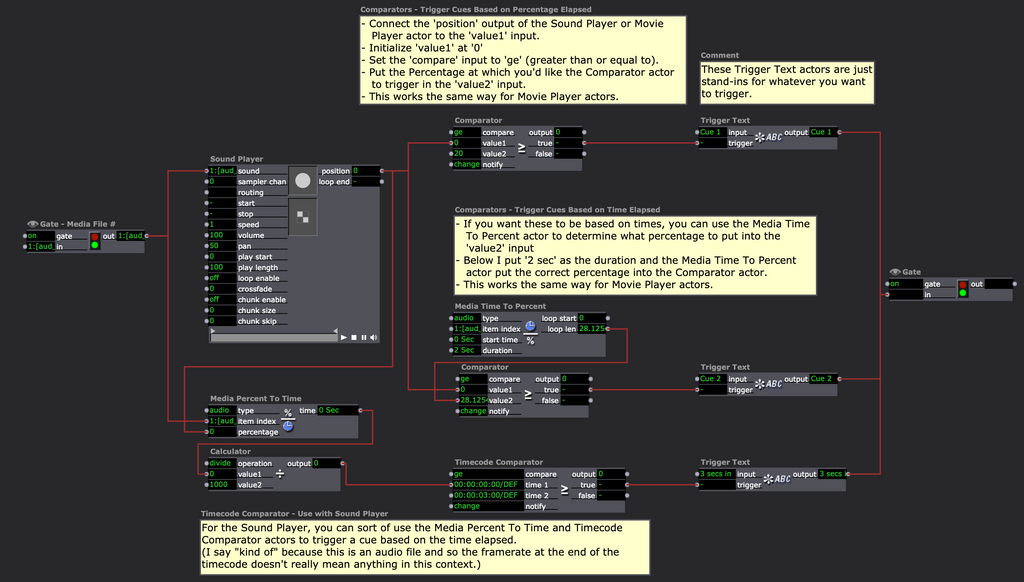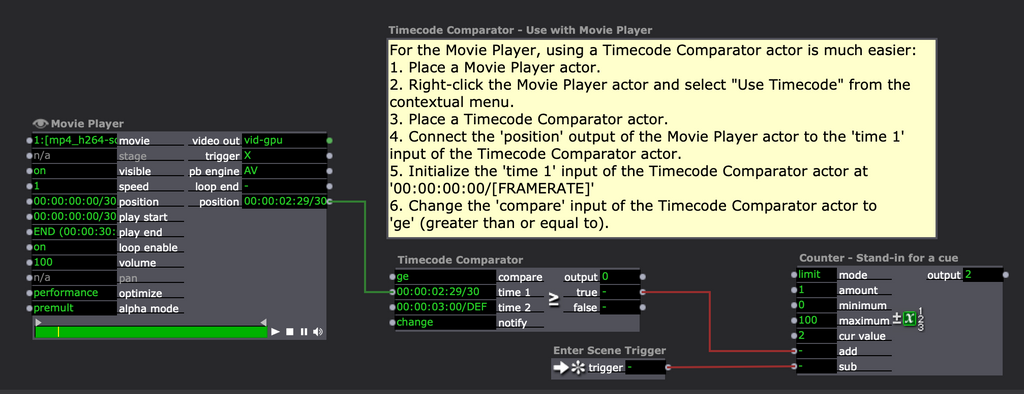[ANSWERED] Advice on setting triggers from a media file?
-
what is the simplest way to insert/create multiple triggers to occur predictably at fixed but adjustable points within the duration of a given audio or video file?
i feel like this is a very basic question, but setting out to do it, I am finding it fiddly and complicated, so I am asking better brains than mine to share their method, if they wish to...
-
-
I think @jfg 's reply is the current best way to do it, but it does remind me again of a feature request I made a while ago, that Isadora should recognise markers from editing programs, and allow them to trigger events. Marker information is written into the header information of video files, so this should not be difficult to program.
https://community.troikatronix... -
my dream would be the option to add triggers from within both media players, but yes - recognising external markers would be a great way to do this
- thanks for this. my current project is an aif audio file, so I'm not sure timecode is possible..? but I will try your arrangement with something else.
-
Hi,
You could have a look at some of the user solution examples supplied in this thread:
Best wishes
Russell
-
thanks. but wow. it's a more complex task than i thought
-
This is already quite possible through the use of Comparator and Time Comparator actors hooked up to the 'position' output of the Sound Player or Movie Player actor.
-
a quick thanks for this response. I will have time to try it later in the week, so may have some questions at that point
-
Give me a moment and I’ll slap together a couple User Actors to make it simpler for you.
-
fab. thanks
-
Since it's so much simpler to deal with Movie Players and the Timecode Comparator, I only made User Actors for the Sound Player. All three are fed from the 'position' output of the Sound Player actor, and the three different variants let you specify your trigger position as 1) a percentage (0-100), 2) in seconds, and 3) as timecode. All three User Actors have hidden outputs that show you the current and trigger positions in percentage, seconds, and timecode, in case you ever need them. There are Comment actors inside explaining some other hidden inputs and outputs, but you don't need to understand or use them at all. The inputs and outputs that are shown by default work just fine.
using-comparators-for-cueing-v2-2023-02-07-3.2.6.izz (You'll need the media from the earlier version too).
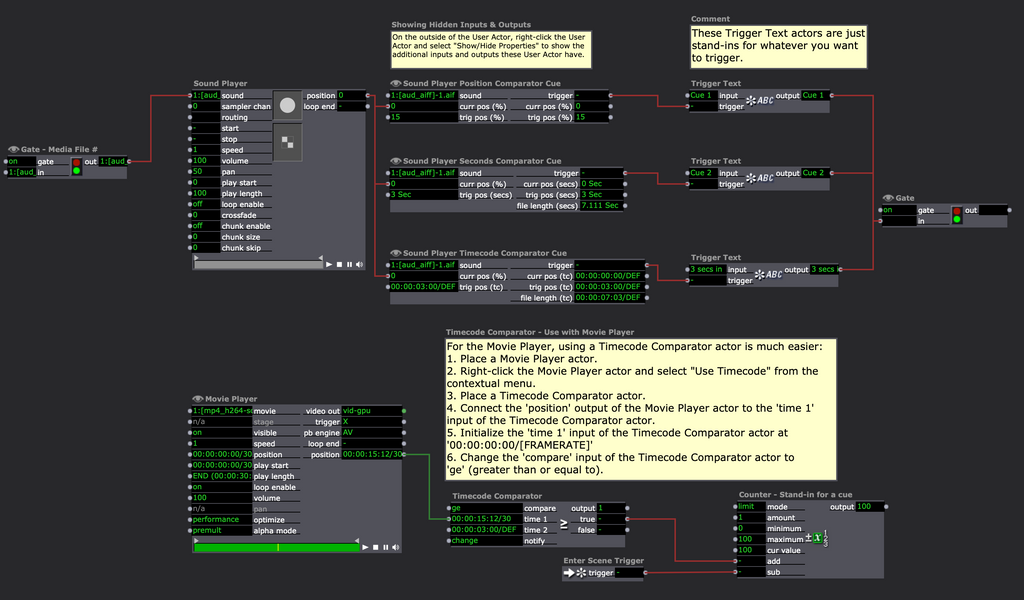
-
-
-
sorry (embarrassed) it still doesn't work for me... the text is highlighted, but there's no link
-
Grr... Try this: using-comparators-for-cueing-v2-2023-02-07-3.2.6.izz (You'll need the media from the earlier version too).
-