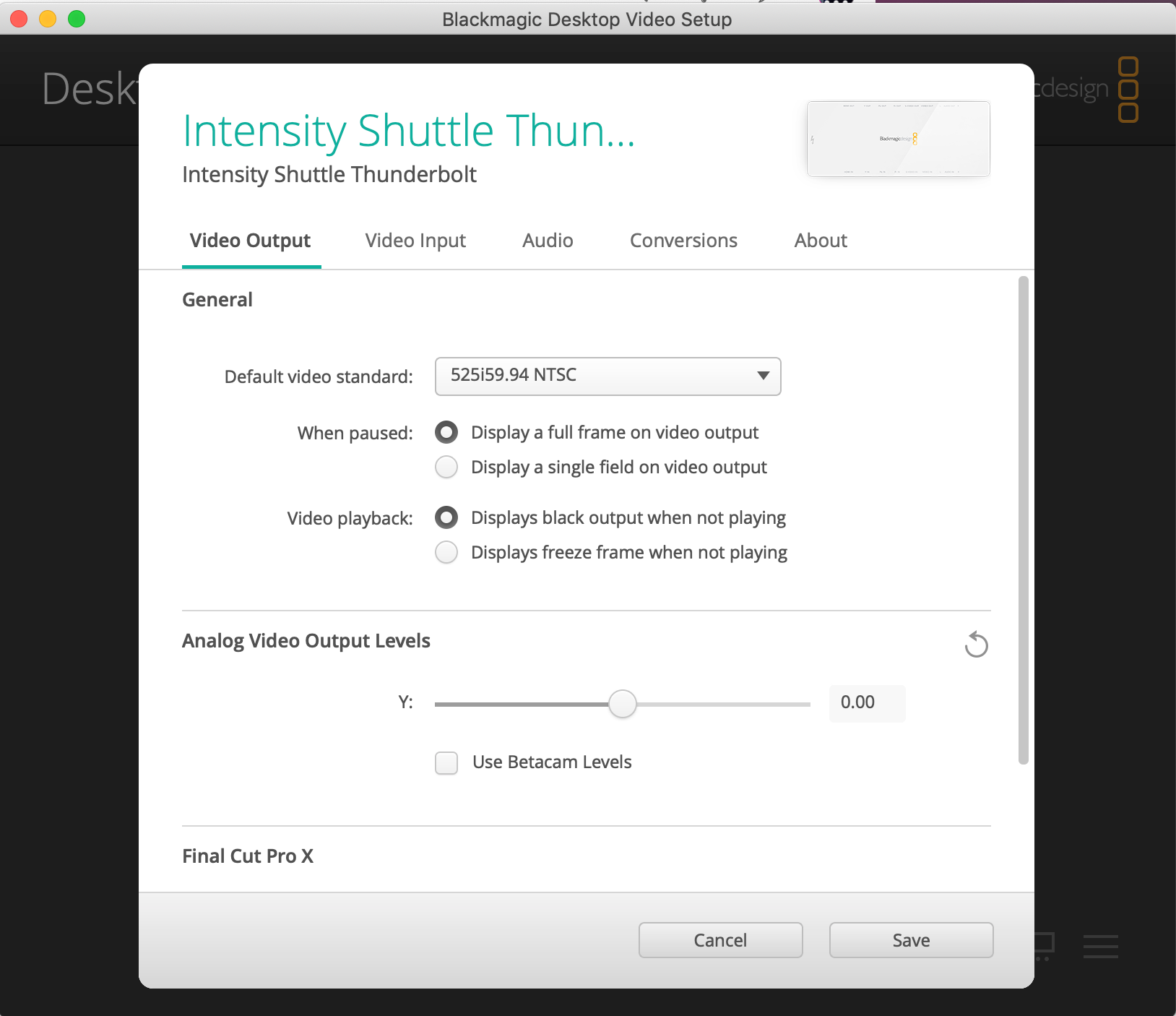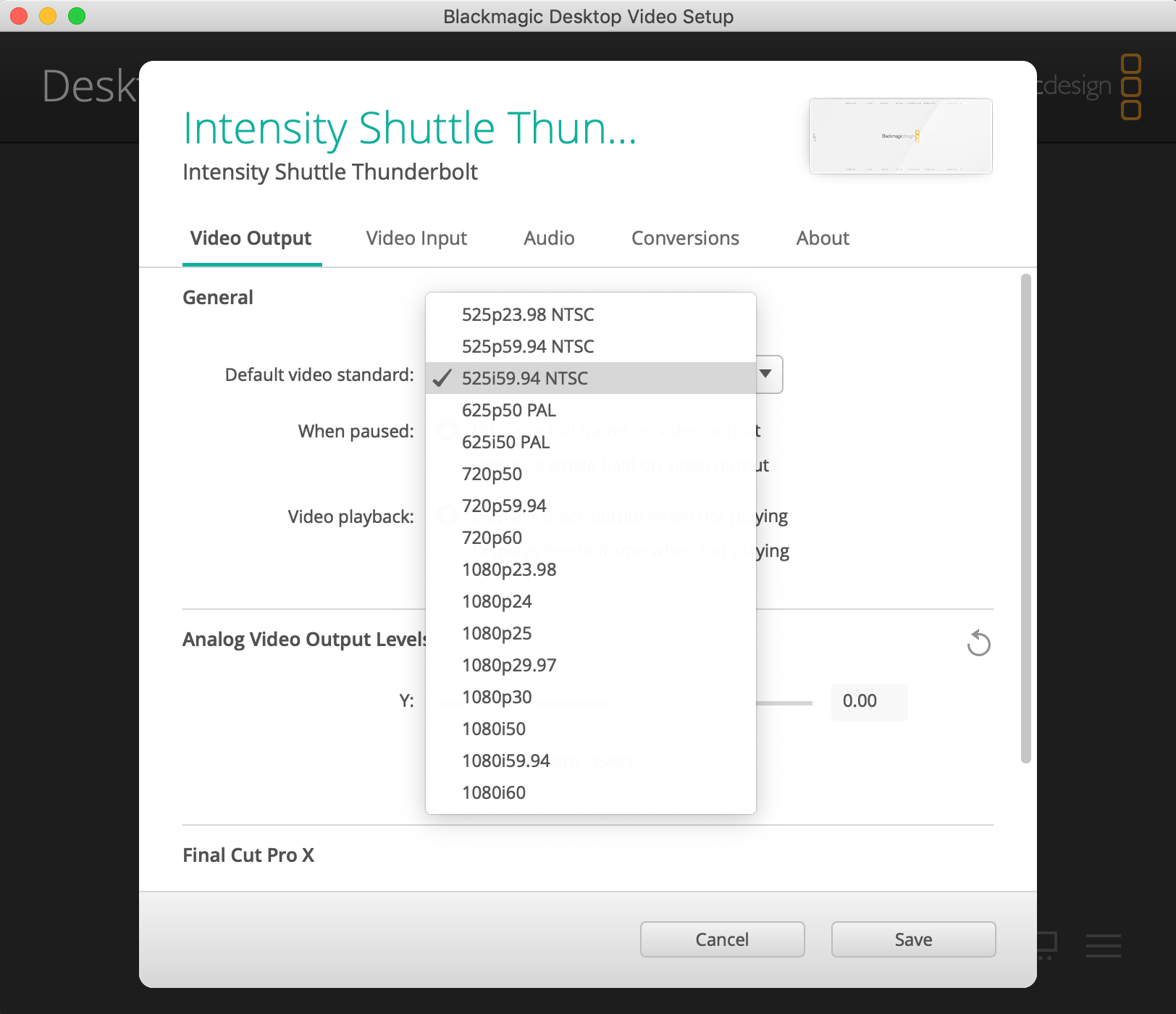[ANSWERED] IPad procreate live into Isadora
-
@jfg thank you ,
sorry i do not expess myself .
I want to receive live drawings from a designer who work on an Ipad on stage directly in Isadora like a video input signal .
h'es drawing something and i play with it in isadora .
-
I haven't an iPad but it works with my old iPhone. Connect iPad with a cable to your computer and choose it in the Live Capture settings
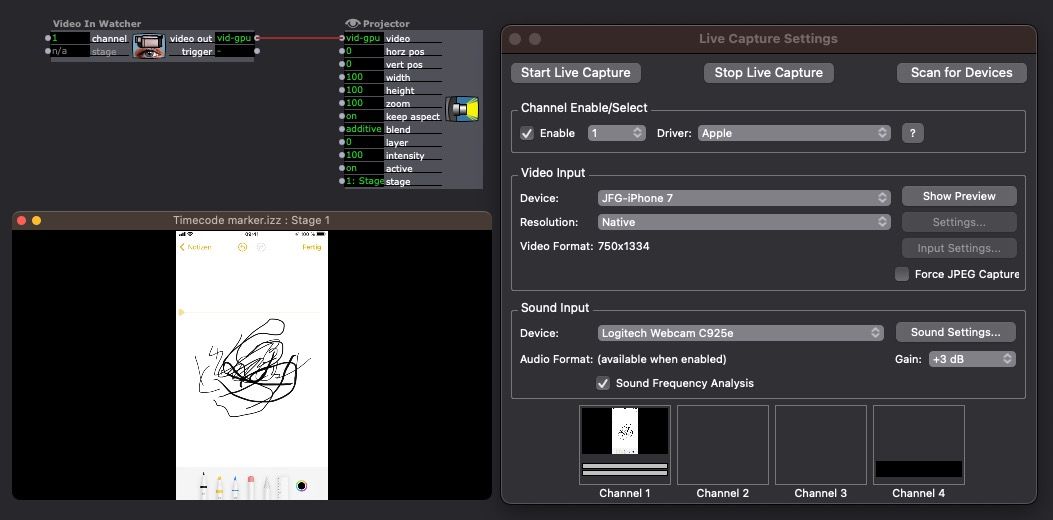 Best regards, Jean-François
Best regards, Jean-François
-
@jfg thank you !
i will try it
-
I've recently been experimenting with this. 2 options worked really well for me:
The NDI capture app on ipad, broadcast over a wifi network - this worked brilliantly with the procreate drawing app, using an ndi watcher in isadora.
And the other way was using a thunderbolt to hdmi converter and connecting that to a capture card to plug into my mac, and a video in watcher, like the example above. Using the video capture card option it only showed the drawing area, rather than the brush selection etc and this was really useful.
-
Is there any capture card you would recommned?
I am using a M1 max macbook pro
Best regards
René
-
@edalia hi and thank you, that's axactly what i'm looking for :
input the drawing of procreate without tool .
but it doesn't work for me (?)
output usb-c->HDMI from ipad to Blackmagic card but in Isadora live capture setting, i have just a black screen ?
thank you if you can help me
-
@edalia very strange it just work with my BM card in HDMI when i select 720p59,94 as Input Format ??
-
@mathieusanchez said:
@edalia very strange it just work with my BM card in HDMI when i select 720p59,94 as Input Format ??
Blackmagic devices will only work when you choose the exact right Input Format. You can check the device in the Blackmagic software to see what it's currently set to so you know what to select for Input Format in Isadora.
-
@woland ok but i don't understand why Ipad pro 2021 output in 720p59,94 ?
-
Unless I'm misremembering (I don't use my Blackmagic device very often), that's not what the iPad is outputting, it's what the Blackmagic device is currently set to in Blackmagic's hardware configuration software, Desktop Video Setup. Isadora has no control over what the Blackmagic hardware is configured to do, you have to check Blackmagic's Desktop Video Setup software to see how you've configured your device, then make the Input Format in Isadora's Live Capture Settings match that.