[ANSWERED] Projection Mapping with 3 projectors
-
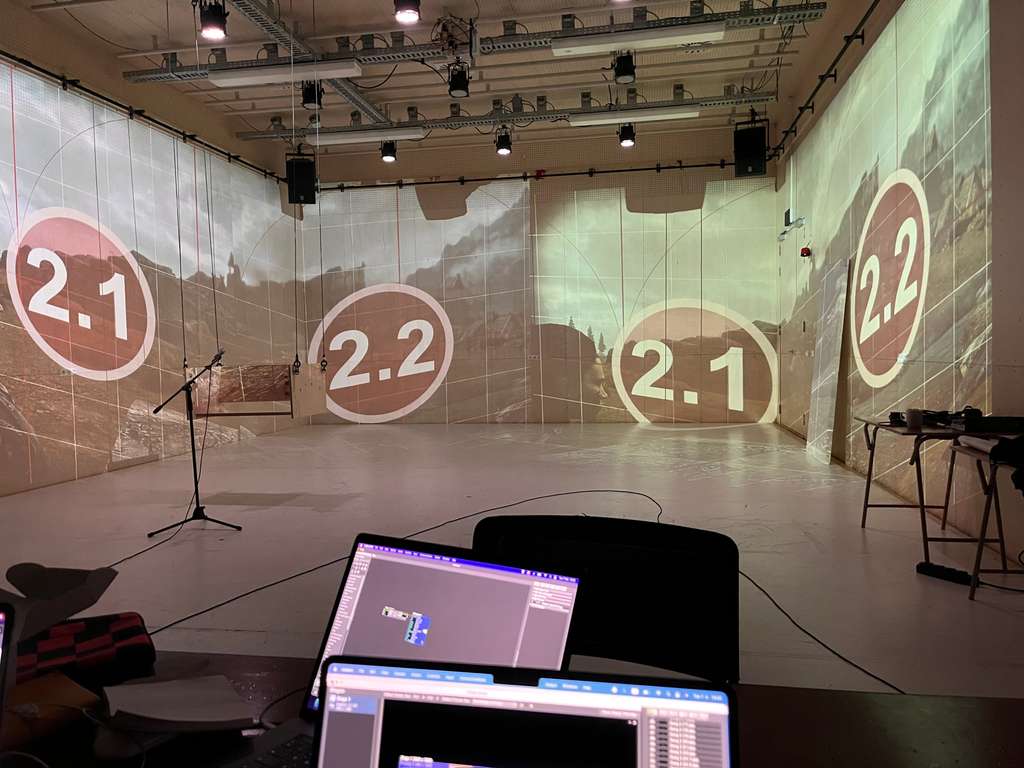
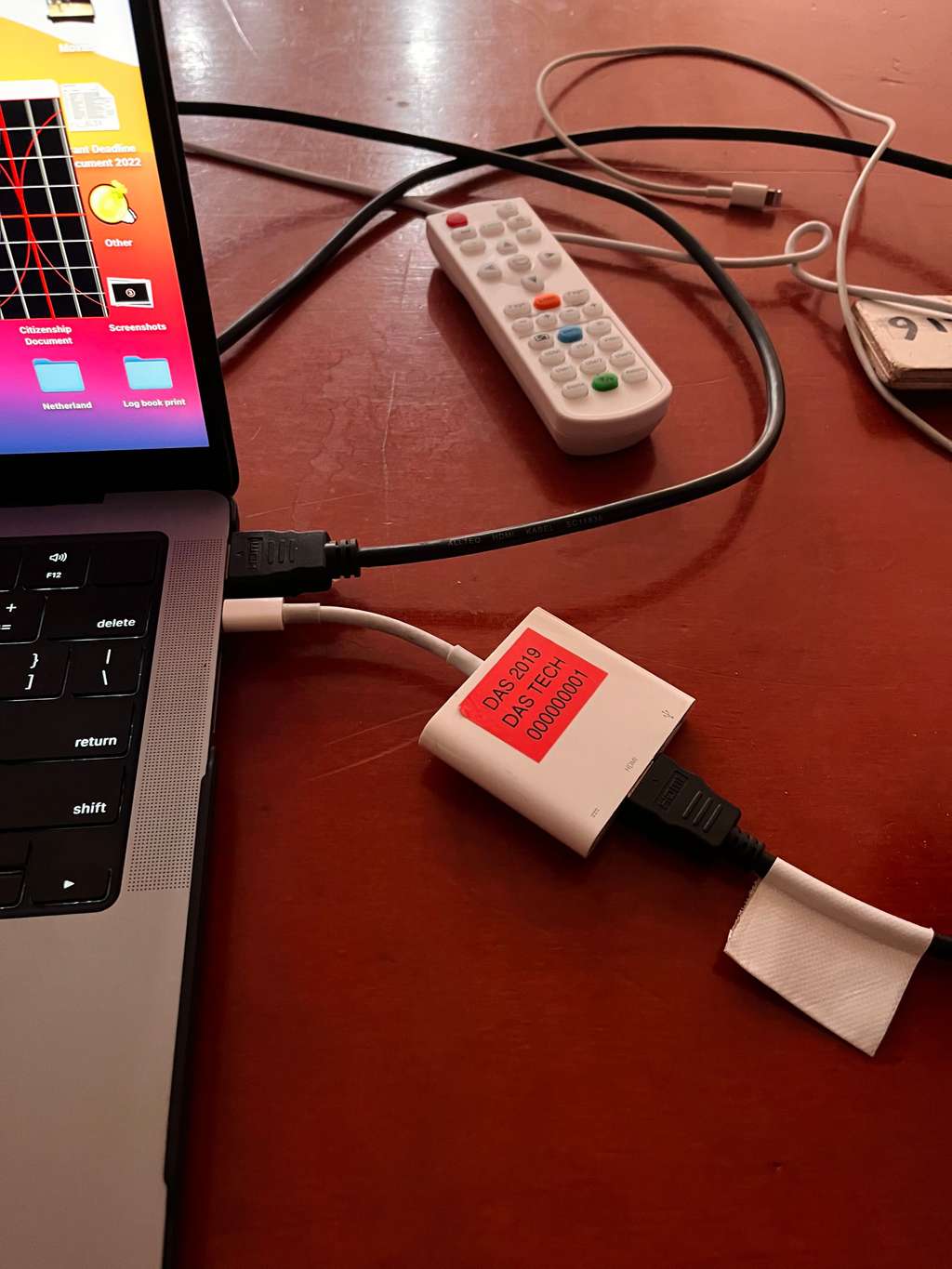
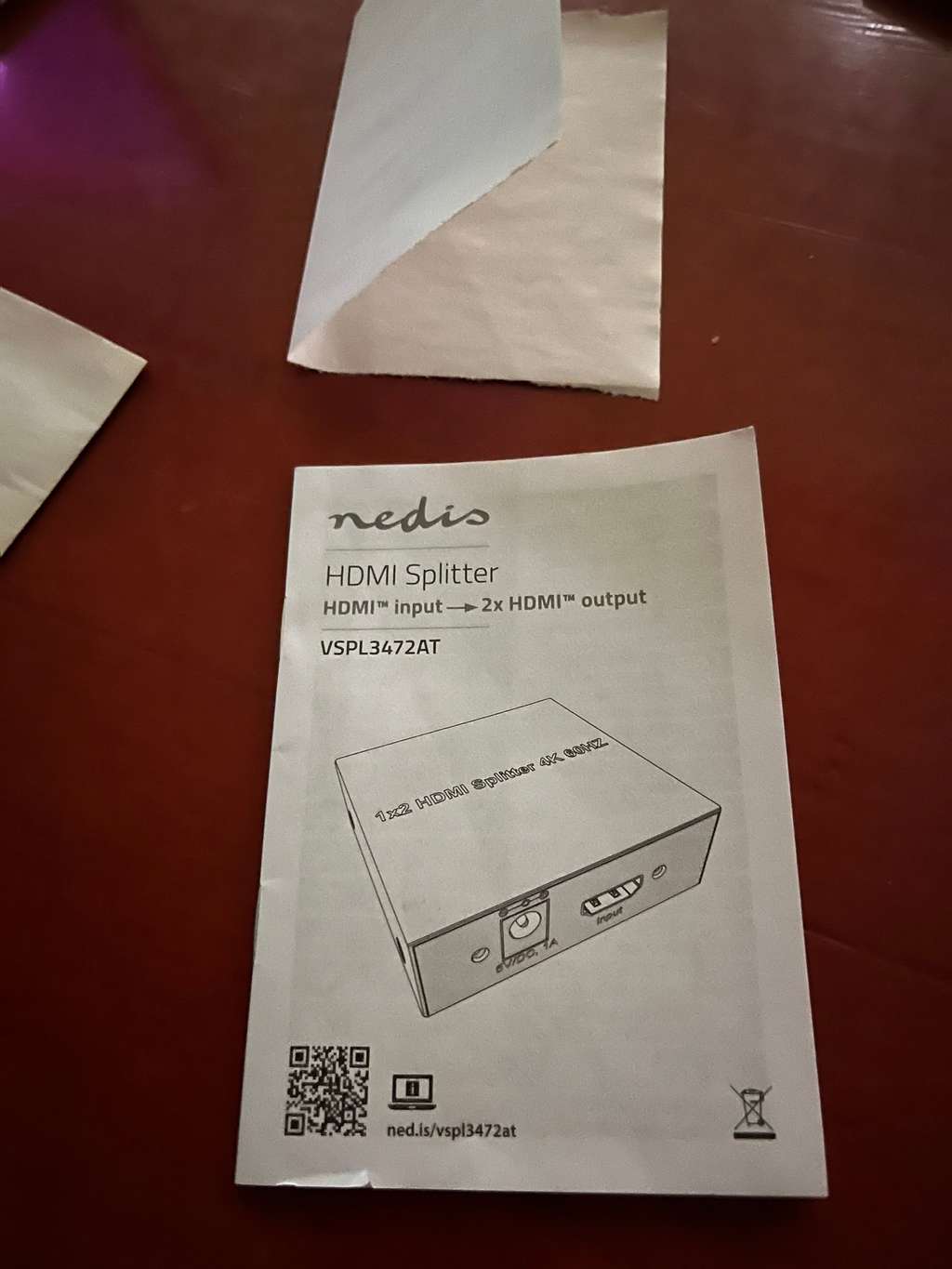

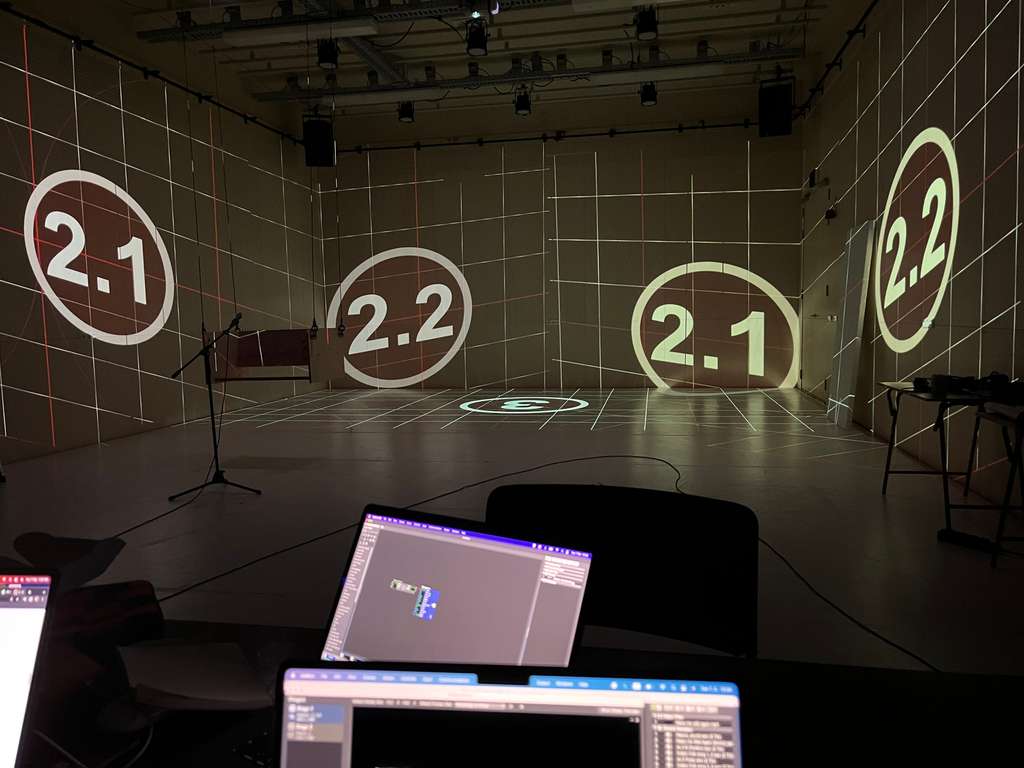

Hi everyone,
I am trying video mapping in Isadora and I would love to ask you all a question.
First, I am using MacBook Pro 2021 M1 chip, and nedis video slitter VSPL3472AT and also the USB-C port.
I want to have an extended image( 3480x 1080) on the wall and another projection( 1920 x 1080) on the floor. Total 3 projectors. And the pictures are what I have done so far.
So far, I can’t join the 2.1 and 2.2 together. They are spliced. I am trying to treat each output as a separate display. I am using a video splitter. But Isadora is still mirroring the display instead of extending it.
Do you have any thoughts? Thank you
-
@chickenroll said:
So far, I can’t join the 2.1 and 2.2 together. They are spliced. I am trying to treat each output as a separate display. I am using a video splitter. But Isadora is still mirroring the display instead of extending it.
It's not Isadora, that's how video splitters work. They take one output signal from your computer and send that same signal to all of their outputs. That's why it says "1x2" on your HDMI Splitter device: It takes one input and sends the same thing to two outputs.
To address the displays individually you need a device like a Matrox TripleHead2Go DP Edition, a Matrox QuadHead2Go, or a Datapath fx4.
-
@chickenroll
the type of M1 chip you have (M1, M1Pro, M1Max) will determine how many external displays are supported. if its a Max, you can connect 3 projectors natively, using USBC-HDMI or thunderbolt-HDMI adapters. If you have the standard or Pro versions of the M1, you will need an external device such as a Matrox or Datapath to be able to send different signals to 3 projectors. As Woland says, that Nedis HDMI splitter duplicates the signal, which is not useful in this installation. -
@dbini said:
an external device such as a Matrox or Datapath to be able to send different signals to 3 projectors. As Woland says, that Nedis HDMI splitter duplicates the signal, which is not useful in this installation.
Also, to be totally fair to you @Chickenroll, I've never really run across a proper name for, as dbini said, "devices such as a Matrox or Datapath". I've seen them called desktop extenders, signal splitters, video splitters, and other things, but the reality of the situation is that they're very niche hardware that most people don't know exists (and that most normal people would never need to ever use in their lifetime!) so it's completely understandable that you went for a video splitter instead of a Matrox or Datapath at first.
Best wishes,
Woland
-
These devices are most times called 'video wall controller / splitter', as they originaly have been used for building multi screen display walls, mainly for commercials. They come in several flavours. The most cheaper ones are limited in fixed in- / outputs, like 1 in -> 4 out and split for a 2x2 wall (2 horizontal x 2 vertical alligned displays). But the matrox and datapath ones are very extended variants with internal scaling and other helpful possibilities like slicing every output seperatly, turning 90°, bezel compensation or overlapping (helpfull for soft edge projections).
Best
Dill -
Always with good advice. I see the new Macs have extended the number of native displays possible. Mac Studio supports five displays in total—four displays with resolutions up to 6K at 60 Hz connected to the Thunderbolt ports and one HDMI display up to 4K resolution connected to the HDMI port. And MacBook Pro M2 Max: excluding its included display, the M2 Max MacBook Pro (2023) supports up to four external monitors, with three of them having a 6K resolution at 60Hz through Thunderbolt and one with a 4K resolution at 144Hz through HDMI.
Best Wishes
Russell -
Thank you, everyone.
It is very useful.