Limit scale value output ignored in Matrix send actor
-
It seems like the Matrix send actor here renamed as "revolution 1" is ignoring the limit scale value output but multiplying it the osc data by 100. What am I doing wrong?
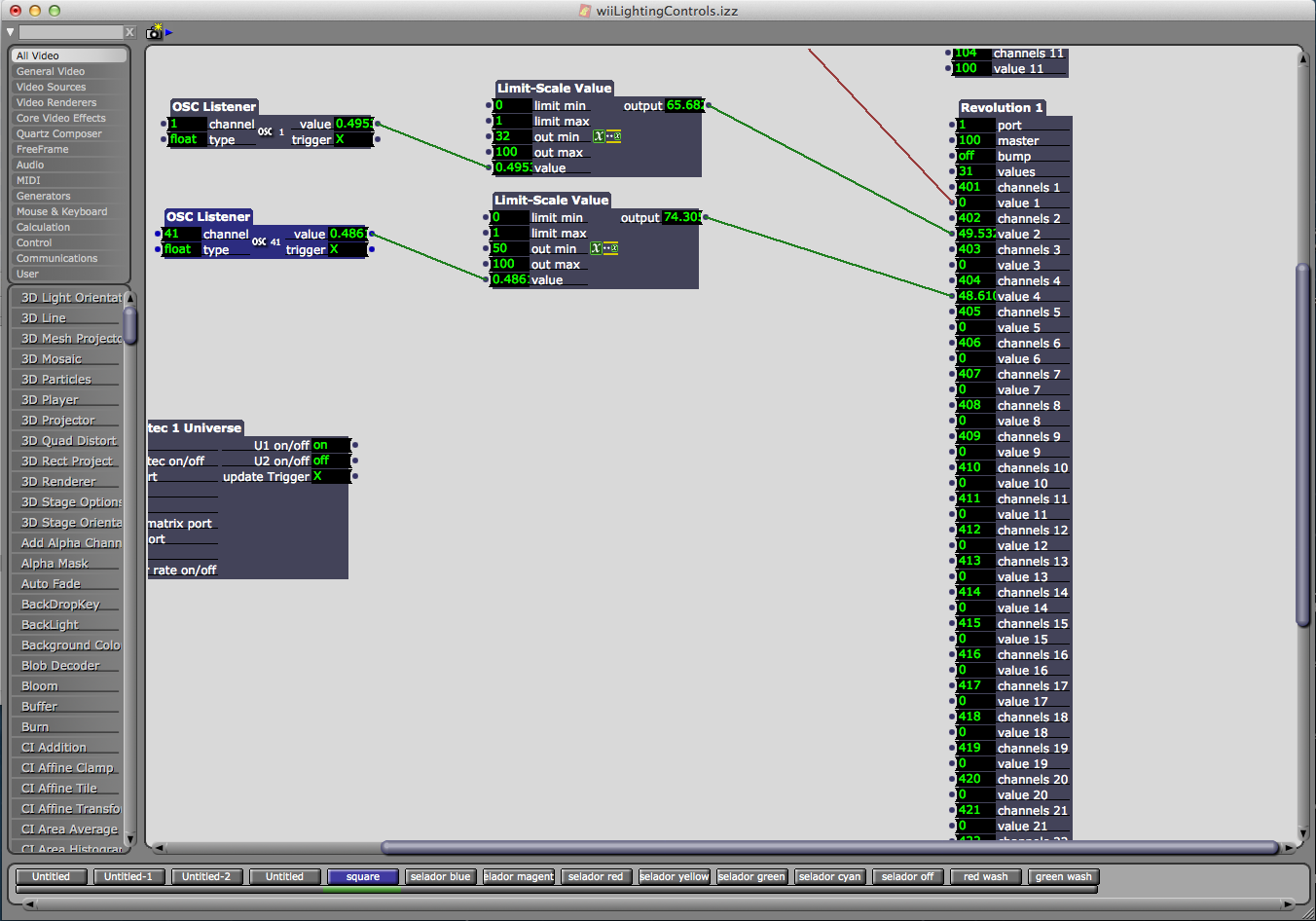
-
If I understand your question correct: The problem possibly is that the "out min" of the "Limit Scale Value" is set to 32 and the "out max" to 100, but the default input range of the "Matrix Value Send" is still set to 0-100. So 32 will be 0 and 100 will be hundred. You have to set the scale min of the "Matrix Value Send" to 32 as well.
Best
Michel
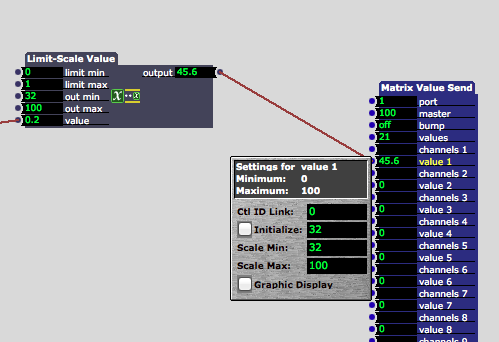
-
Change the Out Min and Out Max to 0.5 and 1.0
I think that will solve your problem. -
This is probably due to the default way ouput parameters are set in the 'limit-scale value' actor when input values are set.
The output of the 'limit-scale value' actor gets its 'limit min' and 'limit max' set to the 'out min' and 'out max' specified in the inputs.
This causes the input of what you connect the output to, to use these values to scale to is 'scale min' and 'scale max' input parameters.
To correct this (and I do this all the time, as I find it easier to track scaling throughout my projects) just set the 'limit min' and 'limit max' of the output to 'min' and 'max'
The following input will now take the value directly.By doing it this way rather than adjusting the Matrix input settings you have only one set of values to maintain. Making it easier to debug if required.
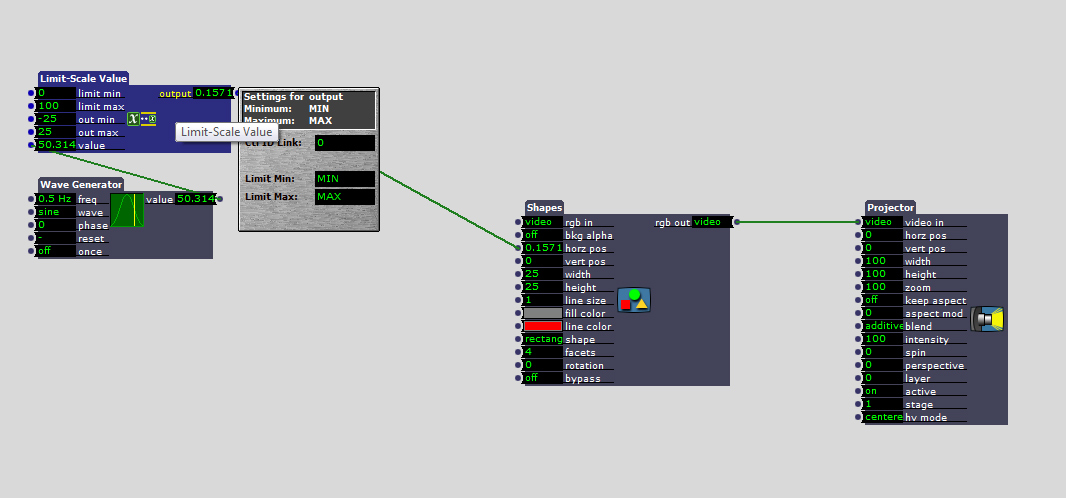
-
PS: note that changing either the 'out min' or 'out max' will reset the 'limit min' and 'limit max', so it will be required to set them to Min and Max again.
Alternately, you can set the input that you are connecting to, to use a 'limit min' and 'limit max' of 'min' and 'max'.
.. that might even be a better option.. since changing the range values of the limit-scale value actor does override them.
Yes.. I recommend this rather :)
see attachment.
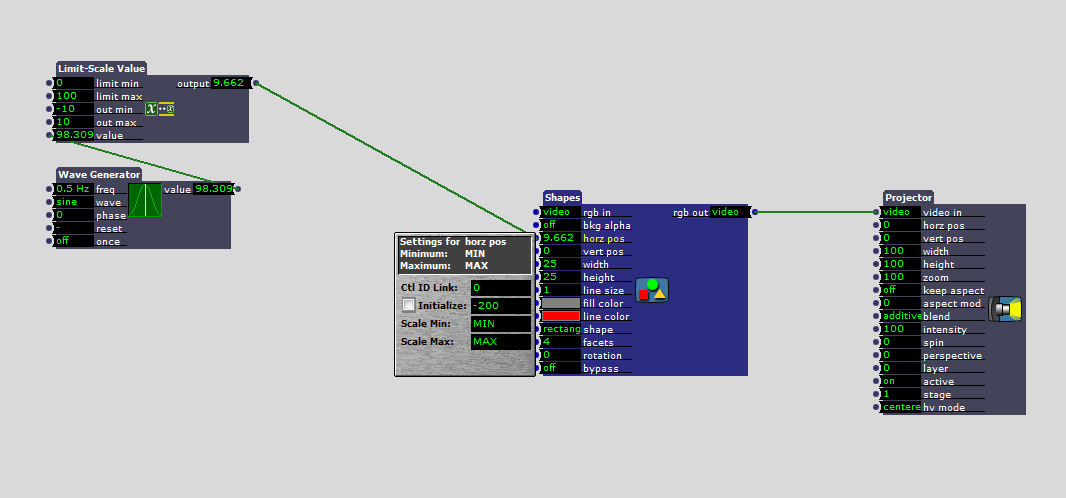
-
DusX, that worked perfectly. Don't know why I wasn't thinking about scaling the input parameter.
Many Thanks!
-
DusX, question, why is it that the SYST3M... actor works great in one file. But if I try to make a new file, it doesn't work in the second file? I can duplicate the working file and then edit that one and it works. Just curious...
thanks again -
OK, I am not sure what you are meaning..
SYST3M is a collection of many actors.. so are you looking at a specific user actor/module.. or the entire scene that is the core of SYST3M?
I am guessing you are duplicating the scene and then editing?? -
So, the issue is I have one working IZZ file with a few scenes that have total control over the LEDs and conventional lighting fixtures in my space. I wanted to create a new IZZ file to do some varied design stuffs with those lights (different file works better for this application than a different scene) and so I saved the SYST3M user actor from my working file to my desktop. I went to insert that user actor in the new file, and I no longer have control over the lighting fixtures. Ultimately, my solution was to "Save As" the working file and delete everything but the SYST3M actor and build from there, but I'm just curious, because I'd like to better understand the inner workings of that user actor, what could be causing the lack of functionality when inserted from the desktop to the new file. Just curious if there is any logical reason for this, as it seems everything (in terms of settings of the SYST3M and Matrix Value Send actors) is identical.
Thanks Again.
-
Ah, ok so you are working with the 'SYST3M ultraDMXpro' actor.
My guess is that some init setting is stopping it from running (did you browse the internals? if so did you save update the actor when you left? some minor change might have been saved into it.)
.. really hard for me to say, I haven't looked at it for sometime since I have it running very well for a few projects
.. I know I have tuned it a bit in a recent project, and should probably do an update to my site.
My suggestions would be to add the original one (as it was downloaded) to your global actors folder.. this way you have access to a clean starting point that has proven to work for you.In anycase I am glad its working for you. Do let me know if you have any other issues with it.