Sequentially trigger and hold the video texture input of 3D particles system
-
How do you trigger video texture of 3D particles ssystem sequentially?
Hello,
In the same style of this: https://community.troikatronix...
I need to have the particle hold onto video frame from the video that was linked to the input at the time that that particle was birth.
So particle one is red and flies off
The next particle is green and flies off while the red is still on screen.
The goal is to be able to portray the effect of flying through the linear frames of a video in a 3D space along a z axis.
Like a video train where each carriage is a frame along the tracks.
A 3d zoetrope.
Thanks for your time and expertise! -
Many attributes of a particle are unique to the particle. A few of these are colour, location and velocity of a particle. So when a particle is created, the unique properties remain with the particle.
Some settings are global to the Particle system, like Gravity, and will be applied to all particles in the system.
The Video Texture is also applied uniquely to each particle. A great example of this is available in the Isadora Examples file (found for Mac and PC on this page) on the '3D Particles: Autumn Leaves' scene. In that example, the image setup as a grid of 12 images in a row is used to assign an image to each particle produced (a different leaf).

-
I took a look at the examples and wonder why in the "3D:360° video" the field is mirrored and what I have to change to get it right without having to change the whole stage in Stage setup?
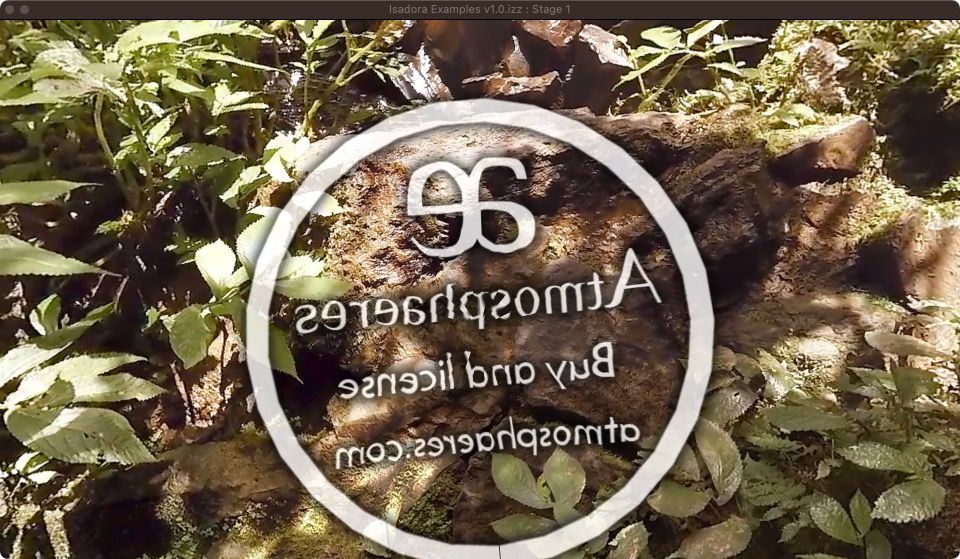
thanks
EDIT:Sorry, the solution was simple: a flip actor after the movie player. I am so stupid. But the question remain: why it is so?
Jean-François
-
@dusx This is beautiful. Do the leaves get piled and rise up as they accumulate in this patch? I would love to see that portion of the patch if it can be shared. Thank you.
-
@yoshi The entire Isadora Example Files patch is available for download on the Get It page.
-
@jfg said:
why it is so?
I believe this is so because the video is mapped to the outside of the sphere, but is being viewed from within.