[ANSWERED] How to Open the Control Panel in Split View
-
Hi all.
As a newbie to Isadora I still often use the excellent tutorial videos/how to's on the YouTube channel.
I have recently been following the series from Ryan Webber, and I have found the following frustrating.
In his excellent videos he has what seems to be the stage preview in a separate UI area, so it is visible a the left of the main screen. I am at a total loss to see how this is achieved having reviewed most tutorial videos and almost read the whole user manual, all great but...
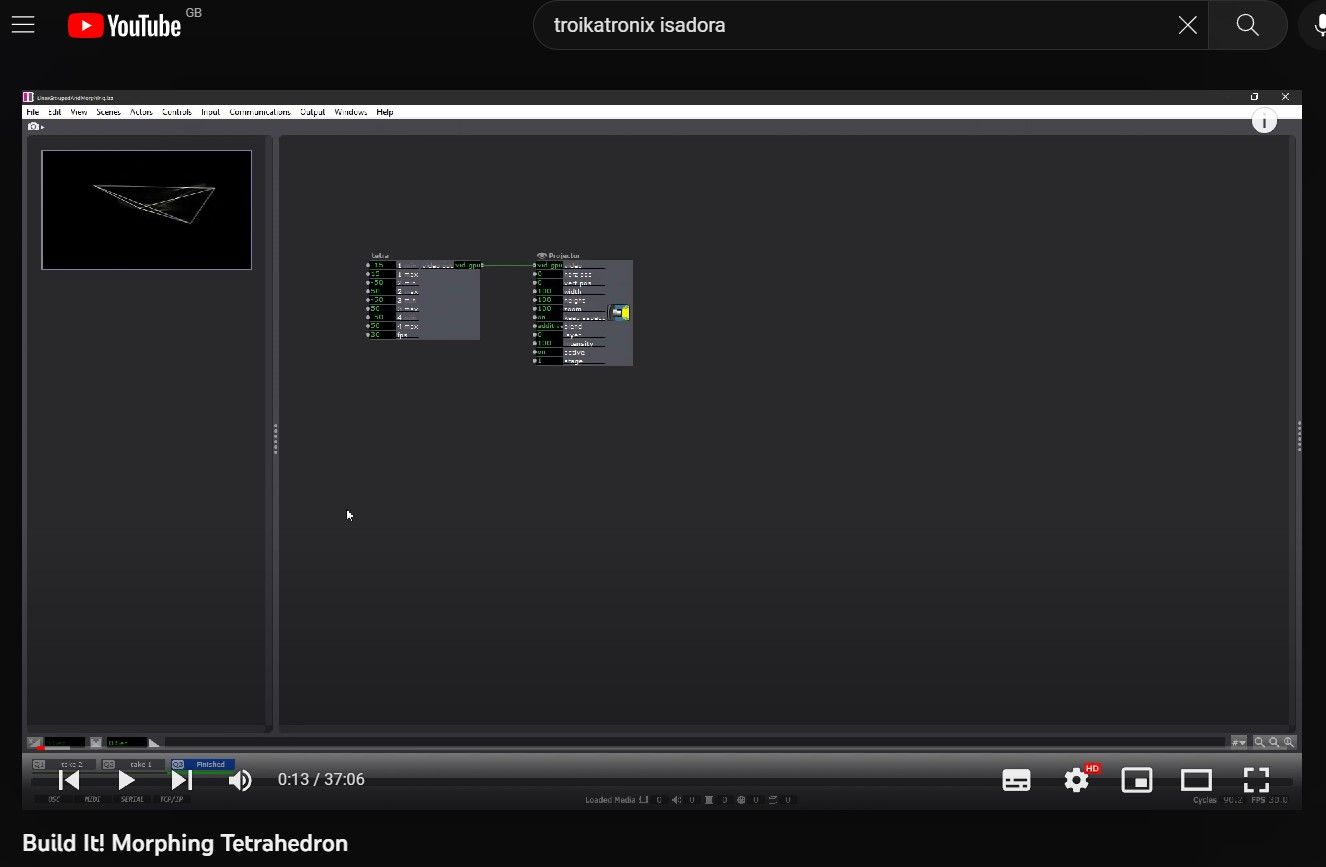
Can some light be shed on this and am I seeing things, as this would be most useful when trying to understand the application.
Best regards.
-
you must:
1- with Cmd+Shift+S open the control Panel
2 - use the "Stage Preview" control:
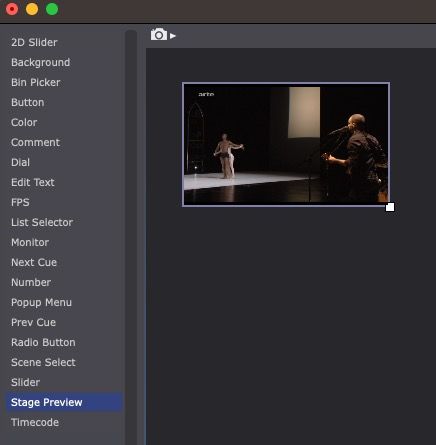
Best regards,
Jean-François
-
Jean-François ,
Wow!! That was quick, great forum.
Many thanks, I'll give a go. BTW, is this documented or just something you learn on the way?
Regards.
-
it is documented in the Isadora 3 manual, p. 529.isadora-3-manual-verschoben.pdf
Best regards,
Jean-François
-
The View menu has commands for switching between Show / Hide Controls as well as the Split view I use in the tutorials :)
-
@jfg To be honest I hadn't considered the Control Panel as an option as a newbie you get stuck with 'old' ways and expect it to be in the general UI.
Again, many thanks for the pointer.
Regards.
-
@eager-iguana said:
as a newbie you get stuck with 'old' ways and expect it to be in the general UI
- don't feel bad. I had been using Izzy for well over a year before this was clear for me. There are so many different ways to approach it, so it's possible to go a long way in one direction before realising that someone else is using it quite differently.
-
@notdoc Thanks, It's easy to do. As there as many seasoned users available, and the forum is very active, that a Tip's & Trick's area is established as tutorials usually miss this 'way to work' option. Just a thought.