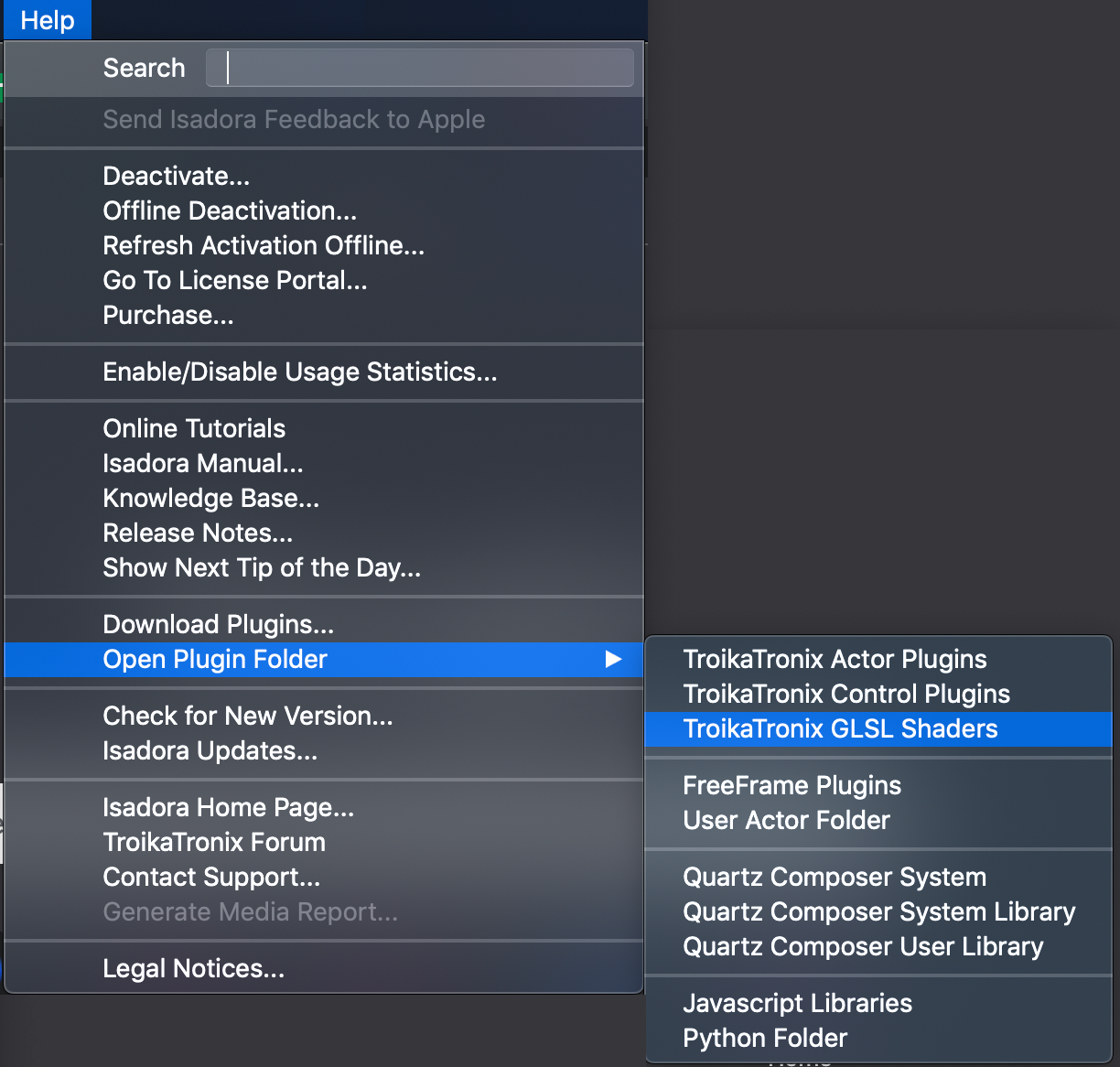Losing Cursor in the Isadora Source Editor when editing a GLSL Actor
-
Hello,
I am constantly losing the cursor when I edit my Shader using the Source Editor, (probably within a minute or so of editing I lose the cursor every time) as such I cannot see where in the source code I am editing. It requires me to exit Isadora completely in order to get the cursor back (exiting out of the Source Editor and coming back does not fix the problem). As such it is extremely difficult to code and test shaders within the Isadora environment.
If this bug is unfixable, some potential work-arounds would be nice:
- Using an external source editor on the GLSL actor would be awesome... either have a Preference in Isadora to set a default for a source editor... or when you right click on the GLSL actor add an External Source Editor and have it load the default application for TXT files to edit the file... it prevents the Isadora development team from having to re-invent the wheel and create their own source editor. (this option currently exists in Touchdesigner)
- Create a new GLSL actor called GLSL file that will load up a file instead of keeping the GLSL source within the isadora .izz file, this new actor will reload the GLSL file whenever it changes and would allow
- Add a button to reset/refresh the editor that brings the editor back to an original state that includes the cursor.
David Stein
@colonelpanix
-
@steinster said:
some potential work-arounds would be nice
- You can edit GLSL code on ShaderToy and then copy it into Isadora or a txt file: https://www.shadertoy.com/view/4llSDS
- You can save text files in the folder that's opened by going to Help > Open Plugin Folder > TroikaTronix GLSL Shaders and they'll show up as GLSL Shaders in the GLSL shader actor bin the next time you launch Isadora. (So if you add text files to this location, quit Isadora, then re-launch it, then the GLSL Shaders will appear in Isadora.)