[ANSWERED] Moving eyes tracking - how to reduce movement / why is something getting cut off?
-
Hello, i'm diving in and trying to work out how to make a pair of eyes that track someone walking around a room.
Izz file This is my project, in case that is helpful to explain
I have 3 issues that I found.
1. I'm not sure how to scale back the h & v values so the eyes move in a more realistic and limited way. At the moment I have them moving exactly with the motion, but I would like to somehow clamp how far they can roam. Eventually then I could add pupils with a slightly bigger roaming valuer to give a paralax effect.
2. For some reason one shape is cutting off the other one when it is too close
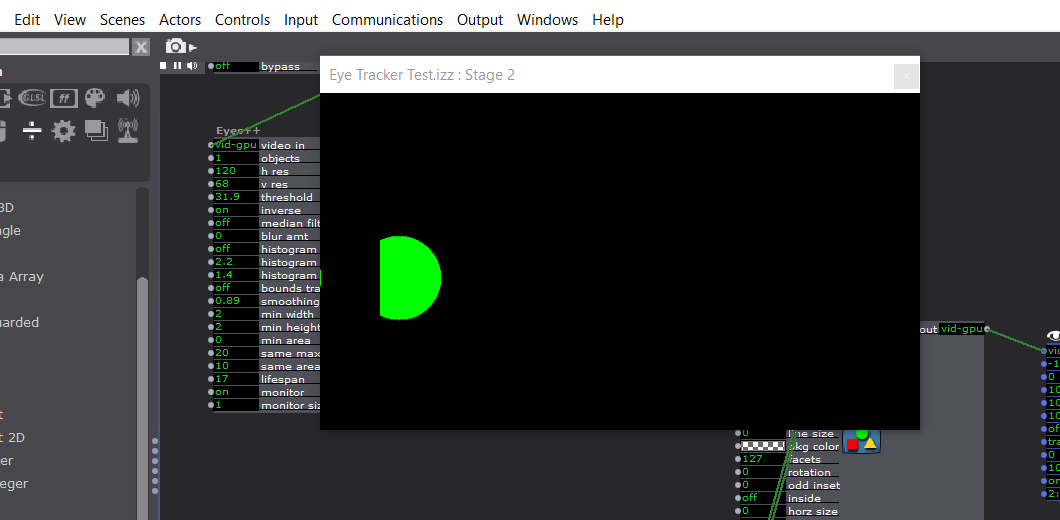
3. When I tried using an image and attaching that to the projector h & v I was getting movement that was the mirror image of when I do it with a shape. I presume I would need something in between to convert the values to however the Shapes actor interprets position but I am not sure what that would be.
-
Hi,
You might find this example patch interesting. It uses 'limit-scale value' modules to constrain the movement of eyes. In this case the eyes are 3d spheres, but the principles are the same.
Best Wishes,
Russell -
@bonemap Thanks! it's really useful seeing other examples. I see how the limit scale value works on this one. That makes sense. I just need to tweak my own values to constrain it.
-
This file of mine has some comments that explain how I used the limit-scale value actors inside it: https://troikatronix.com/add-ons/live-drawing-example/
This video tutorial on the TroikaTronix Youtube channel on value scaling might also be helpful: https://youtu.be/MG3pbjPHOGc