[ANSWERED] Making an Intertitle system
-
I'm preparing a showing of "Nosferatu" (1922), which is a silent movie with a number of intertitles that appear on the screen with the dialogue and narration. I've been considering the idea of remaking the intertitles in my language (Portuguese) instead of simply using subtitles. If I had the remade intertitles as PNG or JPG images, how would be the ideal way to deal with the images being displayed at the right times? I have a revised subtitle file with the proper timing.
Can I adapt the subtitle file with numbers instead of text (something like 001 in each line) then have Isadora convert that to the file name and feed it into the Picture Player? Maybe working with timecode would be better?
Any other ideas? Thanks in advance!
-
you could use the text comparator (by true the number of the picture and by false 0) and the layer in the picture projector on an higher number than the layer in the video projector:
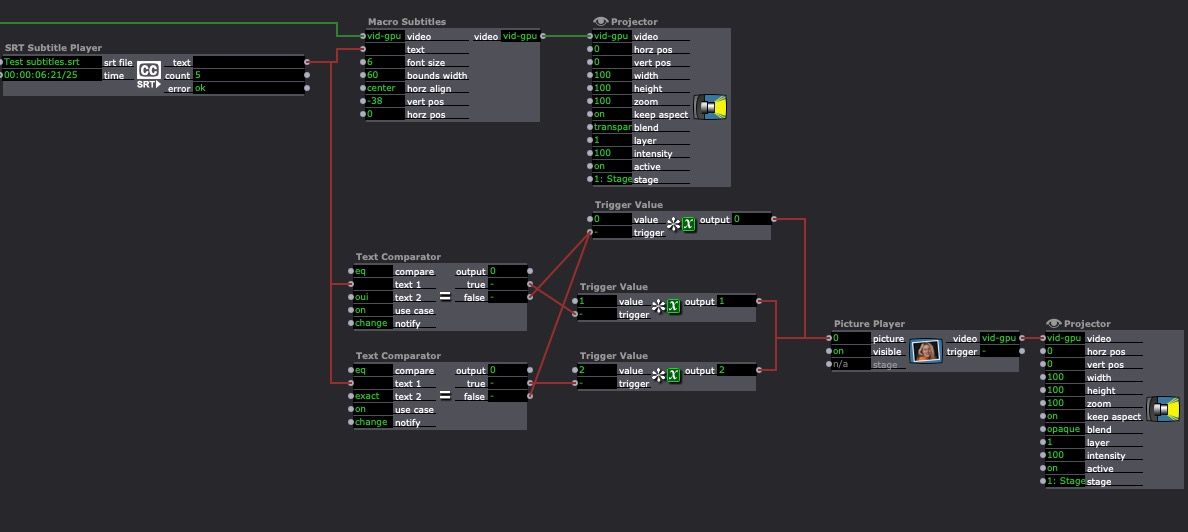
Best regards,
Jean-François
-
You could also make an srt text file in the proper format (you might even be able to find an existing one for nosferatu so you can have all the time stamps and text to translate already there for you) then you can:
- Download the SRT Subtitle Player Actor Plugin from the TroikaTronix Add-Ons Page
- Install it
- Restart Isadora
- Create a folder on your desktop for your Isadora project, then put your video file and your .srt file for your movie in it.
- Open Isadora and import your video file into it.
- Save your Isadora file into the folder that contains the .srt file and the video file (so if you need to move this to a different computer you can just move the whole folder and Isadora will still know where the video and srt files are.)
- In Isadora, place a Movie Player actor
- In Isadora, right-click the Movie Player actor and select “Use Timecode” to switch the Movie Player to timecode
- In Isadora, place an SRT Subtitle Player actor
- On the SRT Subtitle Player actor, put the srt file’s file name into the ‘srt file’ input (e.g. “my file name.srt”). So long as you have the Isadora file and the srt file in the same folder, you only need to put in the file name, you won’t need to put in a file path.
- Connect the timecode-formatted ‘position’ output of the Movie Player actor to ‘time’ input of the SRT Subtitle Playrr actor
- Connect the ‘text’ output of the SRT Subtitle Player actor to a Text Draw Actor.
- Connect the video output of the Movie Player actor to the video input of the Text Draw actor
- Connect the video output of the Text Draw actor to the video input of a Projector actor
- Go to the Isadora menu and select Output > Force Stage Preview so you can see the resulting movie with the text over it
- Adjust the Text Draw actor so that the location, color, and size of the font is to your liking.
You could also easily adapt this system to play pictures instead like jfg showed above.
-
I’m making an example file. I’ll have it done in a couple hours (it will also include a way to just play your movie with the srt file and automatically generate pictures of the subtitles).
Edit: The day got away from me but I'll try to finish this tomorrow.
-
I suddenly got very busy, but here's what I have so far: https://www.dropbox.com/home/My%20Demos/Subtitles
-
@woland Thank you so much! This helps a lot!