[ANSWERED] Adding formatting changes to subtitles
-
I'm using a simple patch which creates a 80% opaque background behind the subtitles whenever they come up. It's working fine.
The thing is, there are a few instances in the movie in which there are burnt-in subtitles in another language, so I want to increase the opacity to 100% and also increase the Text Draw vertical position to cover them.
What would be an easy way to do that only in those specific moments? I tried using the Timecode Comparator to trigger new values but I just couldn't make it work.
The patch I have:
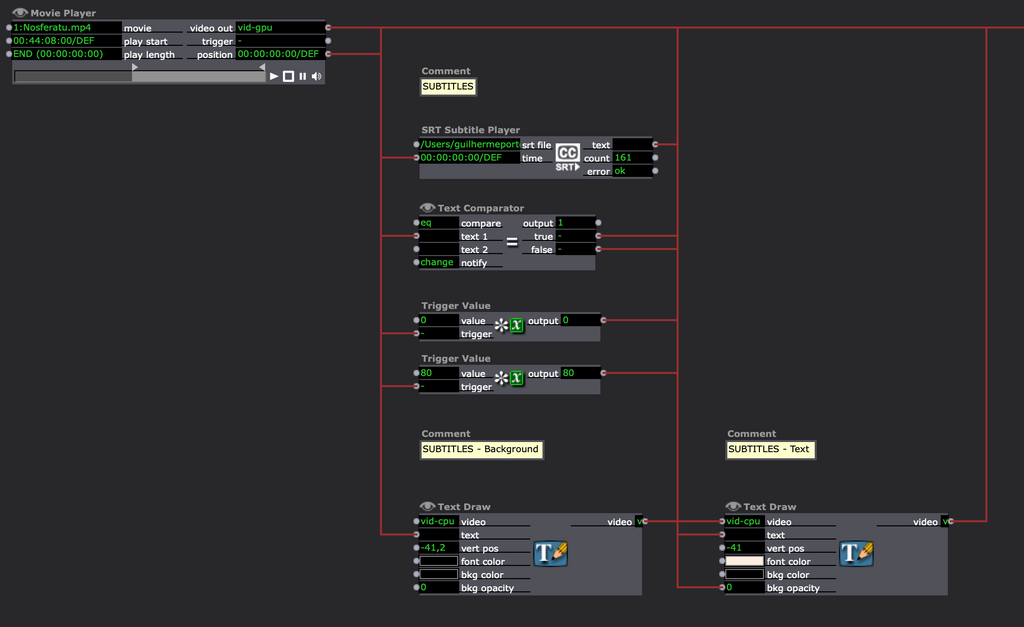
-
This would be much easier to work on if you uploaded the file so that modifications can be made to it directly.
Best wishes,
Woland
-
I have to run to a meeting, but this should do want you want: https://www.dropbox.com/s/paze...
Basically I made a User Actor to trigger when you pass a certain timecode, then made all those User Actors send a "2" to a Calculator if the condition becomes true.
The Calculator also gets a "1" if the current subtitle text is not blank so if the result of the Calculator is "1", we know it's a regular subtitle and if the result is "3" we know it's a special subtitle.
Every time there's no text it resets both inputs of the Calculator (and the Gate feeding it "2's" from the User Actors) to "0" to prepare for the next subtitle.
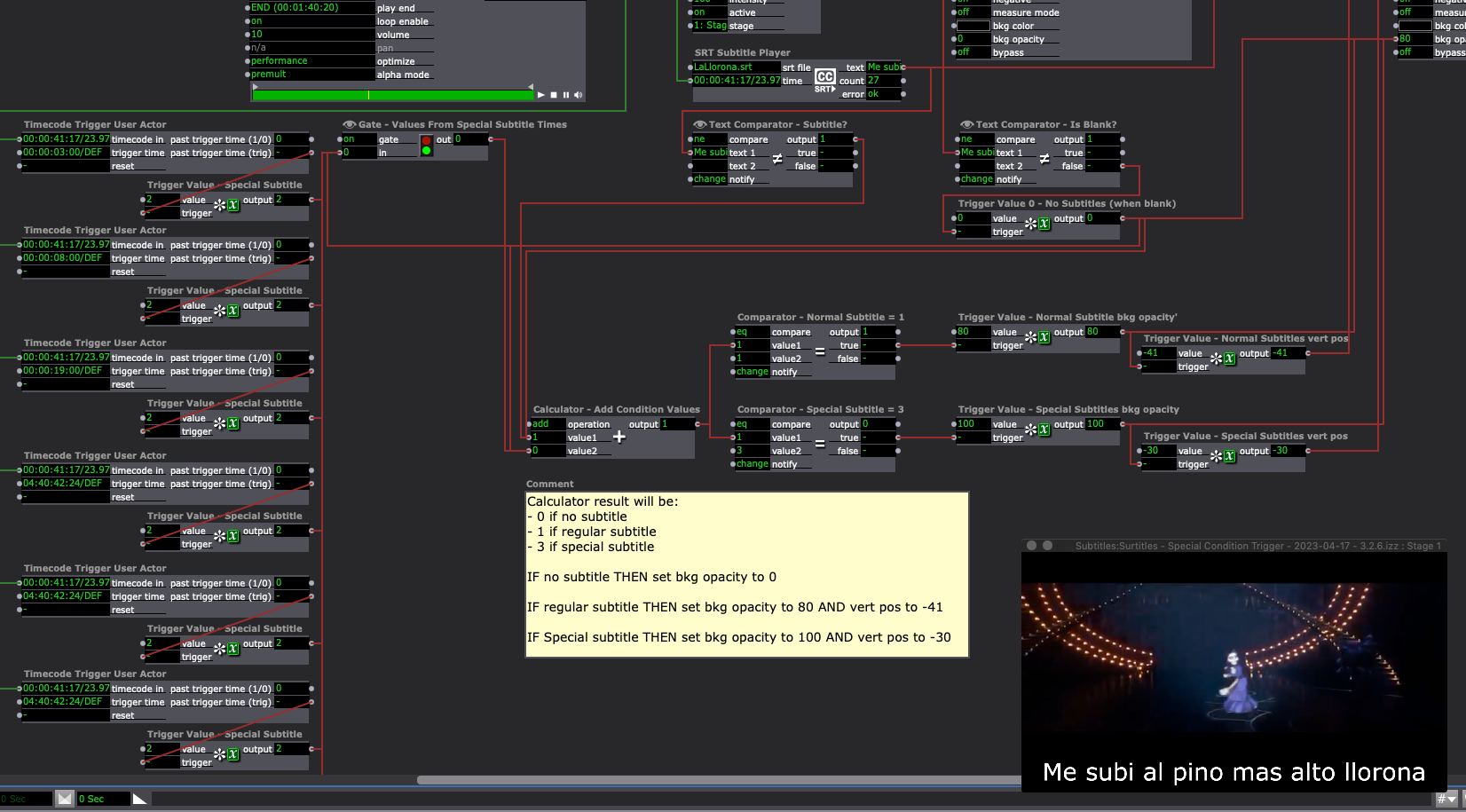
-
@gpeddino said:
I tried using the Timecode Comparator to trigger new values but I just couldn't make it work.
The trick to using the Timecode Comparator actor is that you usually want to set its 'compare' input to 'ge' (greater than or equal to).
The default setting is 'eq' (equals) but timecode values move so fast that you won't get a trigger out of the Timecode Comparator unless you're doing something unusual like jumping to a set of specific timecodes and freezing the movie.
'ge' triggers when you're at or past the timecode value you've set up for the trigger, so it basically acts like 'eq' anyway.
-
@woland Wow, that's exactly what I need! But i'm not being able to download the file... Nothing happens when I click the "File Download". Anyway, thanks in advance!!
-
I've changed the link. Try now.
-
@woland It worked! Thank you so much, that saved me a ton of time!