[ANSWERED] Enable iphone for Live Capture video stream
-
Hey folks,
I'm dance artist that has just begun the journey into Isadora so I can expand my multidisciplinary skills. :) I'm sure this question has an easy answer... for part of my patch I'm projecting live capture video onto a screen. Under Video Input "devices" I was once able to select my iphone and use that camera wire-less. I went back to connect it again but it is not showing up. Any tips on how I can find my iphone and connect it again? I tried Search devices and it didn't find it.Any leads appreciated. Thanks-
-
Hi, probably the best advice I can give is to purchase the NDIHX Camera app for your iPhone https://www.ndi.tv/products/ndi-hx-camera-app/ and use Isadora's own NDI 5 Watcher actor which you can download from the Add-Ons page of the TroikaTronix website: https://troikatronix.com/add-ons/ See screenshot below.
Alternatively you could use the EpocCam app or Continuity Camera built into recent macOS and your iPhone OS. In either case you can use the Video In Watcher actor and choose your iPhone from the Video In section of the Live Capture Settings (Input tab in Izzy's menu bar). If you can't locate your phone initially, try making the connection from your phone to computer with lighting / USB C cable - once the connection is made you can remove cable and go wireless!
Hope this helps.
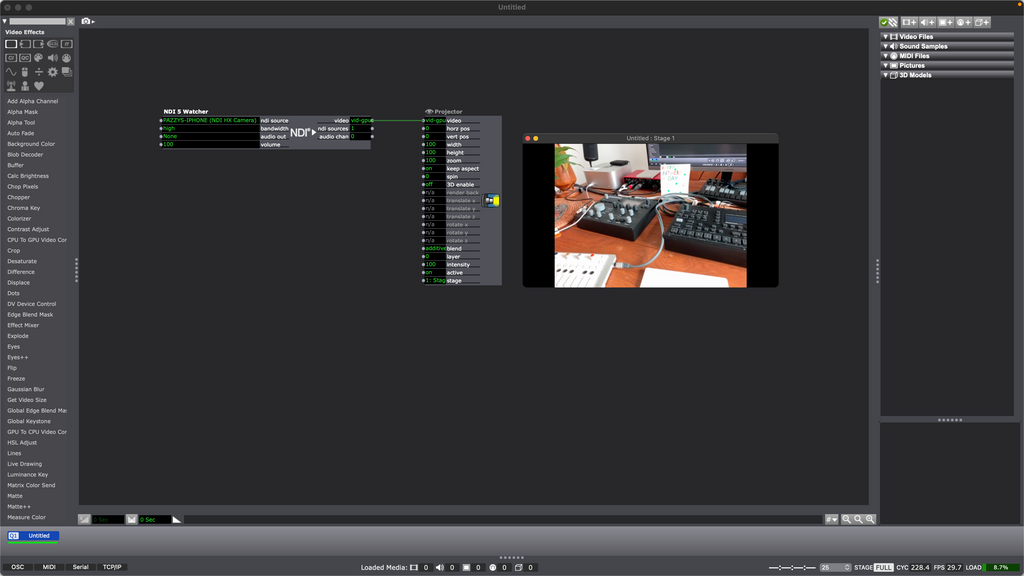
-
@paz This helps! Thanks so much :)