[ANSWERED] help! can't turn off screen mirroring on Macbook Pro Ventura
-
following an update (Ventura 13.0) i can't work out how to turn off screen mirroring, which seems fixed by default, going into a Roland v-40HD. is this an HDMI security thing? it hasn't happened before... panicking before a performance, can anyone help?
-
Hi,
- Click on Apple symbol in top left corner.
- Click on System Settings.
- Click on Displays in left hand column.
- Choose your screen and select the options shown in the screen shot below.
Hope this helps
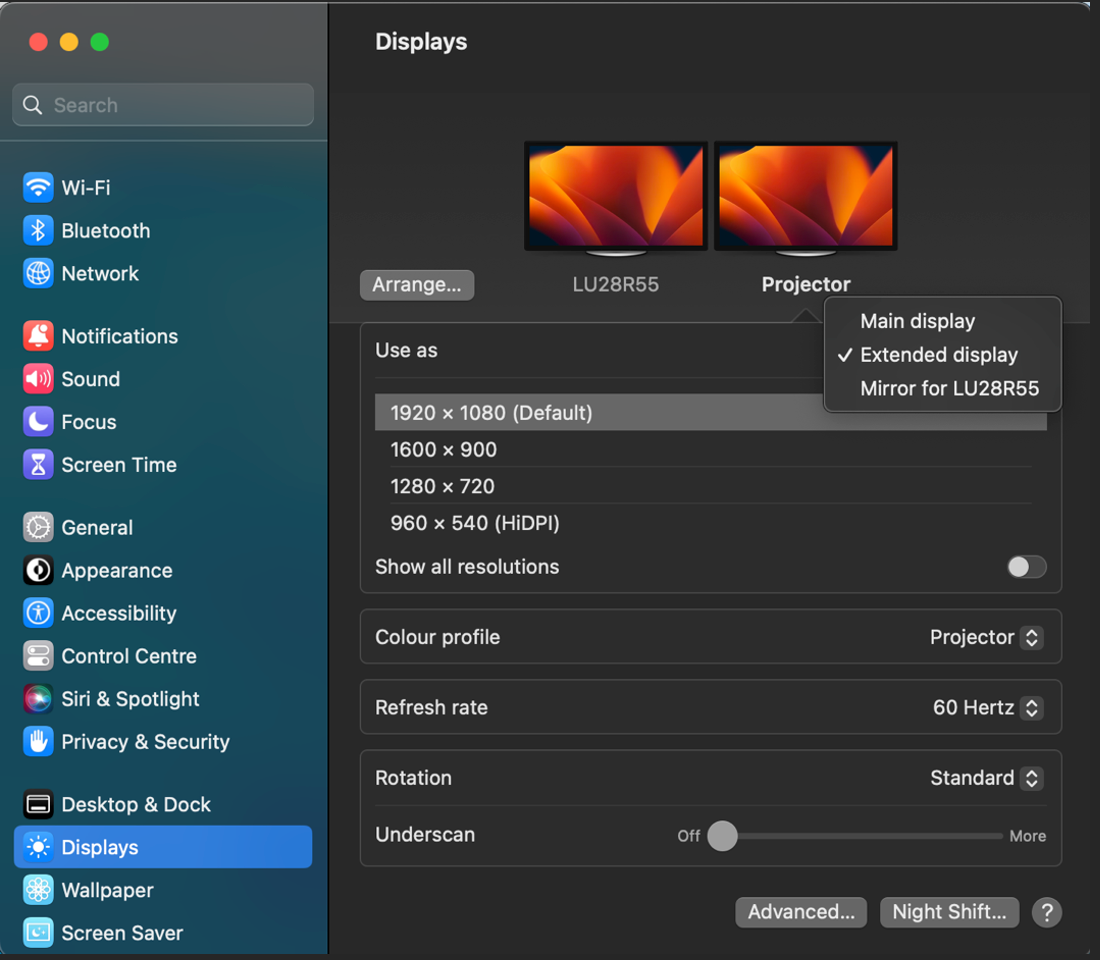
-
very kind, thanks. I rebooted, and the option appeared again in my menu bar. Inexplicable. But your solution will help me if it recurs
-
hello ,
im having the same issue i don't have the option to maake it as an extended display
anyone can help me please
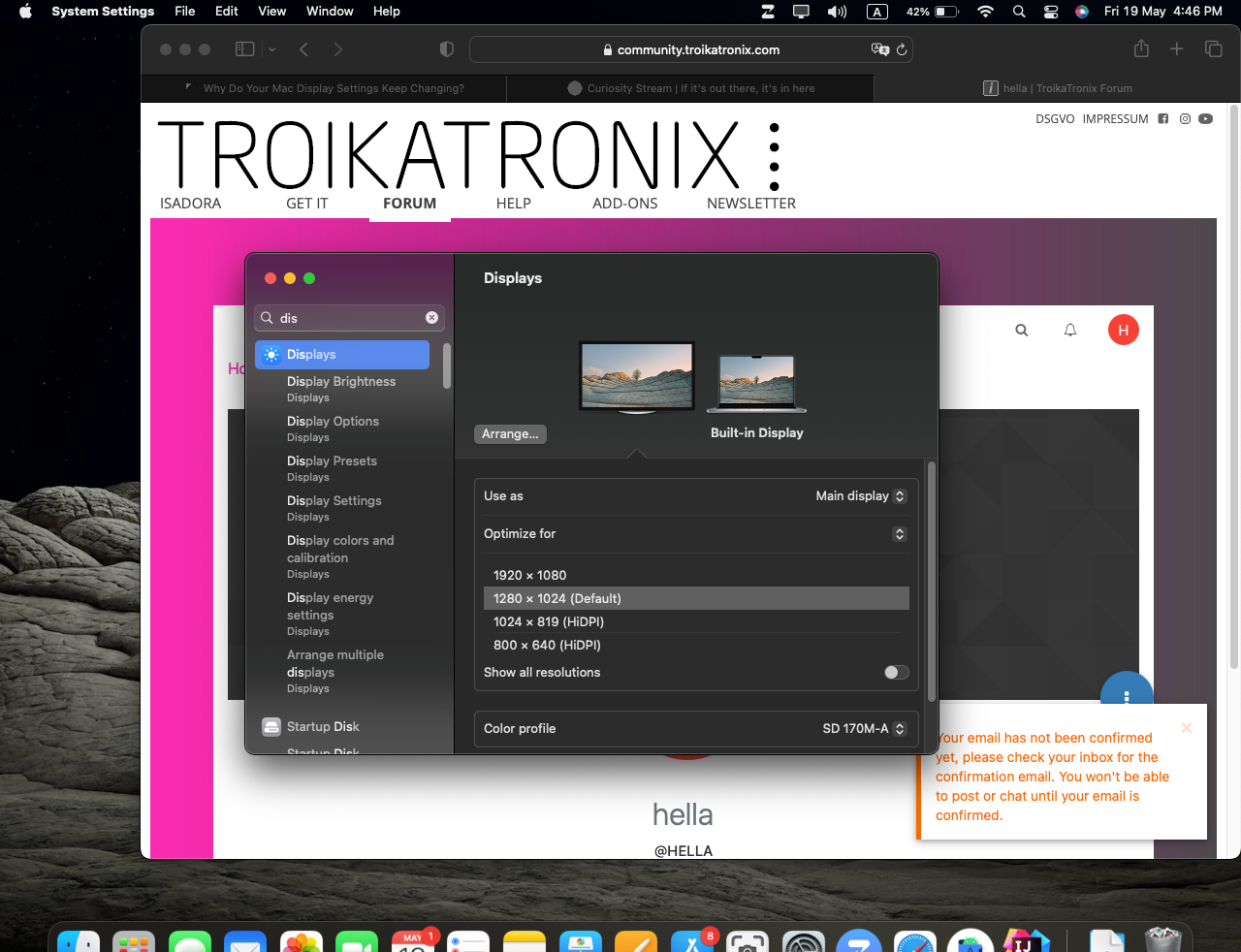
-
@hella said:
<p>hello , <br /></p><p>im having the same issue i don't have the option to maake it as an extended display <br /></p><p>anyone can help me please </p><img src="/assets/uploads/files/1684511388375-screenshot-2023-05-19-at-4.46.39-pm.png" />
If you click on the "Use As" do you not get options?
Cheers,
Hugh