Isadora Update?
-
I downloaded Isadora 1.3.1f06 Pre-Release but when i try to install it there is a Message that the software on my mac is newer than the one i want to install!? Currently i´m on 0f24.
Did i download the wrong Version?bestpeter -
Hello Peter
You did not download the wrong version, ignore that message.
Best
Michel -
I feel stupid - clicked on the link to download the latest version and couldn't find the download. Where is it?
-
Isadora pre-releases are here:
http://troikatronix.com/download/isadora-pre-releases/ -
The download was not visible or listed on IE 8. I used Firefox and downloaded from there.
-
@Michel. I ignored the message, have the new Version now and it works fine apart from 1 Message during Startup.
See attached Pic for Details.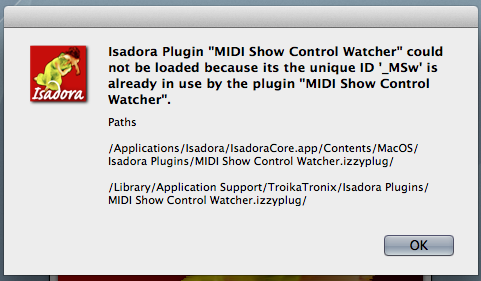
-
It seems like you have the Midi show control watcher at two places, in the Isadora app itself and at /Library/Application Support/TroikaTronix/Isadora Plugins/
delete here: /Library/Application Support/TroikaTronix/Isadora Plugins/MIDI Show Control Watcher.izzyplug/Best
Michel -
that was it, thanx !!