Stage output showing in preview but not on projector
-
Hello,
I am setting up a system using a Mac Studio to two matching 1080p projectors using a Sonnet TB3 to dual HDMI adapter. I am having a strange issue where the display isn't showing on one of the projectors. Everything looks fine when I do stage preview, but when I show stages, one of the projectors keeps showing the desktop background. All the settings are the same for both stages. The Mac is having no problem seeing all three displays (control monitor and both projectors), and I have tested QLab, and it can see and project to all displays.
Any ideas?
-
Hi, It sounds like a (Stage Setup) setting needs to be changed.
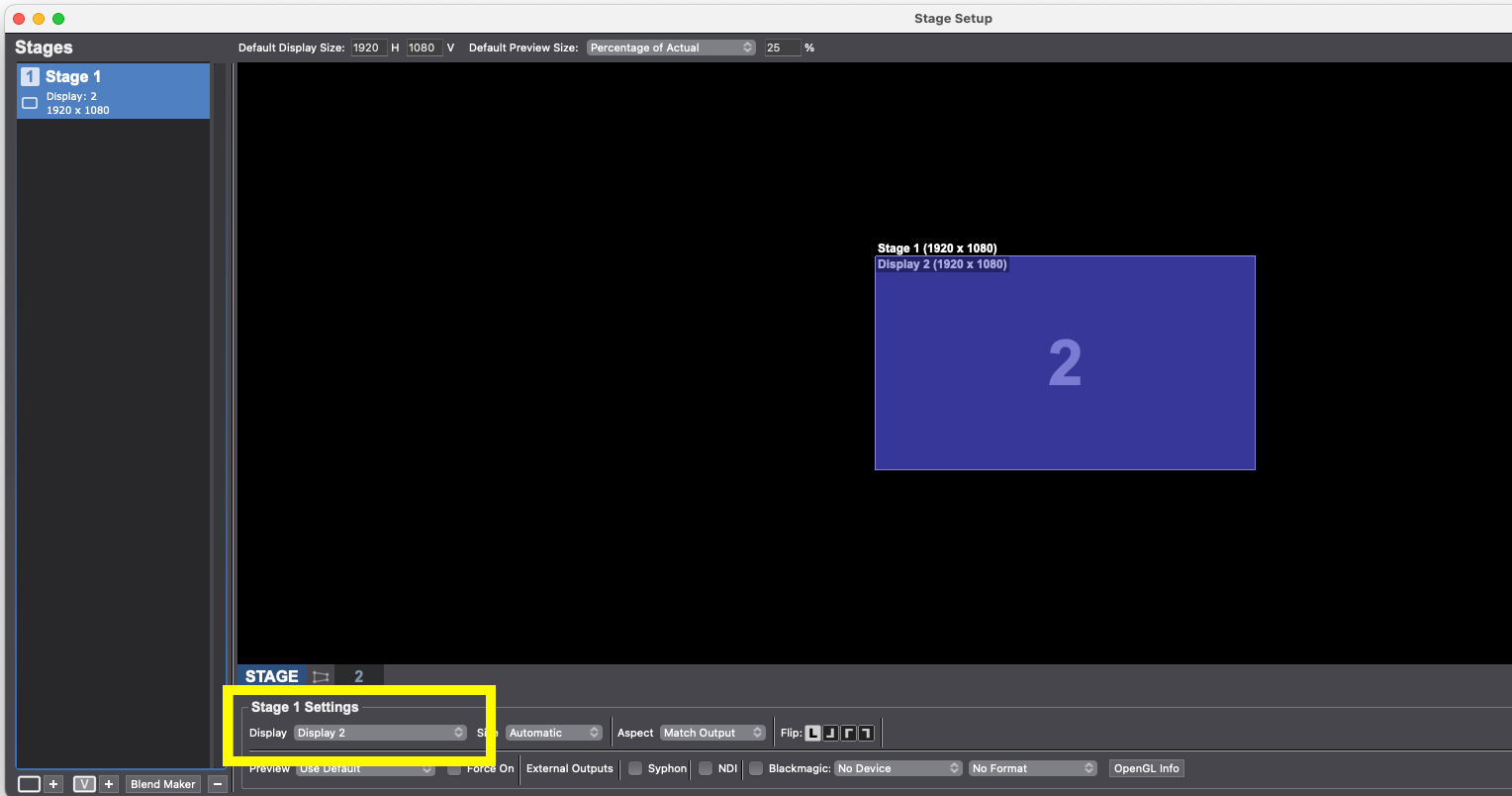
-
If the Stage display is selected correctly, please show us what your Display Overview shows in Stage setup.
as seen here:
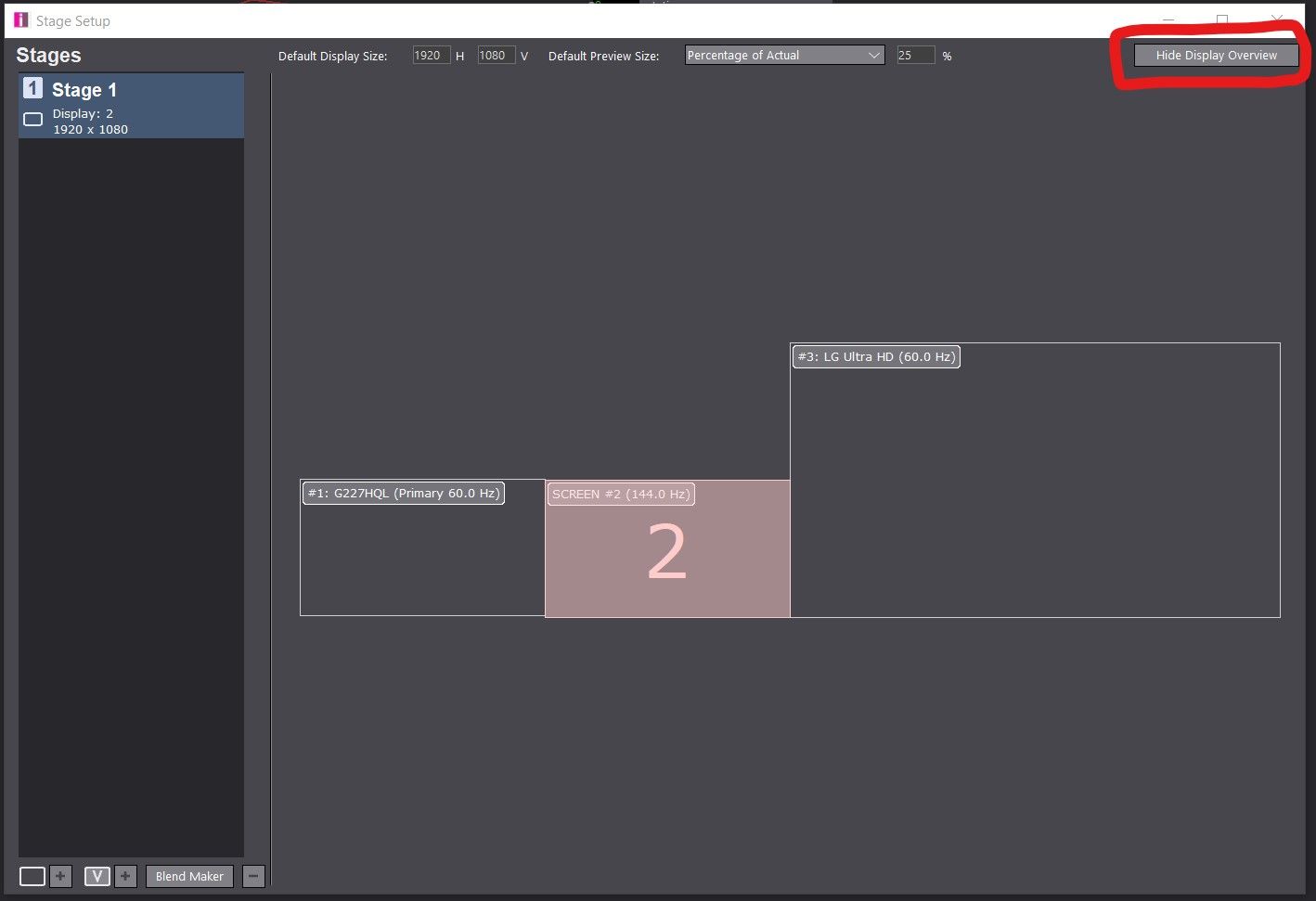
-
@dusx Stage 1 is showing up but I'm getting nothing through Isadora on Stage 2.
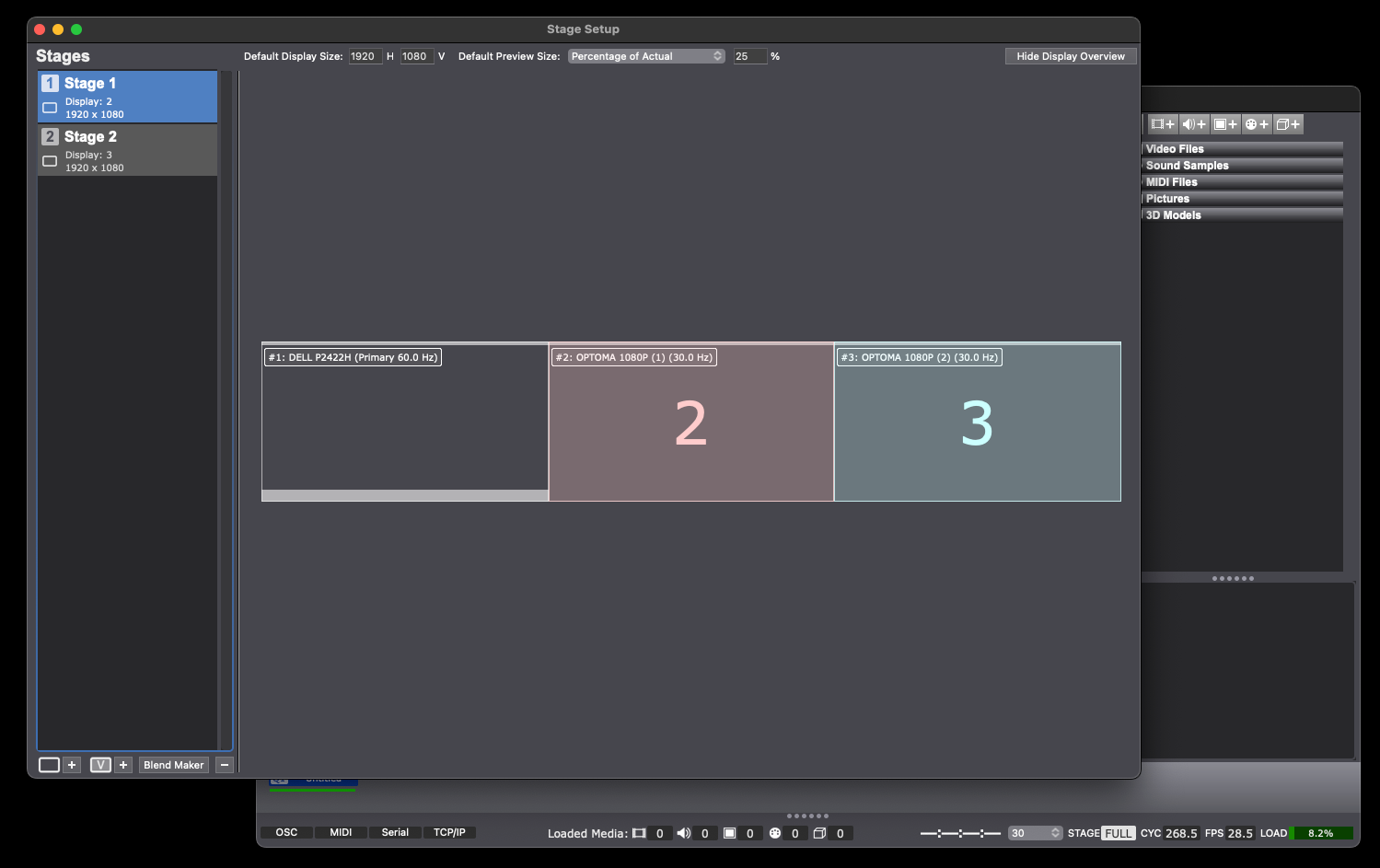
-
So this solved my problem, though I still think it's a glitch. I put one projector on either side of my control screen, and now everything is working as it should:
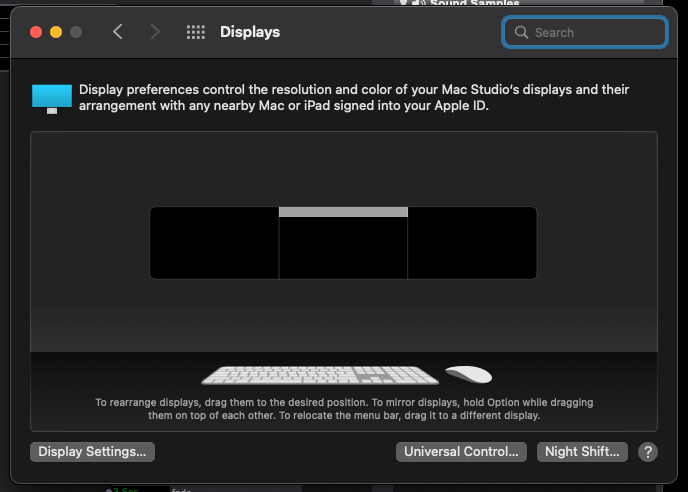
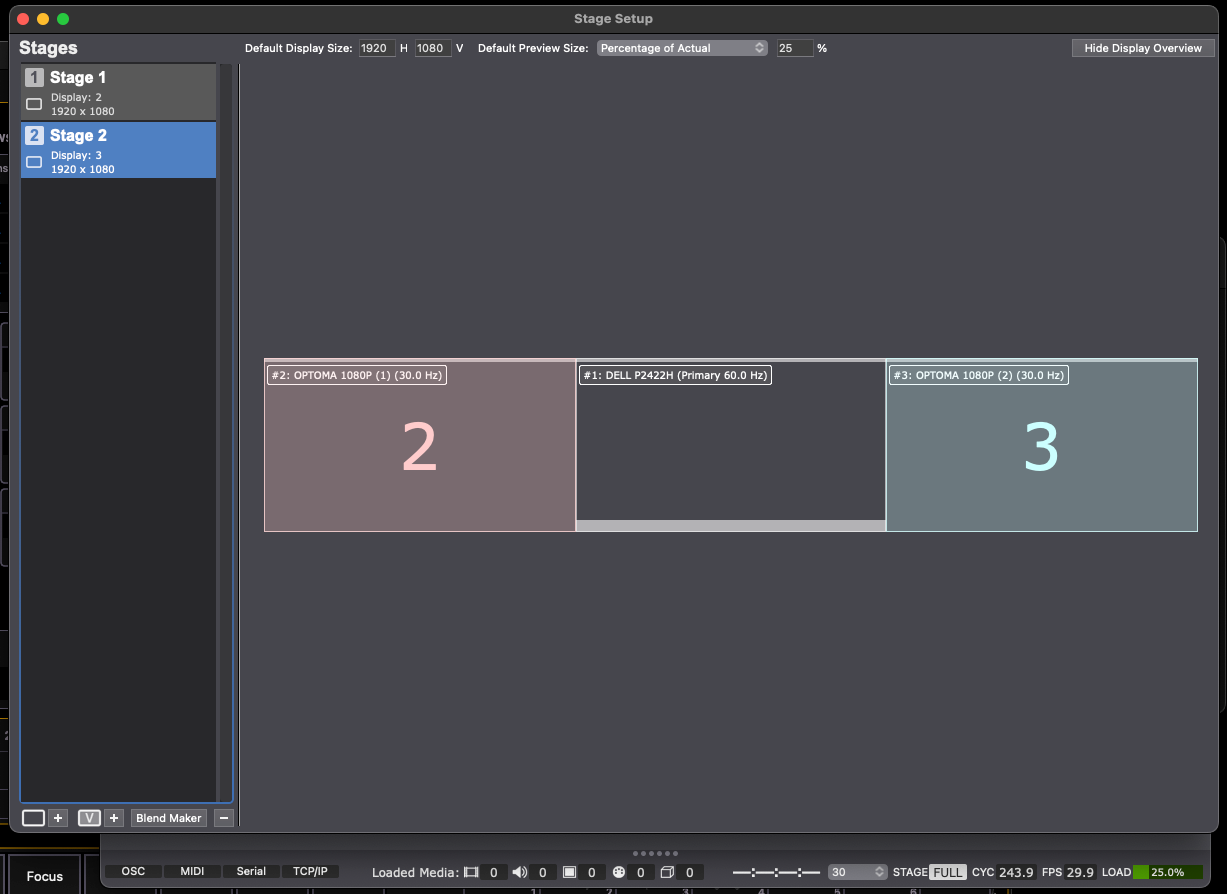
-
Glad you have it working. This is indeed strange. We will have to look into this.
Is this the adapter you are using? https://www.sonnetstore.com/pr... -
@dusx That is the device, though in the process of troubleshooting I tried with different (separate) adapters with similar results.
-
I have the same problem as @craigalfredson. If my MacBookPro M1 is between the two external screen, it works well. If I put the two external screen together on the right or on the left side of the MacBookPro I get in fullscreen mode the picture only on the first screen.
The first screen is connected with an adaptor. The second screen direct with the HDMI output of the computer.
Best
Jean-François