[ANSWERED] Speak Text actor dynamic input + projected text?
-
I'm working with text over image for the first time (!) and I need some clarification from this lovely forum: What is the best approach/strategy to match, in synchronism, the visible projected text with the sound reading sound through the Speak Text actor (or how to introduce text sequentially and dynamically in Speak Text).
Cheers, Antonio
-
@antcaramelo sounds a good future request the ability to have a text/video output inside the Speak Text Actor....lot of possibilities!!
@Woland ?
@antcaramelo hablás español?
-
@antcaramelo
perhaps something like that?
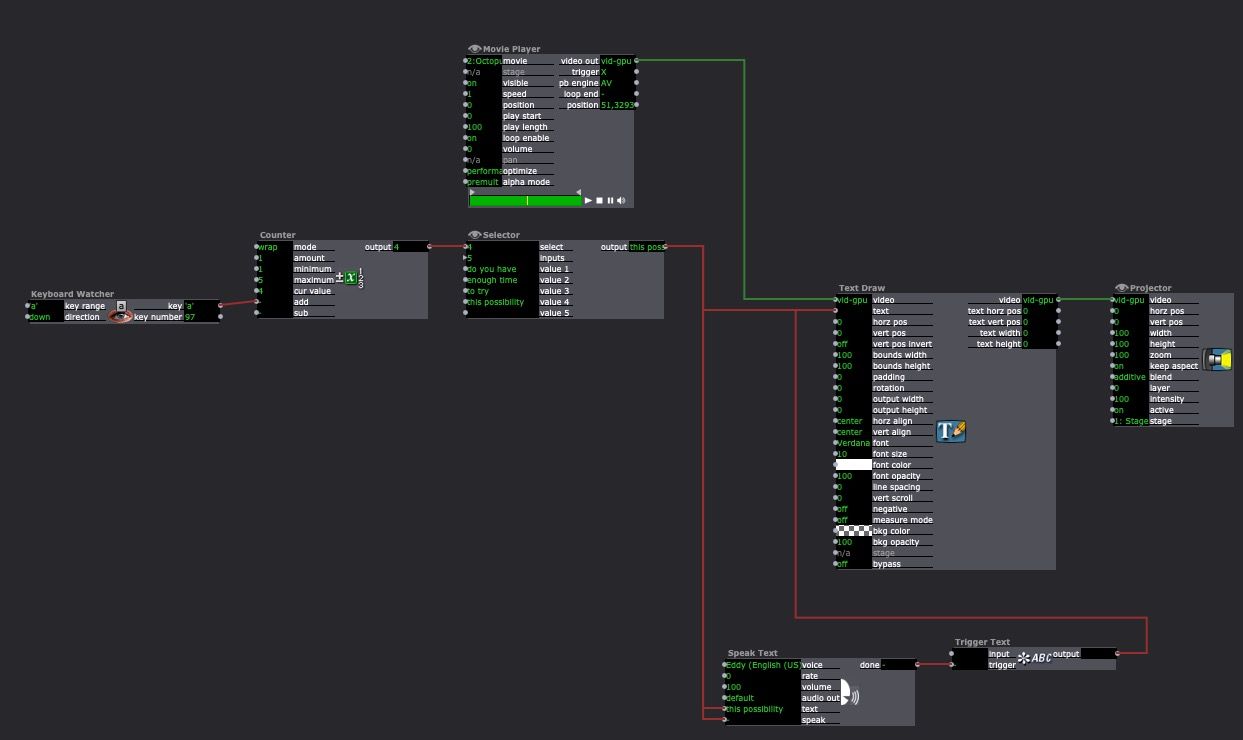
Or with a data array actor if you have a lot of text and it is on an external file
Jean-François
-
@antcaramelo
Fun fact: The only reason I can do any of what I'm sharing here is because I bullied Mark into giving the Speak Text actor a "done" output because I needed it for a project

Here's an example file that reads off words one at a time using the Speak Text and Text Draw actors. Each word is sent to the Text Draw actor at the same time that the Speak Text actor is saying it. It uses a few JavaScript-powered User Actors to get word counts and separate the text by word, then a Text Accumulator actor before the Text Draw actor adds the words together and puts spaces between them.
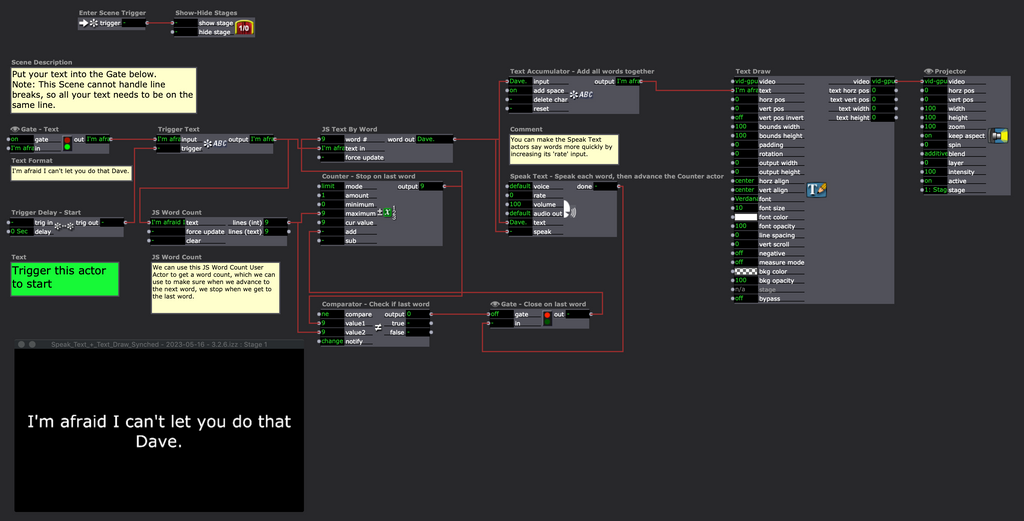
There's also a second Scene that does the same thing but requires the text to be formatted specifically so that there's only one word per line. (This was my original solution before I went off and found how to write JavaScript that gives me a word count and lets me split text up word by word).
The third Scene has the five JavaScript User Actors (and the User Actors are also included in the Zip in case you want to add them to your Global User Actor Folder).
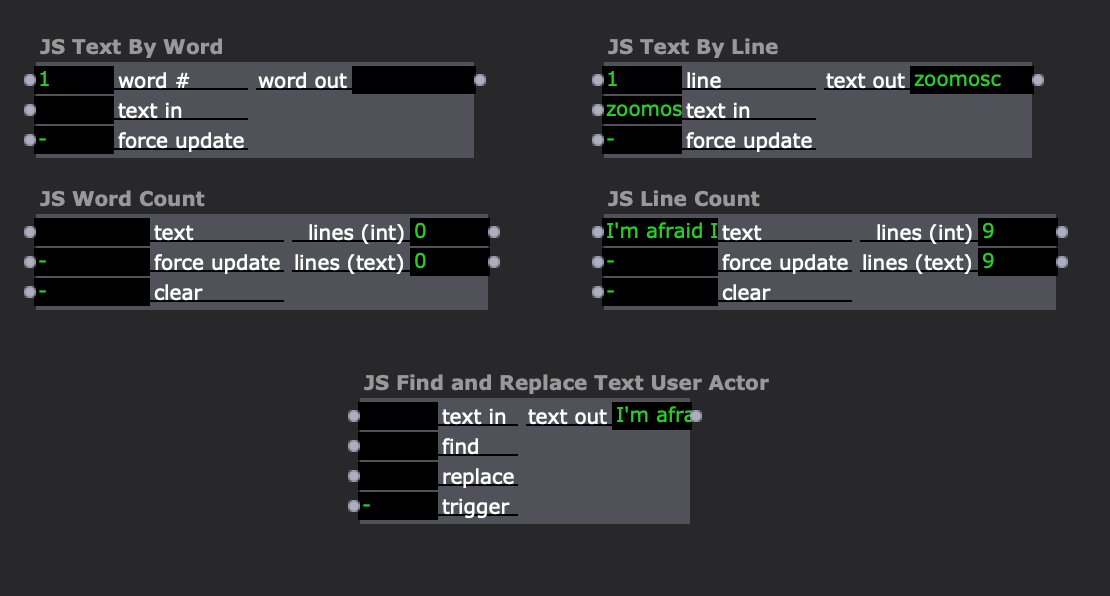
Best wishes,
Woland
P.S. For long text, as @jfg said you may want to look at the Data Array actor, but you could also go grab the Read Text From File actor plugin from the TroikaTronix Add-Ons Page, since it has a couple functions that will make it easier to work with for this use case.
-
-
-
I did make a slight edit to the file and re-uploaded it here about 5 minutes ago (just corrected some text in a Comment actor), so you may want to look at the version that you have and re-download it if the text in the first Scene's Comment actor at the top left doesn't match the text in my first screenshot above.
-
-
@woland Thanks the help and for sharing this solution!
Is really close for what I'm looking as solution besides the fact that I will need the Data Array actor or the Read Text From File actor because I have a considerable amount of text to be screen. Thank you so much for all directions!
@jfg thanks for this solution too, it is perfect for a more minimal work with words&sound, I must have some scene with your example too
@ril Thanks for the enthusiasm! I'm from Portugal, so I can speak that "portuñol" mix... ;-)