bug with movie player?
-
Hello,
I have a problem with a movie player actor. If I use:
1. timecode instead of percentages,
2. the loop option to "off",
3. and initialize position to 00:00:00:00/25,
the video won't start playing when I load the scene.. I think I see very quickly the loop end triggered for some reason.. Is there something false in what i'm doing or is this a bug?
I'm using the latest version of isadora in windows
Thank you!
alice
-
It sounds like a bug. Can you tell us what platform you are on, which OS version you are running and what version of Isadora?
(note: generally we recommend updating your forum signature with this info so that we can more quickly help you)
-
I'm preparing the project on my computer: windows 10 Pro, version 22H2, i7-7820X, Samsung SSD 860 EVO, 64GB, nvidia GEForce GTX1080
Isadora version 3.2.6
But today I'm going to go and test it on another computer, the one I will perform, so I will let you know what happens there..
Thank you very much!
-
Could you please post a screenshot of the info that pops up when you hover the mouse over the movie file in question in the Media View (on the right of the main application window)?
-
@alice
as @Woland mentioned, please provide the details regarding the media you are playing.
I have tested with MP4 (h264) and MOV (Hap) and both play as expected for me when I enter the scene.Additionally, a screen capture of your Movie player settings may be helpful to reproduce the issue.
Note: I did find that playback stops when I switch the Movie Player from Percentages to TimeCode, however; this is fixed when re-initializing the scene by re-entering.
-
I tried a mov-hap (hap1), an avi-hap (hap5) and an mp4 - h264, I attached the screenshots, this happened with all these three files.. I exported the mov-hap from ae cs6, the avi-hap from ae cc 2019, and the mp4-h264 from ae 2023. I actually have to use the mp4 video because the video is really long and it takes forever to render in hap. I don't mind because this project is not interactive and it plays just fine. The hap videos are from older projects that i just tested to see if they work. But the problem is with all of them.
I send a link with the video i recorded with the problem, which happened to the other computer as well (i didn't have time to see info about the computer, I know it is windows 10 but that's it..)
I found a workarround with this so there is no rush or anything, I just want to help fix this bug if any, or know if I am doing something wrong with the exports for the future..
Thank you very much for your time..

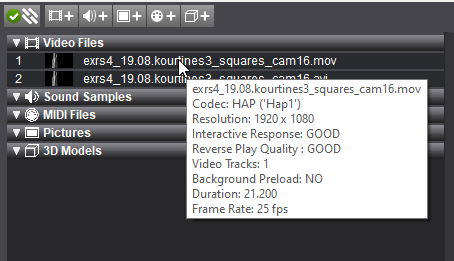
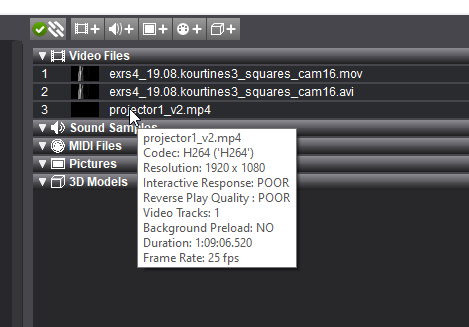
-
Thank-you. I missed the point that you were setting the Initialize value of the position input, I am now able to reproduce the issue. We should be able to address this issue in the near future thanks to your help :)
-
I’d wager that a workaround would be to
Initialize the position input at 00:00:00:01
Connect an Enter Scene Trigger actor to a Trigger Value actor with a value of 0 and Connect that to the position input of the movie player
This should “jiggle” the position too fast for a human to notice and basically do exactly what you want.
-
-
What a clever solution! Nice job :)