Video Quality on Playback
-
Hi, I've talked about this before but I can't seem to solve the problem.
Some of my video files have fast moving scenes, If I load them into Blackmagic's simple "Media Express" software media player and outputting to a BM UltraStudio HD that is SDI to a video monitor, the videos play at 30fps without sputtering or dropping any frames, very smooth playing/looking video. I can use this same playback method with any of my computers Mac trash can, Mac mini, MacBook Pro laptop and the videos look smooth on all of them.
When I load those same video files into Isadora and use the the same BM UltraStudio HD for the output, the video isn't fluid. It sputters/dropping frames almost visually trying to keep up until the video scene is more static then it seems to catch up and looks good.
It's subtle, but once you see it you can't stop seeing it.
I've tried different hardware, USB-C to HDMI adapters, TrippleHead2go and BM UltraStudio, they all share the same video problem.
I've also tried converting the videos to many different codecs, HAP, ProRez 422 also LT, and H.264 and they all perform the same. I've also tried on the "movie player" changing the different playback AV, QT, DS, MS, and Performance vs. interaction.
Is there a video buffer I can increase? Maybe load them into RAM or something? Or does BM software talk to there own device in a different way.
Thanks.
-
Hi I'm not an expert, but one thing that comes in mind is maybe your isadora project is set to another frame rate? You can set that in preferences..
-
How many movie files are there in each Scene and how long are the transitions? To give an example, if you've got 6 Movie Player actors in Scene 1 and 6 Movie Player actors in Scene 2 and you've got a 12 second crossfade between the Scenes, for the 12 seconds that you're switching Scenes, your computer is playing 12 video files at the same time.
Does the target frame rate in Isadora > Preferences > General > Frame Rate / Tasks > Target Frame Rate match the frame rate of your video files, the frame rate to which the Blackmagic device is set in the BM software, and the refresh rate of the display to which you are outputting?
Another thing to try is using variations of the setups I've built in this example file using the Preload actor.
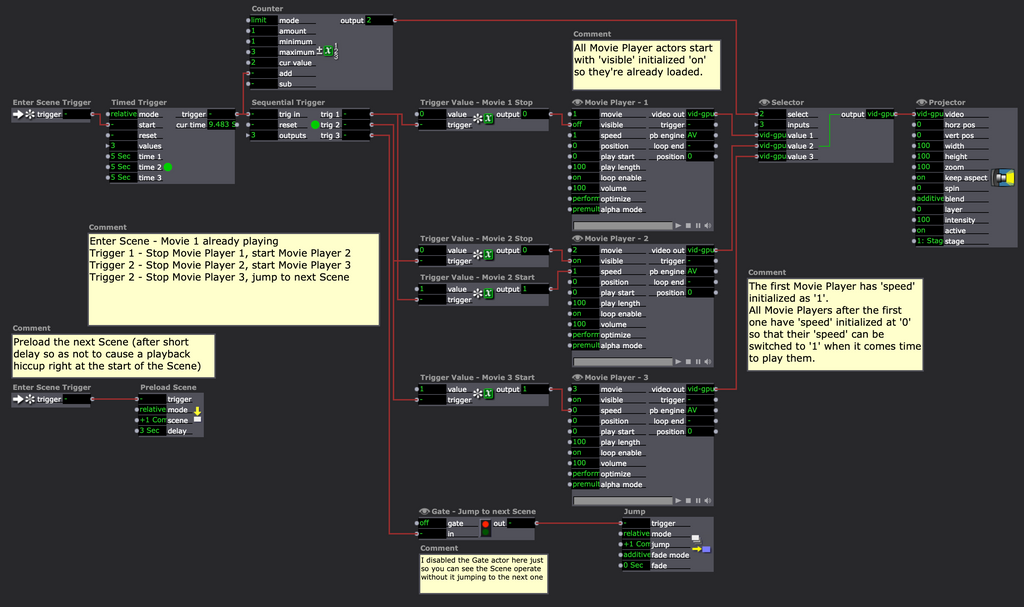
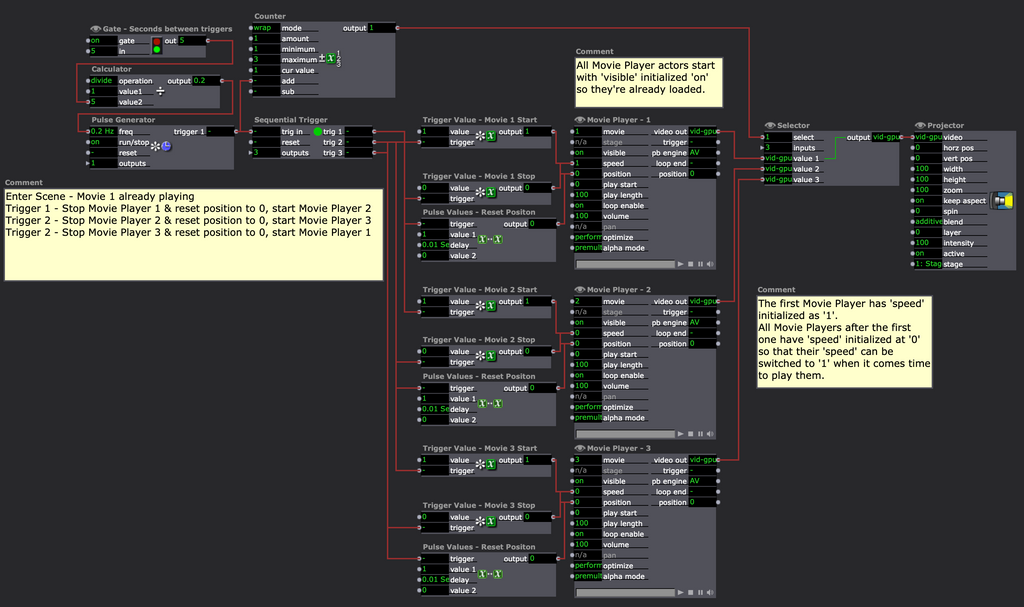
-
One scene with a very stripped down build. One movie player and one projector, that’s it. For testing.
And the frame rates match. 29.97
Thanks for the ideas.
-
Try using another 'Display Refresh' setting in the General Tab of the Isadora preferences. ( I would be interested in knowing what setting you currently have)
Regarding Wolands' examples, it is true Isadora has a Preload Scene actor, but it is a legacy actor and isn't recommended in Isadora 3 except in very specific cases.
Please read https://support.troikatronix.c... to understand the usage of the Preload actor. -
Hi, the Display Refresh was set to scaled(recommended), I tried the other two settings and didn't see a difference.
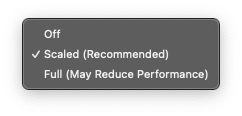
-
@craigw make sure your black magic drivers are up to date just in case. Next, in the hardware setting for the black magic box/card (the desktop video software), there is sometimes a setting for psf (progressive scan frames), toggle this and check the performance. Blackmagic hardware is all software controlled but isadora (and most other software ever) does not implement all the hardware controls, but blackmagics own software does, so it can change hardware settings based on video file settings. Not 100% sure if this will help but the description of errors on moving scenes but not still scenes seems to match with some field issues.
-
Thanks for the info on the blackMagic. I wanted to say the same problem is on Matrox TH2G and USB-C to HDMI.