trying to set up a touch osc connetion and failing
-
hi there,
hoping someone can maybe chime in..
I'm trying to set up a touch osc connection for the first time from touchosc on iPad to Isadora on my MacBook
both are on the same wifi network and I think I filled in the right addresses
still no connection..
see video here: https://photos.app.goo.gl/W4TuD7Z3eJ8NToeMA
am I doing something obviously wrong? forgetting something?
-
hi,
what is your ipad os version?
don't know if it will help but i had this kind of issue last year with an ipad and a mac m1
I solved it by upgrading the ipad os.
Here is an extract of my last year's post:
"So i’ve tried to update my ipadOS to the current version (15.2) and it resolved my issue!
Everything works as expected now.
I don’t remember wich 14.x version was on the ipad but i am now sure that it was the problem."
and the whole discussion here:
https://community.troikatronix...
artoo.
-
Thank you!
I'm on iPadOs 16.5, on/offed the private wifi address setting.. alas to no avail.
I did manage to send OSC from touchOSC on my Android phone to Isadora on the MacBook though.
Must be some setting on the iPad..
-
Finding the IP address for Isadora:
In Isadora, go to Isadora > Preferences and the IP will be listed at the bottom (this is what you sent a picture of).
IP addresses in TouchOSC:
- Launch TouchOSC on your iPad
- Press the grey dot at the top right
- Click the first item under "CONNECTIONS" which should look like "OSC: [IP ADDRESS]"
- Ensure it is enabled (the first item in the list, the little toggle should be to the right and the oval area underneath it should be green)
- "Host" is where you should enter the IP address you found in Isadora Preferences
- "Port (outgoing)" should be "1234" unless you changed the default port in Isadora > Preferences > Midi/Net > Open Sound Control (OSC) > IP Port Number
- "Port (incoming)" can be whatever you want. The default is 9000. This is the port you'd need to put into the 'port' input of an OSC Transmit or OSC Multi Transmit actor in Isadora in order to send OSC back to the iPad.
- "Local IP address" is the IP address of the iPad. This is the IP address you need to put into the 'udp addr' input of an OSC Transmit or OSC Multi Transmit actor in Isadora in order to send OSC back to the iPad.
-
@woland Thank you!
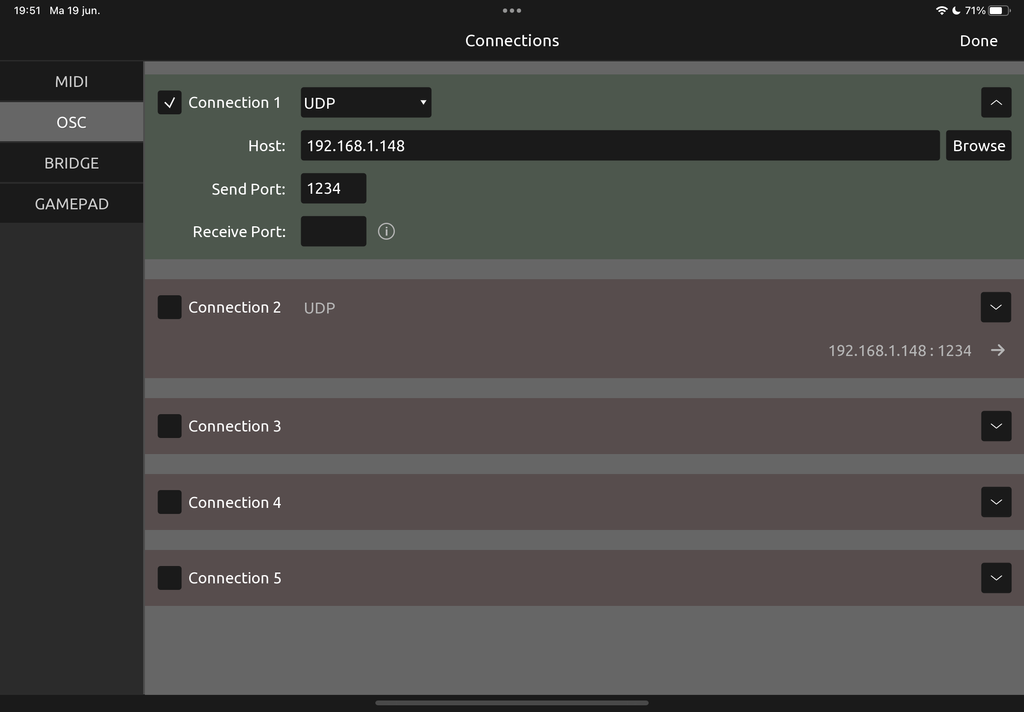
I did manage today to send OSC from my Android phone to both my iPad and my MacBook (and Isadora). Only I don't seem to get OSC out of my iPad. So the problem seems somehow to reside there..
Your description seems to differ a little from what I'm seeing here..