[LOGGED] possible slider bug
-
Hello Izzy world,
i think i may have found a bug with the slider control.. it's possible to set a slider's step when its maximum setting is greater than its minimum BUT if you set the minimum greater than the maximum (because you want the slider to go the opposite way) whenever you try to set the step it always reverts back to 0 after clicking OK
rgds, Mr J
-
Nice find! In the meantime, here's a workaround: https://recordit.co/4Ig9y7yh7r
Steps:- Place a Slider, set your desired step, but don't invert the minimum and maximum values
- Place a Number control underneath your Slider
- Place a Limit-Scale Value actor in the Scene Editor
- Give the Limit-Scale Value actor's 'value' input Control ID 1
- Give the Limit-Scale Value actor's 'output' output Control ID 2
- Invert the values in the Limit-Scale Value actor's 'out min' and 'out max' inputs.
- Now you can see the value of your Slider in the Control Panel (thanks to the Number Control), this is functionally identical to inverting the min and max on the Slider control (thanks to the Limit-Scale Value actor), and you can still set the step on the Slider Control.
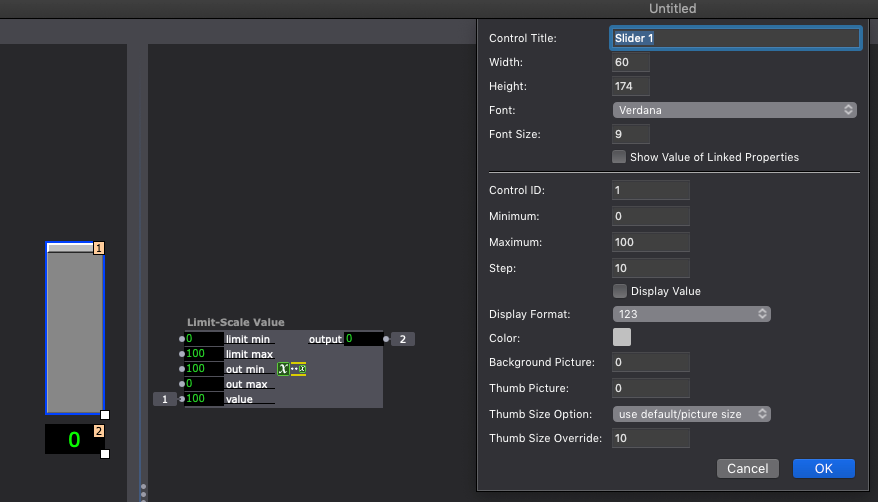
Best wishes,
Woland
-
@woland you're welcome... and thanks for the workaround