Syphon output with audio
-
Is there a way to send Syphon with audio? I selected Syphon in the Stage Setup and I see video in OBS when I add a source with a Syphon client but I do not see audio coming into OBS (no activity in my audio mixer). Perhaps I have not set up the OBS Syphon client correctly?
-
Hi,
I don't know if you are looking for a solution to send NDI with audio like in your other post. One solution may be to send a syphon output to NDISyphon and in NDISyphon add the audio source to it then convert to NDI stream with audio. I've tried it and it works. The only problem I had was that in Ventura, NDISyphon I did not have access to a microphone and it did not appear listed but I have already solved it.
I hope it helps you.Regards.
Javi
-
@jandraka I am new to Isadora. My goal is to send video and audio from my stage to OBS on a Mac and, separately, on Windows (I want to test both). First where Isadora and OBS are on the same machine and then when OBS is on the same LAN. Then I want to test how to send from Isadora to a remote server for encoding. I went through many of the training videos but perhaps missed one or a blog post on best practices for sending stage AV to software, like OBS. Any pointers would be much appreciated.
The RTMP output actor might be a good fit for the last use case but I am also interested in lower latency connections to my encoder systems.By the way, I am also new to Syphon and now realize that it does not support audio. So the question is how best to send both audio and video from my stage to local and external applications on both a Mac and Windows PC. Thank you for any tips.
-
Syphon does support audio!
If you use Blackhole, or similar tool for aggregating audio, you can direct the audio from Isadora into Syphon Recorder via the preferences:
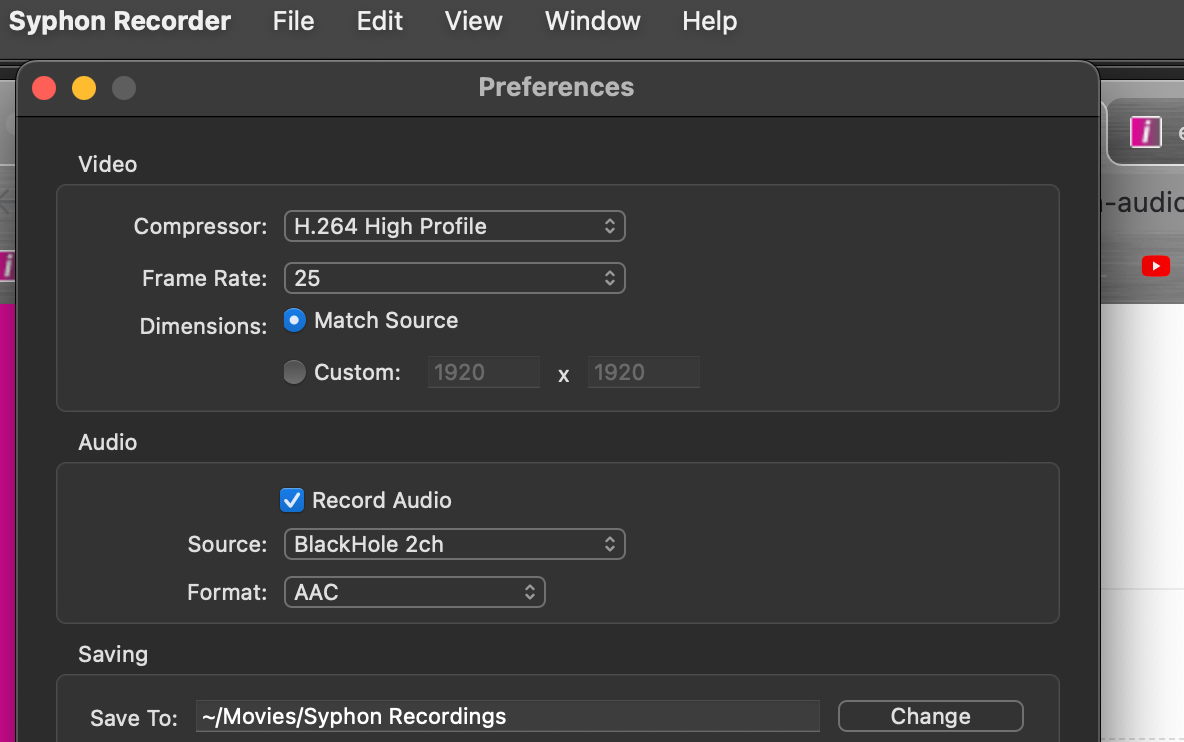
-
@notdoc said:
Syphon does support audio!
I believe this is more a case of the Syphon Recorder application supporting audio, not Syphon. Syphon itself is purely for transporting video and still images between different applications on the same Mac computer. The creators' GitHub (link 2) makes no mention of any audio capabilities, only video and still images.
-
Thank you!
I installed various NDI and Dante tools on both my Mac and Windows PC.
NDI 5 Watcher's "audio out" on Windows includes: "Dante Via Transmit (Dante Via)".
NDI 5 Watcher's "audio out" on MacOS includes: "NDI Audio".
I will test both of these today.My goal is to send my Isadora Stage output to a video wall via an AnalogWay server. It supports NDI.
https://www.analogway.com/file...
and bring in live remote Zoom, Webex, or MSTeams attendees to a background like this:
I also want to send this to our encoder so folks can view both the video and audio via multicast on desktops within their network by using our multicast player app: https://vivoh.com/
Someday I would love to port our encoder (Rust) to an Isadora Actor that is similar to the RTMP streamer Actor.
Or perhaps our app could support Dante AV-H input (H.264 with AES67 audio) from an Actor that sends this to a group address.
Or perhaps our app could support NDI HX3 input (H.264 with ?? audio) from an Actor that sends this to a group address.
I would love to brainstorm with anyone on these ideas!