[ANSWERED] Isadora Examples File
-
I think this is a bonehead question but..
The Isadora Examples file on the Get It Page has some great scenes but I can't figure out how to see the actual patches to learn from them. Any suggestions would be greatly appreciated! -
click on either the apple or the windows flag depending on your platform and the download will begin:

-
@notdoc thank you. I had downloaded the file. My question is, upon opening it, whether or not it's possible to see the actors working behind the scenes and, if so, how?
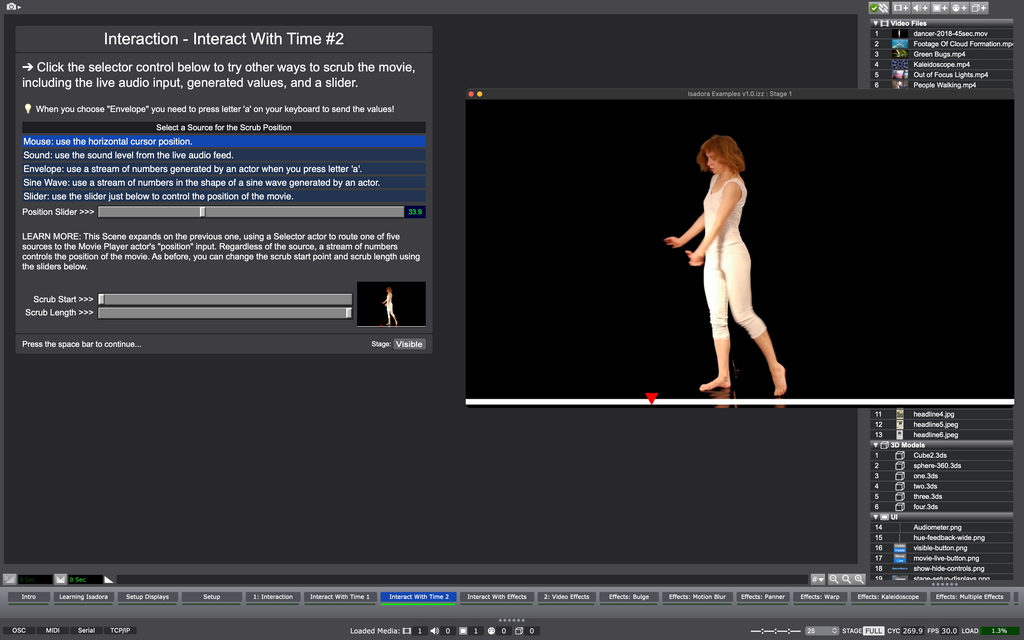
-
Yes, you just need to hide the Control Panel and look at the Scene Editor instead via the View menu or keyboard shortcut(s)
Cmd (Mac) / Ctrl (PC) + Shift + C = Control Panel or Scene Editor View
Cmd (Mac) / Ctrl (PC) + Shift + S = Control/Actor Split View
Cmd (Mac) / Ctrl (PC) + Shift + E = Toggle Control Edit Mode
Here's my Isadora Macro that has a Comment inside with these keyboard shortcuts in case you want to put it in your Global User Actor folder for quick reference in future: keyboard-shortcuts.iua3
Best wishes,
Woland
-
@woland thank you!