[ANSWERED] Problems converting 2.5.1 file to version 3.2.6
-
I am trying to convert a version 2.51 file into a 3.2.6 version and I am having some problems. Does anyone know where can I find replacements actors in 3.2.6 for FFGL colorizer(2.51) and FFGL Brightness(2.51).
Also, I have read the online document “Working with Multiple Displays in Isadora 3,” but I am having a speed problem here. The original 2.5.1 Isadora file(year 2017) is used for an architectural projection that is mapped and blended using 3 HD video projectors, and a master playback video that is 4096x1200 resolution, 25 fps, and Prores 422HQ codec. This file plays perfectly when I am running the 2.51 version, put it only runs at 17 fps under 3.2.6 on teh same computer. In the original version I am using the preview window as a virtual stage, and then using Syphon to send the different videos to the three physical projectors. I am wondering if have done this incorrectly in 3.2.6. For this new version I am using the STAGE SETUP window and SYPHON, see attached screen grabs. The computer is a 2015 Macbook Pro. 2.8Ghz, 16GB Ram, AMD Radeon R9 M370X 2048 MB, and an internal SSD running at 1.8GB/sec. thank you for any suggestions.
Don
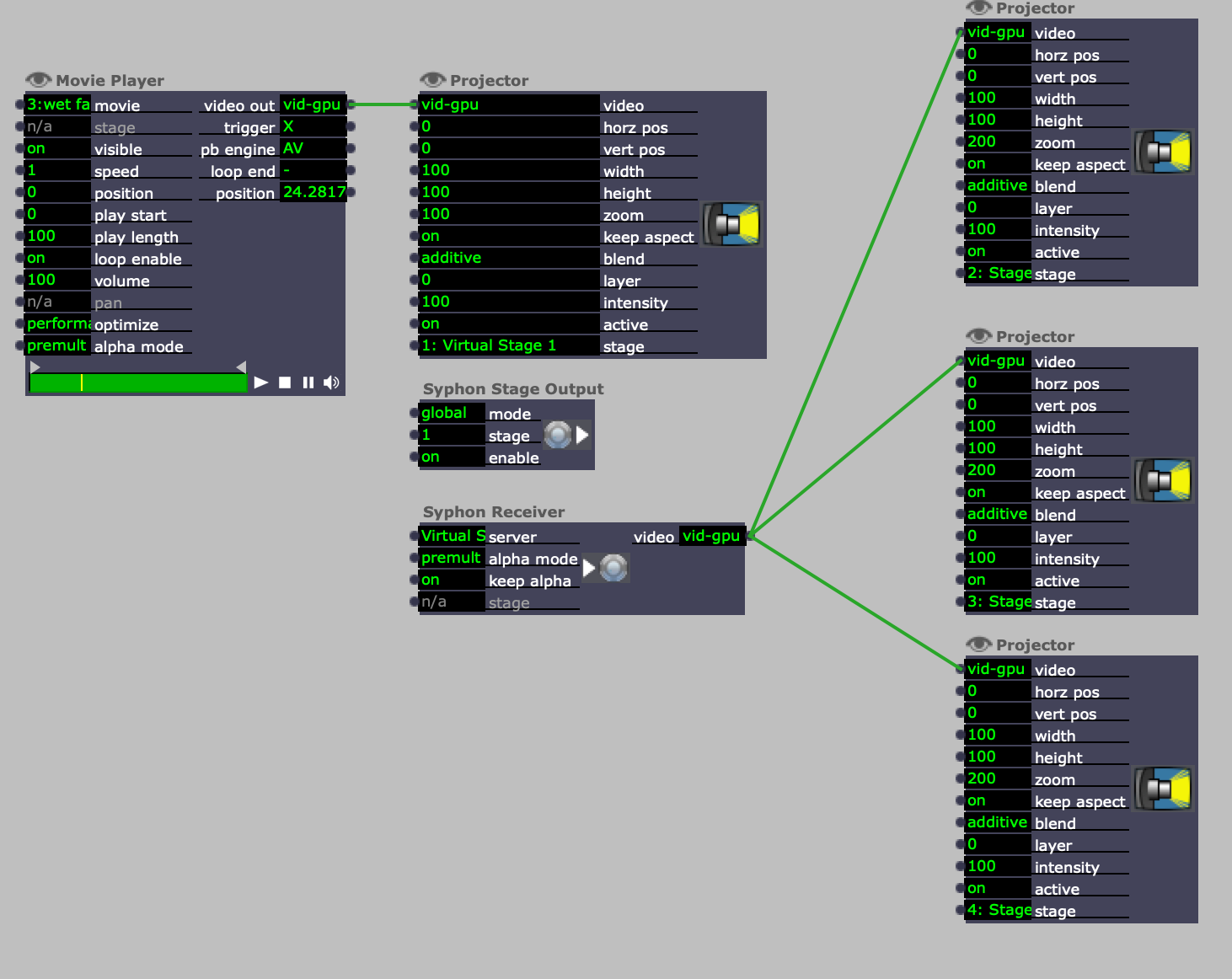
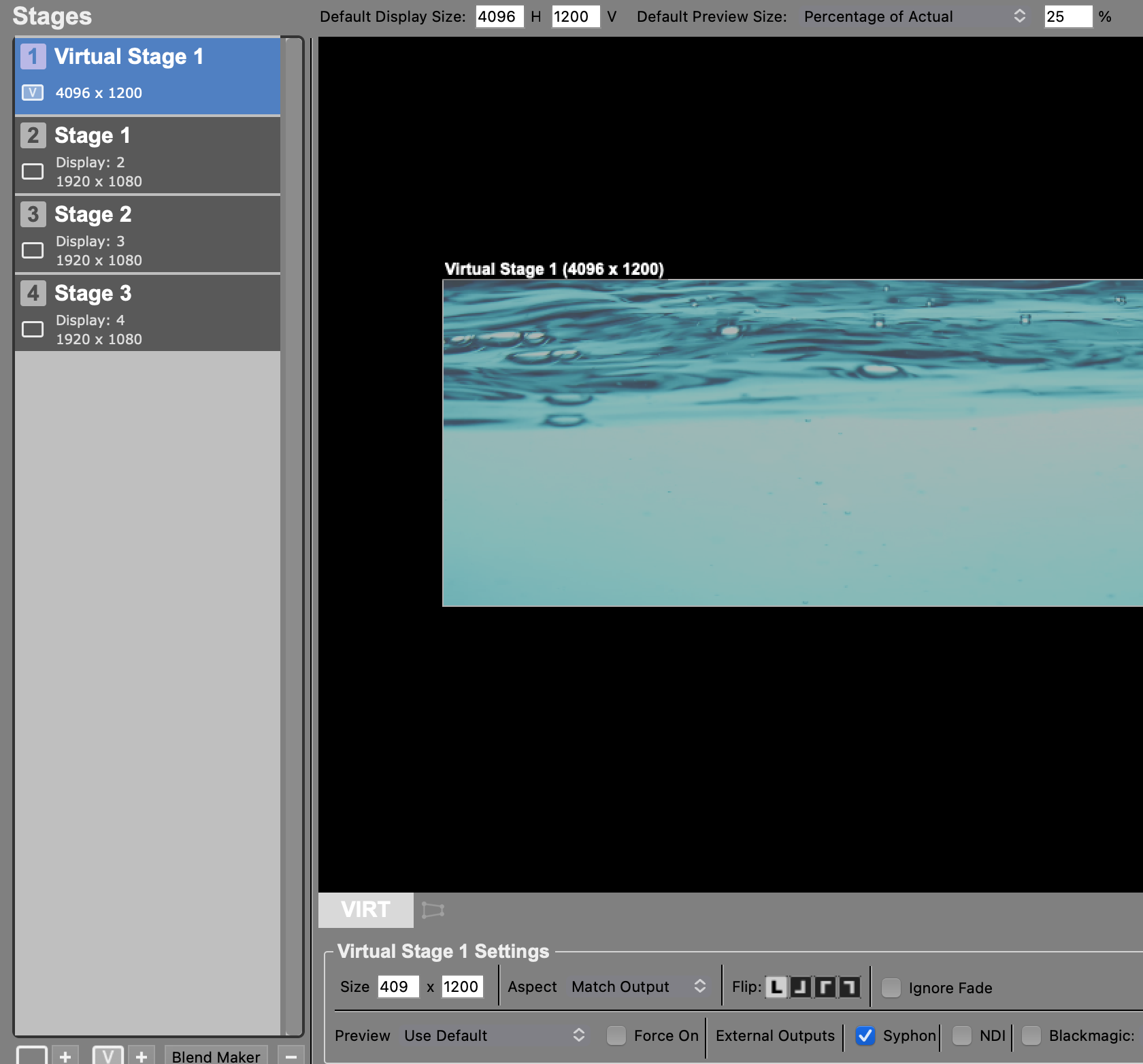
-
@dritter said:
I am trying to convert a version 2.51 file into a 3.2.6 version [...] This file plays perfectly when I am running the 2.51 version, put it only runs at 17 fps under 3.2.6 on teh same computer.
Unless I need a feature in a newer version, I tend to remount shows/projects using the same version of whatever software they were built in. Is there a reason you can't run it in 2.5.1?
@dritter said:
Does anyone know where can I find replacements actors in 3.2.6 for FFGL colorizer(2.51) and FFGL Brightness(2.51).
You can find these on the TroikaTronix Add-Ons Page: https://troikatronix.com/add-ons/tt-ffgl-for-isadora-2-3/
@dritter said:
This file plays perfectly when I am running the 2.51 version, put it only runs at 17 fps under 3.2.6 on teh same computer.
Try adjusting the following settings in Isadora Preferences:
- Isadora > Isadora Preferences > Frame Rate / Tasks > Target Frame Rate
- You'll want this to match the framerate of your video, which should also match the refresh rate of your displays.
- Isadora > Isadora Preferences > Frame Rate / Tasks > Display Refresh
- By default this is set to "Scaled", but you can try the other two settings. I'd try "Off" first.
Another thing you can try is setting the 'optimize' input property of the Movie Player actor to 'interaction' to see if that makes a difference.
You could also try converting the video file to HAP.mov or APR422.mov to see if that makes a difference.
Additionally, make sure that you're playing the media off of the computer's internal drive instead of playing it off of an external drive.
What does it say when you leave your mouse hovering over the video file in the Media View on the right? (A screenshot, like the one below, of the info that pops up would be helpful.)
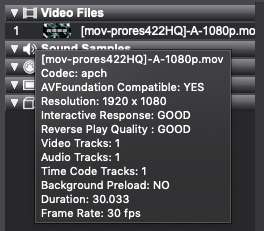
@dritter said:
I am wondering if have done this incorrectly in 3.2.6. For this new version I am using the STAGE SETUP window and SYPHON, see attached screen grabs
I'd do it by using the Blend Maker in Stage Setup to create a 3x1 blended Stage with the three displays.
I don't quite understand why you are using a video that's 1200 pixels tall with displays that are only 1080 pixels in height. Maybe re-export your video at the exact resolution you need? (Also you mentioned that it's 25fps, so while you're re-exporting I'd make sure you match the frame rate of the video to the refresh rate of your projectors.)
Assuming your video is three displays are 1920x1080 and your video is 4096x1080, then you'd have a horizontal overlap of 832 pixels between the displays.
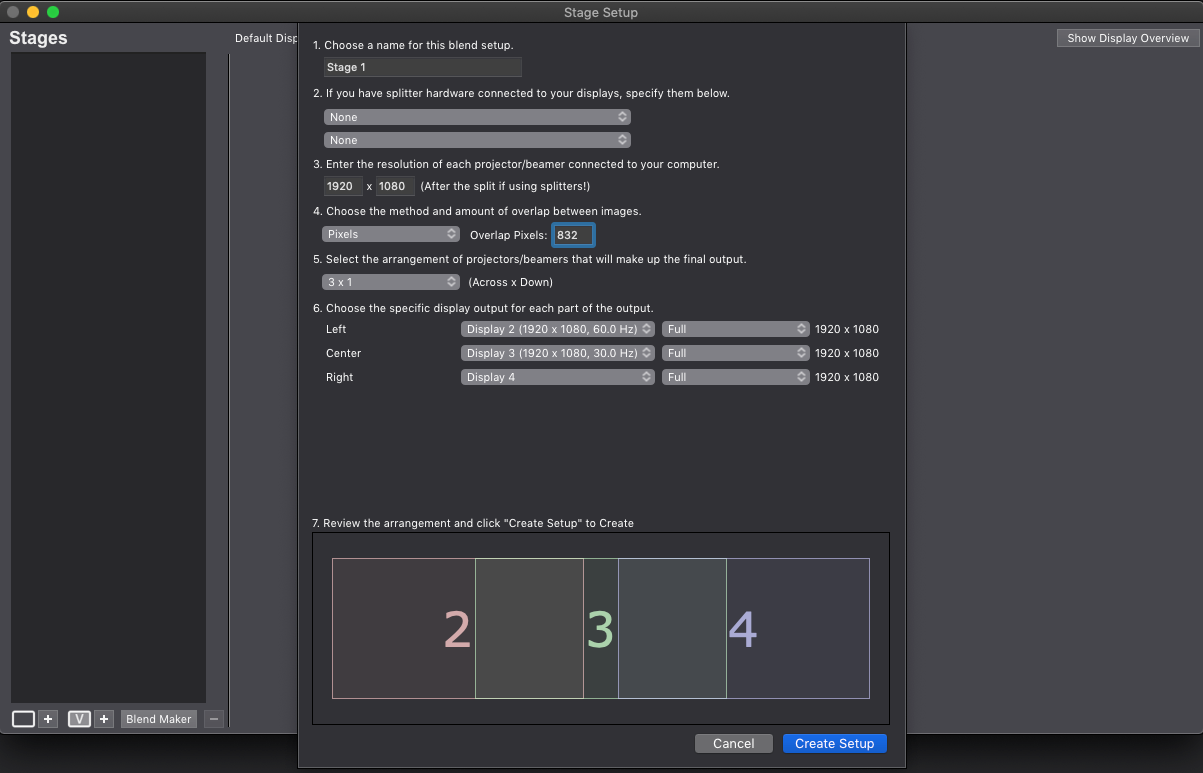
This would leave you with a 3x1 4096x1080 Stage (and in Isadora 3, Isadora will automatically do the horizontal edge-blending for you) meaning you can just connect a single Movie Player actor into a single Projector actor, then do your mapping inside that single Projector actor (if you want to).
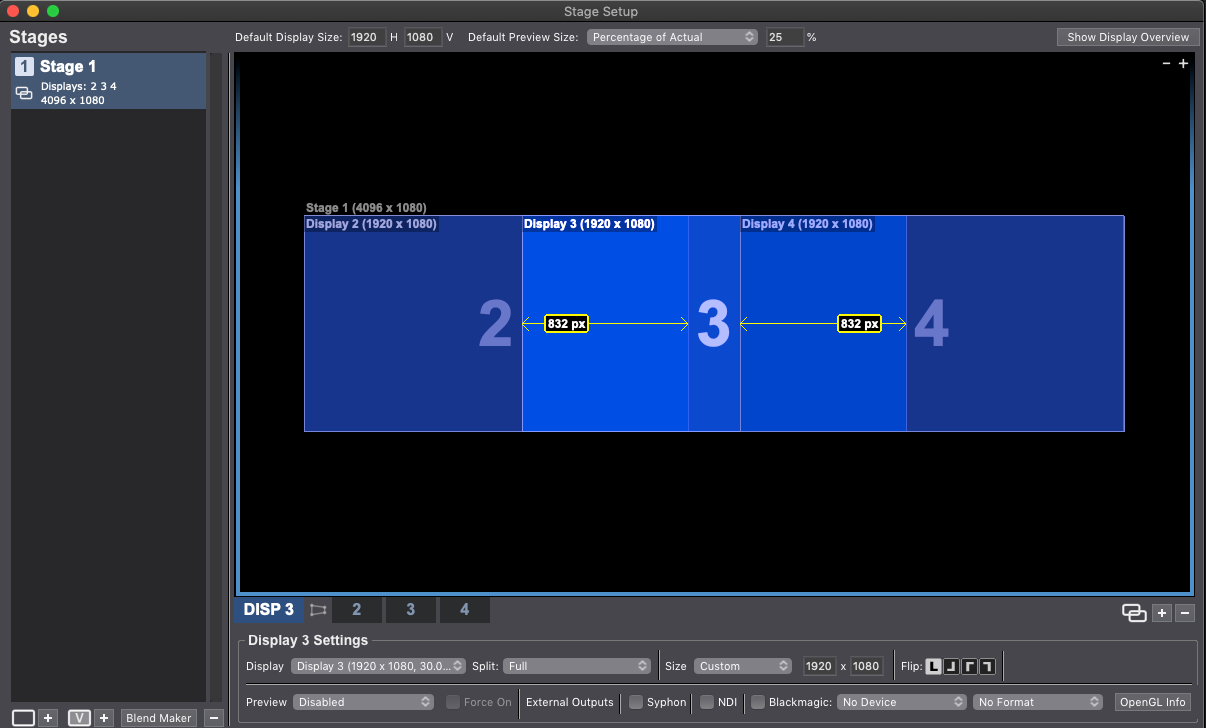

Here's an Isadora file with that already set up: 3x1-blended-stage.izz
Alternatively, if you want to do the blending and mapping on your own for each display, you could use a Chopper actor to cut up the video from your Movie Player actor in order to send it to three different Projector actors (each going to their own Stage with one display per Stage).
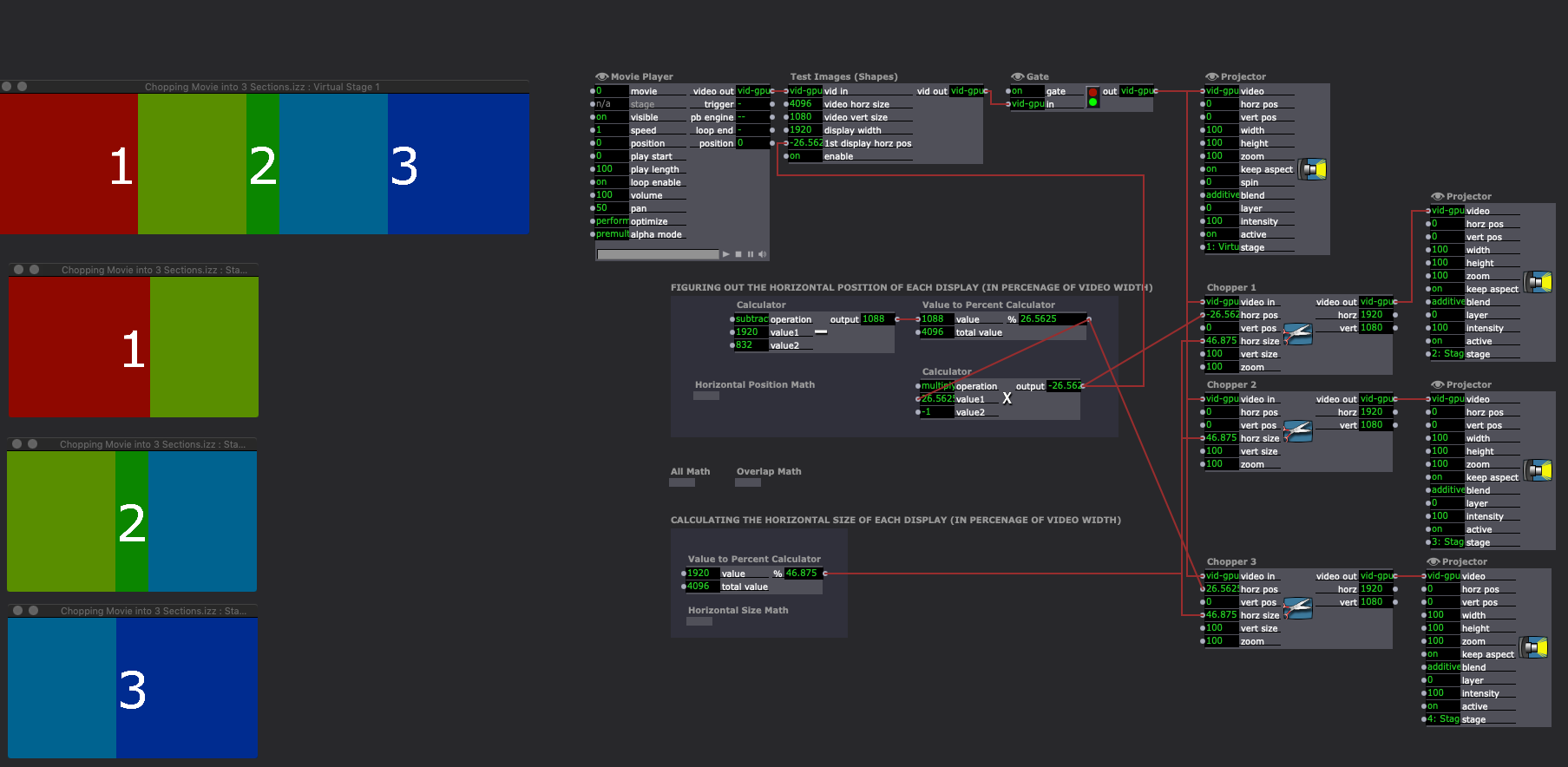
Here's an Isadora file for that: chopping-movie-into-3-sections.izz
(Note, the math I used is inside the Macros labeled "Math".)
Best wishes,
Woland
- Isadora > Isadora Preferences > Frame Rate / Tasks > Target Frame Rate
-
Hello Woland, thank you for your detailed reply. The exhibitor is providing the computer for the exhibition rather than using my computer; they are running MacOS Monteray, which does not run Isadora 2.5.1. I am not having any problems with blending or mapping while spitting up the 4096x1200 master video.The projectors being used will be Barcos with a native resolution of 1920x1200, but the resolution of my monitors for testing are 1920x1080. The overall projection will be 60 ft wide, so I typically use ProRes422HQ for the better quality at that size.
I just noticed that Isadora 3.08 runs under El Capitan(10.11.6). I just tested it with the original 2.5.1 file and it ran fine at 25 fps. When I tested the same file with Isadora 3.08 on a computer running Big Sur(11.7.8) with identical hardware specs to the 2.5.1 machine, the maximum frame rate was 16. It appears the reduction in speed is being caused by Isdora running on Big Sur, unless there is something I am overlooking.Regarding the FFGL colorizer and FFGL Brightness actors, I got a message when I installed Isadora 3.2.6 that these two actors should not be used and there are similar actors now built into version 3.2.6.
thank you for your suggestions, Don
-
Woland, also, what happened to the Stage Live Edit command? I cannot find it in version 3. thank you.
-
@dritter said:
Regarding the FFGL colorizer and FFGL Brightness actors, I got a message when I installed Isadora 3.2.6 that these two actors should not be used and there are similar actors now built into version 3.2.6.
There's nothing wrong with those FFGL plugins, it's just a warning that you don't need to use them anymore because now we have native actors that can handle the same functions, which is a more sustainable path forward for new projects because the FFGL may become unsupported at some future point but the native Isadora actors will always be supported. That being said, since you're working with a pre-existing project you may want to use the Isadora 3 FFGL plugins for this project because the values should be similar to or identical to what you originally had in the Isadora 2 versions of those FFGL plugins (the native actors that handle these functions could also do it just fine, but the code for them will probably be slightly different than how the FFGL plugins handle things so the values may be slightly different).
@dritter said:
what happened to the Stage Live Edit command? I cannot find it in version 3.
The Stage Live Edit function was a feature of the Isadora 2 Stage Setup worked.
Isadora 3 has similar functions (Show Alignment Grid and keystoning) but it doesn't work identically to the way the old Stage Live Edit worked.
Best wishes,
Woland
-
@woland
Thank you Woland
cheers, Don -
Woland, my MacBook running Big Sur died three days ago. It will not boot and displays nothing on the screen. Apple says it need s a new battery, screen and maybe new logic board. Maybe it was running slow because it was already having problems when I tested Isadora 3.2.6.
Don