FONTS and accent or special characters issue
-
Hi folks,
whenever I comment my patches or whatever I do with text, I can't use accents like "á, é ,í, ó, ú" or some other charachters. I guess this has to do with FONTS. I remember once seeing Mark that was solved in v2.5 or so and it possibly slipped again in v3.
May be I just have to change the font used by ISADORA, but I can't find where to do it.
Cheers
-
@gaspar said:
á, é ,í, ó, ú

On macOS with 3.2.6 I don't have a problem pasting those into a Comment actor.
Likewise, following the instructions here I can type an "â" character into a Comment actor.
Granted I do have my system language and keyboard set to "English (US)", which might be the difference here.
- What operating system are you on?
- What is your system language set to in your computer's preferences?
- What language is your keyboard set to in your computer's preferences?
-
Hi and thanks for the fast reply I'm on Windows 10 (up to date) running Isadora 3.2.6.
Keyboard is Spanish, but system language english (UK)
I'll try playing around with that and see what happens.
Tks
-
So... changing keyboard changes things, but does not solve the problem. Also switching system language to spanish did not help.
However I found out I can paste áéíóú (written on the note editor) inside comments in Isadora and that works fine in any of the tested combinations (keyboard / system language).
Any ideas? -
I just installed a Spanish (spain) language pack, and switched to the On-screen keyboard to enter the characters into an Isadora comment actor.
It worked without any issue for me. My system language is English (US).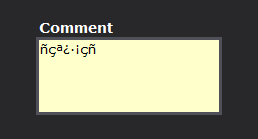
Is there possibly something else I am missing in the setup?
Do you have trouble if you use the On-Screen Keyboard? -
@dusx sorry for the long time to reply.
I've tried the on screen keyboard, and it still (mis)behaves same as my hardware keyboard. ñÑ are displayed ok but áéíóú or other similar characters are either not displayed or displayed wrong.
I've played around with the "Font panel" from the edit menu inside isadora, but all fonts seem to (mis)behave the same.
I've tried changing windows keyboard layouts, but I've been either unable to write an áéíóú with the english (UK or US) layouts or got the same results as when using spanish, catalan or "english UK - spanish" whatever windows means by that.
The strange thing is that this only seems to happen within ISADORA, since no other software from all those I'm using does have this issue.
Using the ascii codes (pressing alt + the ascii code on the numpad) does work properly inside isadora, same as pasting the text written outside of isadora into any text field.
Is there somewhere a default font setting inside isadora?
It is nothing urgent, but still somehow annoying.
Thanks,
G.
Running isadora 326 on W10 (up to date)
-
@gaspar said:
I've tried the on screen keyboard, and it still (mis)behaves same as my hardware keyboard
OK, that is unusual. I can't imagine what's going on here. The onscreen keyboard is the only way I can think to natively enter these keys on my test machine.
I will have to think about what I can do to better emulate your configuration.