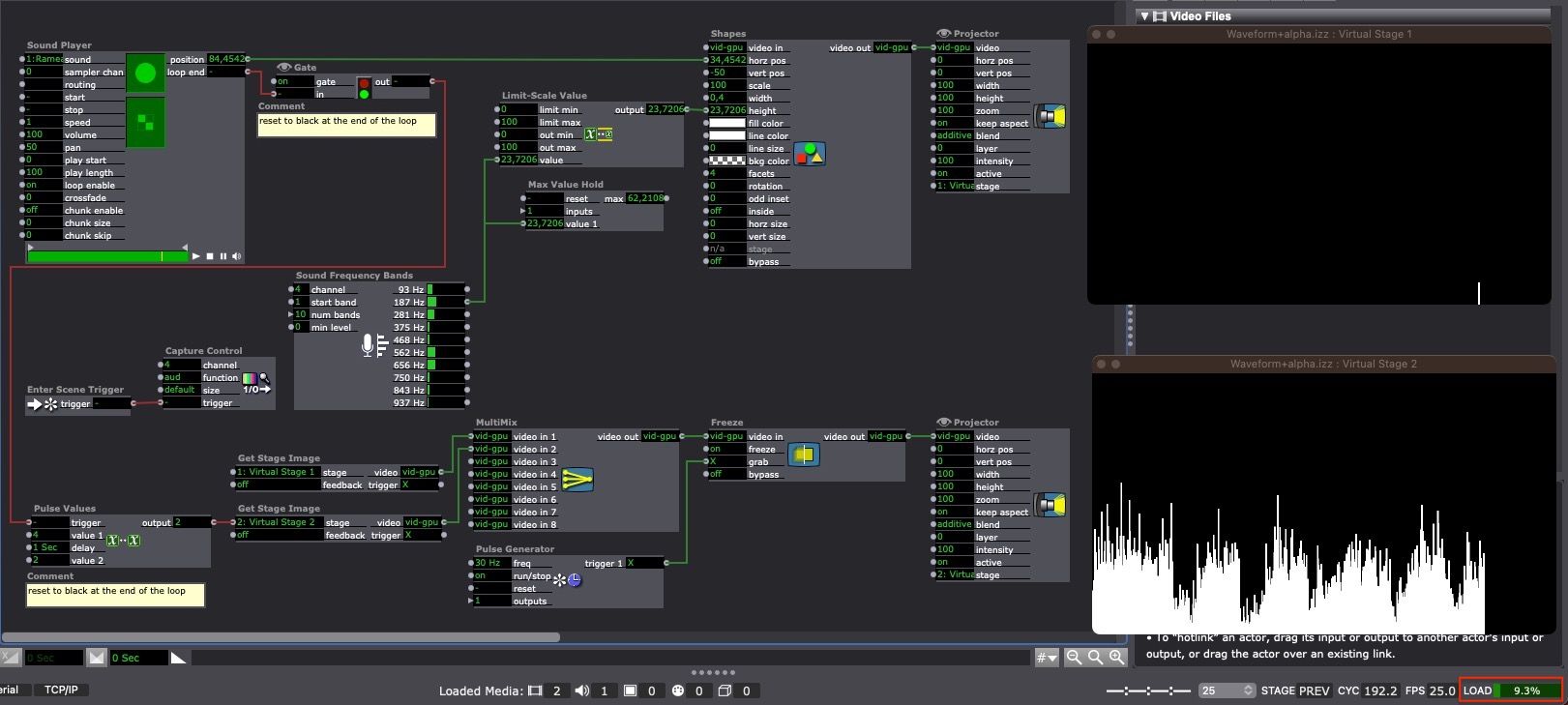[ANSWERED] tips for creating a video mask from sound input frequency
-
hi all, to help me with fine-tuning the triggering of my visuals using frequency analysis i've created a number of different waveform graphs generated from various sound input frequencies, such as this
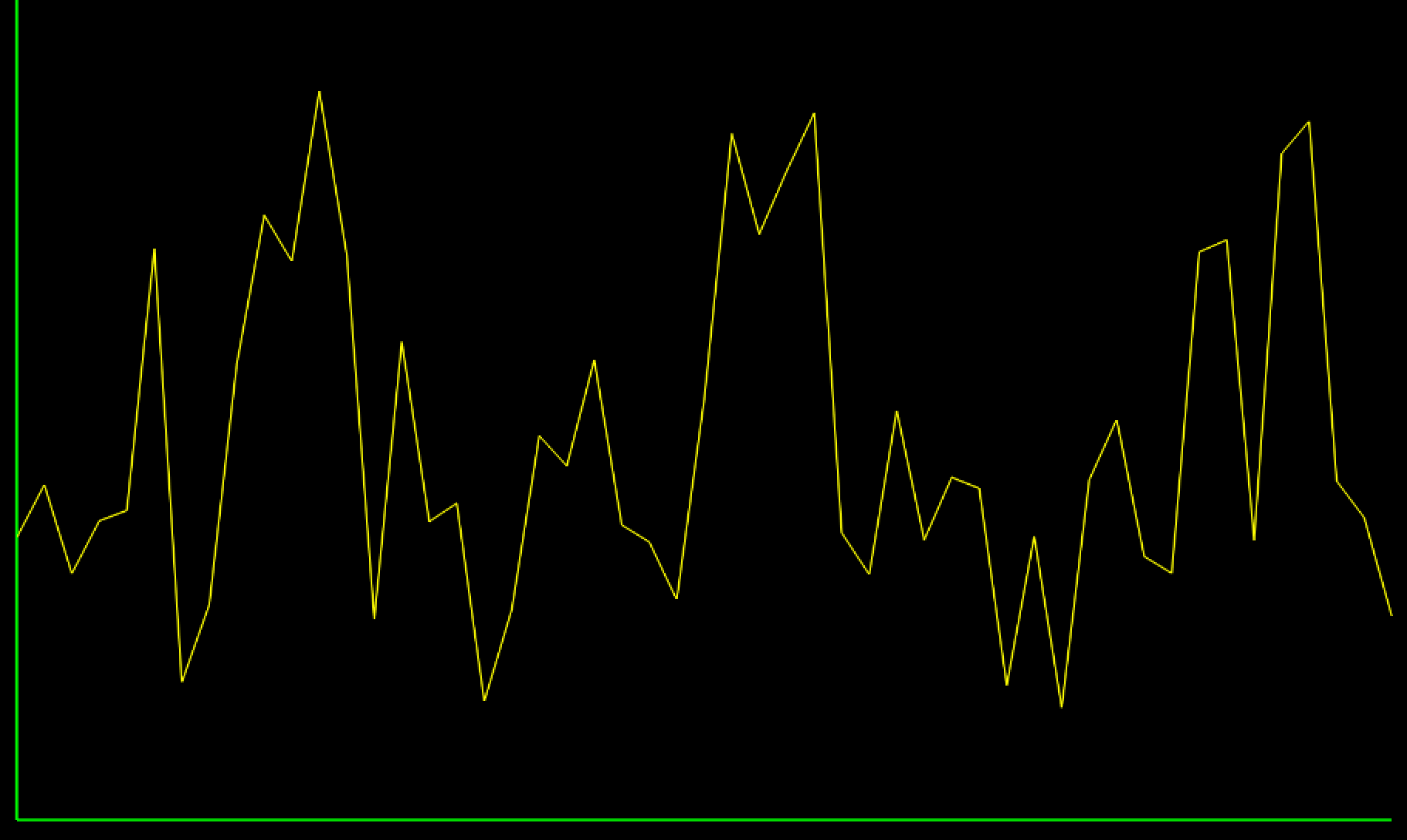
This example has 50 lines across (using 50 interconnected 3D line actors), each with their height set in realtime by the the sound input frequency level
For a slightly different purpose, i'd now like to use this idea to create a video mask, with one video appearing below the wavy line and another above it... and with a higher resolution than 50 across, ideally up to 1920 points across
The only way i can figure to do this is to create a series of vertical white lines all next to each other with no gaps, each changing their height to the frequency. But creating a user actor with 1920 vertical white lines seems quite daunting, as does 480 vertical white lines (quarter of the 1920 resolution across)
Was wondering if anyone has a better idea?
Cheers, Mr J
-
...feature request for 'Fill' actor?...
(there's many times i'm patching something in Izzy and would love to be able to fill an area with a colour like i do in Photoshop) -
You can achieve this aim using the publishable points of Izzy Map, as follows. might be a viable solution for you?
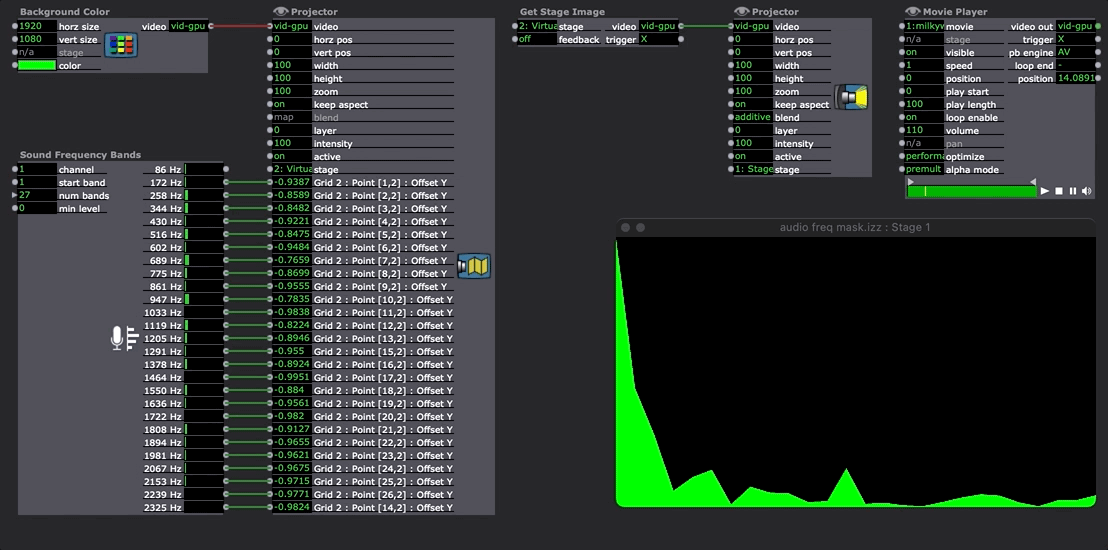
Best Wishes
Russell
-
thanks for your reply @bonemap
if i increase the grid to 20 x 1 i still only get 10 Grid 2 inputs with the Projector actor and not 20, am wondering why
Also seems i can only go up to a max of 30 x 1, so am guessing if i want more than 30 segments i'll need to create multiple grids
The only viable approach i can figure out to provide me with what i want is to create 480 individual line actors, which seems daunting but doable
rgds, Mr J
-
@dbini +1
-
-
I am consistently floored by how creative you all are. I read the request and had no idea how to accomplish it

-
@mr_j said:
This example has 50 lines across (using 50 interconnected 3D line actors), each with their height set in realtime by the the sound input frequency level
It doesn't help with the video mask aspect, but I did want to mention that the Grapher actor on the TroikaTronix Add-Ons Page would be a much easier way to draw waveforms like this.
-
Hi, I didn’t have any trouble modifying the grid points. But yes, there appears to be a limitation of 30. This is possibly an arbitrary number in the Izzy Map assigned by @mark.
I love the granularity you are aiming for. Have a look at my patch available from the add on page utilising more than 2000 3D Line modules- daunting but doable is right!
https://troikatronix.com/add-ons/bonemap-audio-frequency-7-band-analysis/
Best wishes
Russell
-
THANK YOU all for your very helpful suggestions
I re-jigged @jfg's creative virtual stage>multimix>freeze technique to work with a live sound input and get the results in the screenshot below
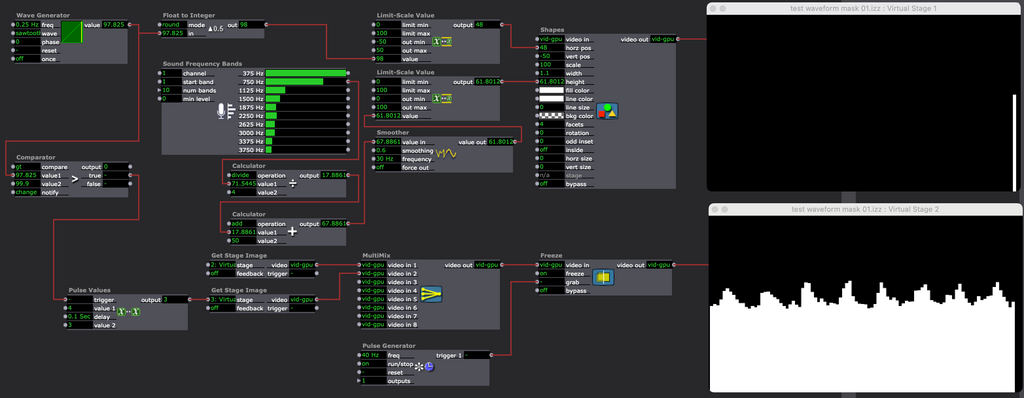
then i took a look at @mark's Grapher plugin and get this, which is much closer to the waveform style i'm after

It would help if i explained a bit about what i'm trying to do. I'm trying to make the sound frequency waveform mask look like a mountain range, which the Grapher plugin can do nicely, since it's drawing lines between a series of points spaced apart from each other. But i won't be able to produce this style with the stage>multimix>freeze technique, since it's effectively lots of individual vertical lines placed next to each other. And if i increase the width of each vertical line it'll look like a cityscape skyline of tower blocks and not a mountain range... unless i use some maths to draw a number of vertical lines inbetween each sample point, like this
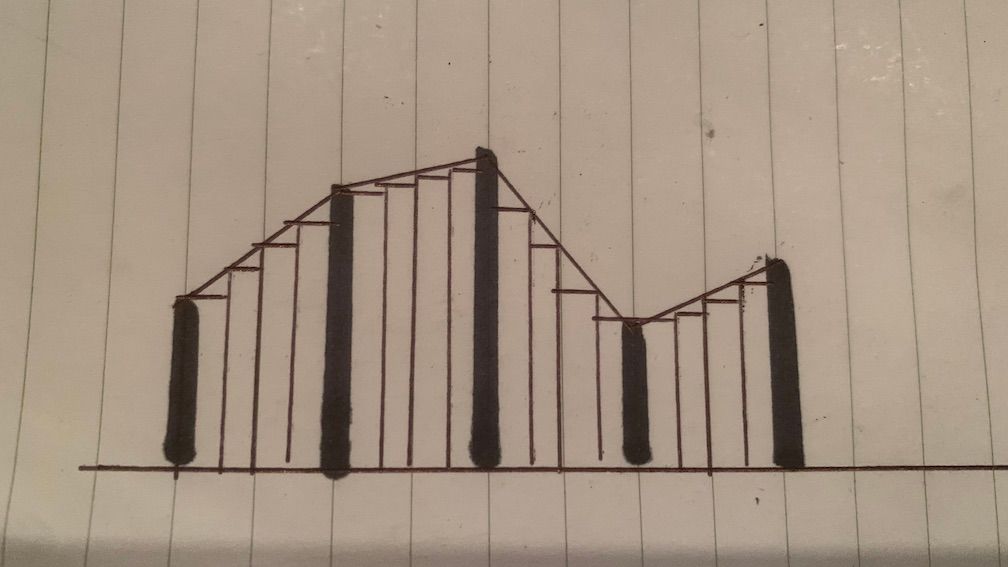
Rgds, Mr J
-
@woland You are the same to me
-
@jfg Supercreative as always !