[ANSWERED] Invalid Texture or Format
-
Every time I boot Isadora on my computer I get the following error:
"Isadora has experienced an unexpected error.
Condition: Invalid Texture Format.
File: CGLTexture.cpp
Line: 1109"
This is a new installation, I have tried uninstalling and reinstalling Isadora, with no change.
System info:
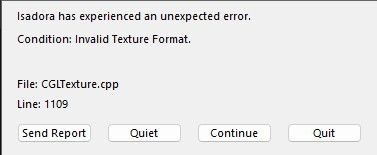
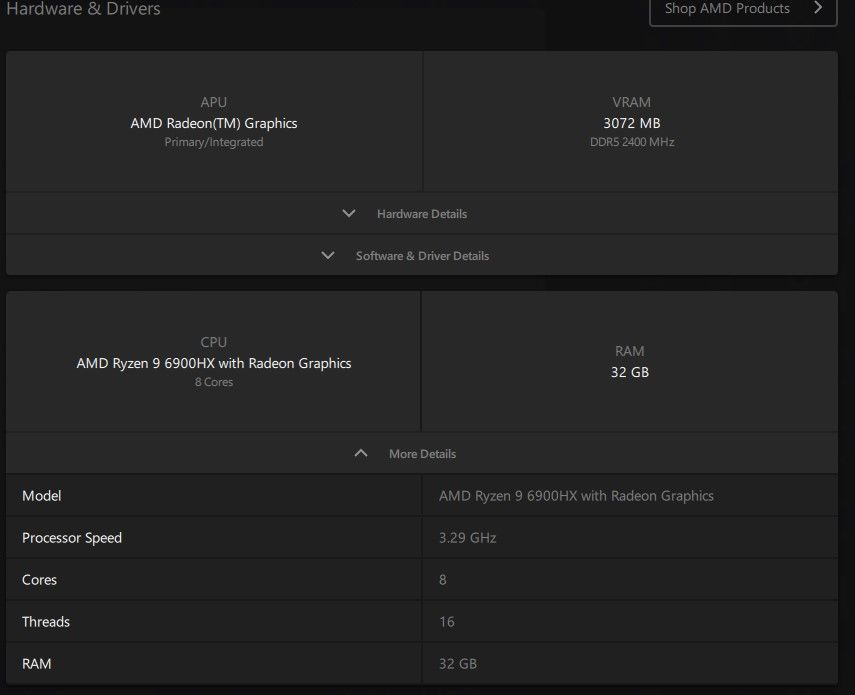
-
Make sure you have set Isadora to use the dedicated graphics card:
Windows: Laptop Configuration of Integrated (Onboard) and Dedicated Graphics Cards for Isadora 2 and 3 : TroikaTronixALSO be sure you have updated your AMD driver to the lastest release. I have had a couple users this past month or two on AMD cards reporting this issue, and a driver update has been the primary fix.
-
i get the same error with AMD, new install of IZZY 3.2.6
i cannot get rid of the error and it's crashing isadora
WINDOWS 10, ALL UPDATES
AMD RADEON RX 580 Latest Adrenalin Edition Drivers
Intel(R) Xeon(R) CPU E5-1603 v3 @ 2.80GHz 2.80 GHz
64 GB RAM
please help
-
I have seen a few users with this issue with AMD gpus.
In each case it has been one of three things.- Isadora needs to be set to ONLY use the dedicated GPU (configure)
- Drivers needed to be updated for the AMD gpu (go to AMD's website and get the latest, sometimes machine suppliers don't provide the latest versions)
- The system had some corrupted system files.. Often running SFC and/or DISM would fix the issue. (How to Repair Corrupted Windows System Files with the SFC and DISM Commands (howtogeek.com))
-
Tried both of those
Windows has all updates
Updated Graphics Drivers
Did both DISM & SFC
Same Error Persists
Submitted Ticket
pp