[SOLVED] OpenNI Tracker Error DLL Load Error = 0000007E Kinect v2
-
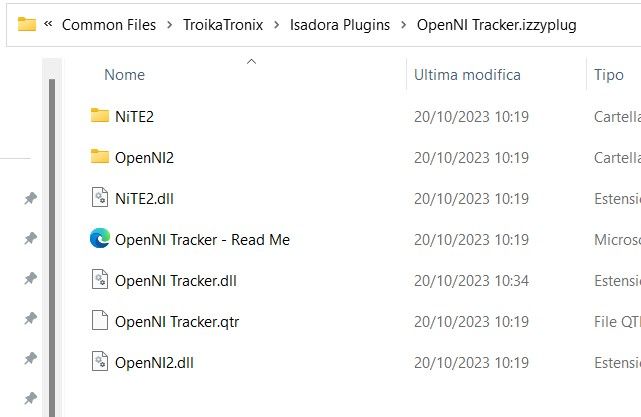

Hi everyone! I'm new to this forum, so I'd like to thank anyone who can help me. I downloaded the OpenNI add-on to track with kinect V2 and SDK 2.0 Unfortunately, however, I get an error after installing the plug-in: DLL Load Error = 0000007E where it tells me that it cannot find the "OpenNI Tracker.dll" file even though it is present in the "Isadora Plugins" folder. Isadora's version is the latest released (3.2.6) and this is also the case for the add-on (0.9.8b6). I saw that on 04/24/2021 the problem had been solved by another user using a version of the add-on previous to this one. I use Isadora on PC with: Windows 10 Intel 11800H CPU 16GB RAM RTX 3070 Laptop GPU I attach the snapshot of the error. Thanks again Davide
-
Check that you permissions for for both Common Files, and TroikaTronix haven't changed. I have seen this before where a user had more restrictive permissions on one of these folder, and that caused an issue.
If permissions look ok, you may want to run SFC and/or DISM (see: How to Repair Corrupted Windows System Files with the SFC and DISM Commands (howtogeek.com))
I have seen cases where corrupt system files caused DDLs not to be found. -
Hi!
I checked, the .dll files were not corrupt.
But your tip inspired me to do more research into .dll files
Finally on the Open NI site https://structure.io/openni and downloaded this (OpenNI 2.2.0.33 Beta (x64)).
Once installed everything worked.
I tested on both Windows 10 Pro and Windows 11 Pro.
I hope it is useful to someone else too. 😜
Thank you very much!
Good work and greetings!
Davide