[ANSWERED] ArtNet signal seems frozen & the dongle is not detected
-
Hello,
I am attempting to send a DMX signal from channels 145 to 148 using Showtec's Net2/3 Pocket. As I didn't know how to, I downloaded the tutorial file, in Windows. First of all, when I open the file Isadora asks to update it, which I do.
Because the file only has one matrix send value from channels 1 to 152, I update it so I send the example signal to my prefered ones. Once I do this, the Matrix Value Receive block stops working, and hence the ArtNet Send block. How could I get it to work, please?
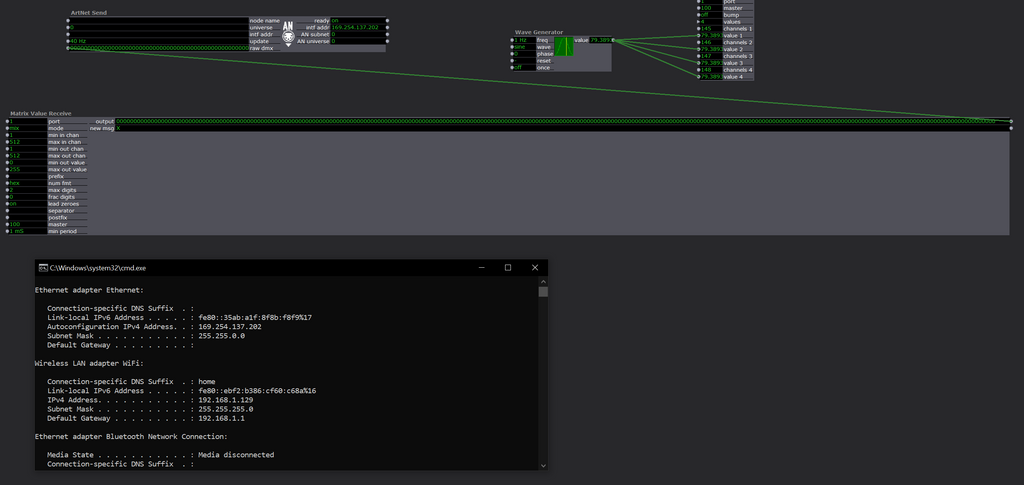
I have also set the intf addr to my ethernet card's IP and allowed Isadora in Window's firewall to use private and public networks, but I guess that is the further step; the problem I am describing happens before sending any data, when the signal is composed at the Matrix Value Receive.
-----------------------------------------------------------------------
Regarding the next step, the address in my dongle says:
IP: 2.0.200.241
MASK: 255.0.0.0
Meanwhile, in Isadora, the dongle seems to pass undetected:
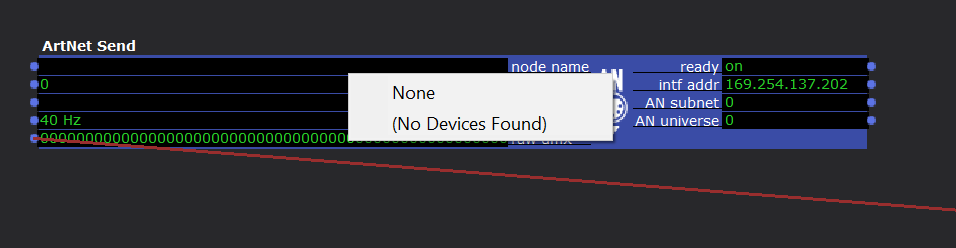
It has been set by DHCP. If it keeps failing once the Matrix Receiver works, may it has to be related to the subnet mask? Because my ethernet card is using 255.255.255.0 instead.
Thank you very much

-
I could be wrong, but I believe:
- You want the subnet mask for your computer and the ArtNet device to be identical.
- I think it's best to manually set the IPs for your computer and the ArtNet device (i.e. use static IPS) rather than go with automatically assigned IPs.
- You want the first three octets of the IP addresses for your computer and your ArtNet device to be identical, and the last octet to be unique, e.g.
- Computer: 192.168.1.200
- ArtNet Device: 192.168.1.210
Best wishes,
Woland
-
@woland Thank you, that was a detail I was missing. However, the problem still persists :( In the example, the Matrix Value Send's channels 1 value is set to 1-512 by default; if I ever touch it to set a single channel or a range, the Matrix Value Receive stops working.
I will try with a MacBook, just in case it has anything to do with my Windows desktop computer...

-
@woland said:
<p>I could be wrong, but I believe: </p><ol><li>You want the subnet mask for your computer and the ArtNet device to be identical.</li><li>I think it's best to manually set the IPs for your computer and the ArtNet device (i.e. use static IPS) rather than go with automatically assigned IPs.</li><li>You want the first three octets of the IP addresses for your computer and your ArtNet device to be identical, and the last octet to be unique, e.g.<ol><li>Computer: 192.168.1.200</li><li>ArtNet Device: 192.168.1.210</li></ol></li></ol><p>Best wishes,</p><p>Woland</p>
This was definitely a problem. Once I set up the IPs you said, it works.
Following the tutorial file, this seems to be working with a basic miniparled :)
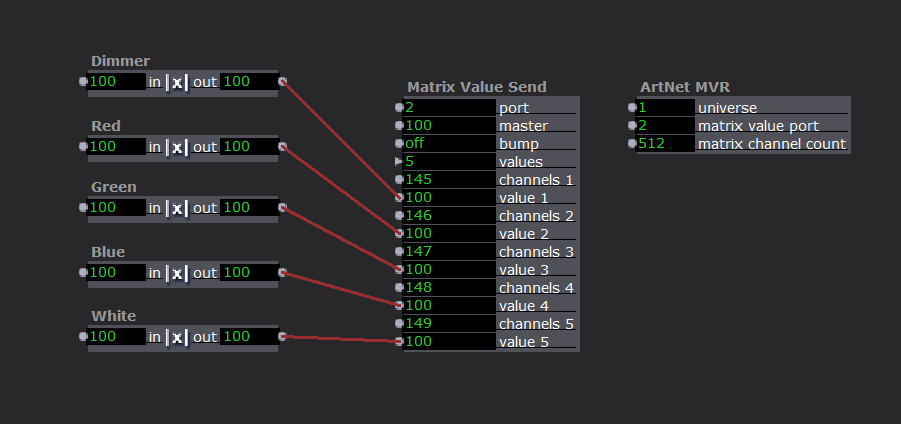
-
@zentinel said:
Following the tutorial file, this seems to be working with a basic miniparled :)
You're all set then?
Best wishes,
Woland