[ANSWERED, OCULUS ISSUE] Full screen stops screen capture on Oculus Quest 2
-
I can record an Oculus screen cast with the screen capture actor when NOT in full screen mode. As soon as I turn on full screen in the Oculus cast window in google Chorm, screen capture window goes black and doesn't record. Switch the Oculus cast window back out of full screen, the screen capture actor works again. This "full screen stop recording" behavior doesn't occur while playing a YouTube video, for example, just screen casting from Oculus to Chrome. Any Ideas on how to fix this?
John Toenjes
Macbook Pro M1, OS Ventura 13.6.4, Oculus Quest 2,
-
Try changing the Screen Capture actor's "window cpu mode" input property from its default of "off" to "on".
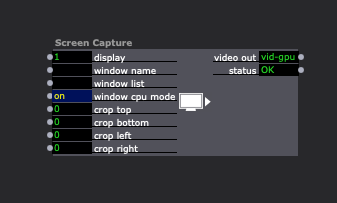
-
@woland I did this, but this behavior seems to be particular to Oculus screen cast. Window cpu mode works with other windows such as youTube.
-
@jtoenjes I had a nasty time capturing an Oculus out a few years ago. This may not be what you are looking for but I used a chromecast to get the stream and then plugged that into an hdmi splitter that happened to strip the HDCP protection. Then I could capture it via a capture card with an HDMI in. It was less intensive for the computer this way as well.
-
@jtoenjes said:
this behavior seems to be particular to Oculus screen cast
There might not be anything we can do about it then, unfortunately :(