[ANSWERED] Preference Setting
-
Hi, I've done this test on three different computers. 1 PC windows 10 pro, 1 Mac Monterey and 1 Mac Catalina. All using Isadora v 3.2.6
In Isadora preferences if I change the frame rate from 29.97 to 6 fps it only changes on the PC, the two Macs don't change. And no I'm not using 6fps, I wanted to see a definite visual change in the video.
So in some situations when I use an external BM video card, on Mac the video is twitchy looking like frame rate is off somewhere but making that change in preferences does nothing. And on the PC I can make those changes to make the video play correctly.
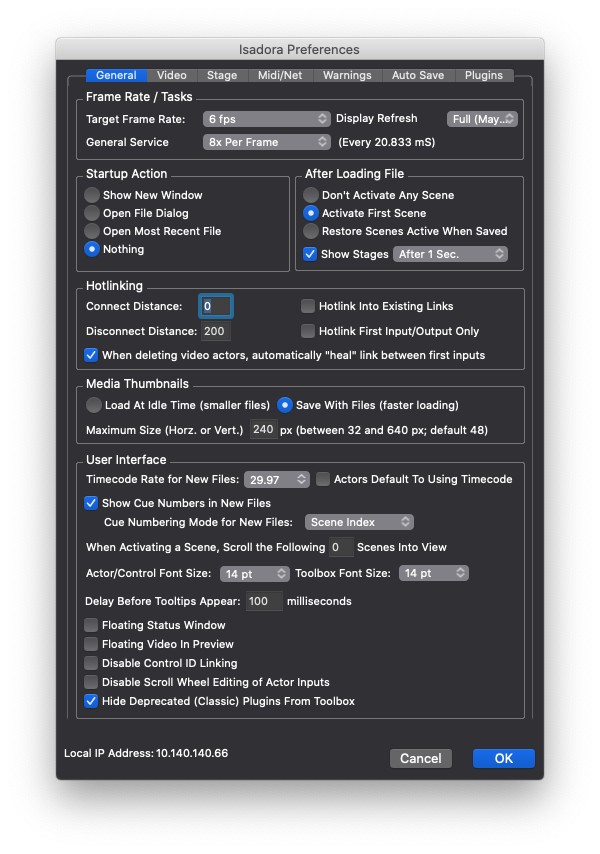
-
Try setting "Display Refresh" (to the right of Target Frame Rate) to "Off" on macOS. If I recall correctly, if that's enabled, it does its best to produce a frame rate that plays nicely with your display.
-