[ANSWERED] Showing Stage on Full Display
-
Hi everyone !
A student cannot remove the menu bar from the stage. He already went to Mission Control and unchecked the display option has separate spaces.
Ideas or suggestions? It is a Macbook pro 2019 MonterreyThanks a lot
Maxi RIL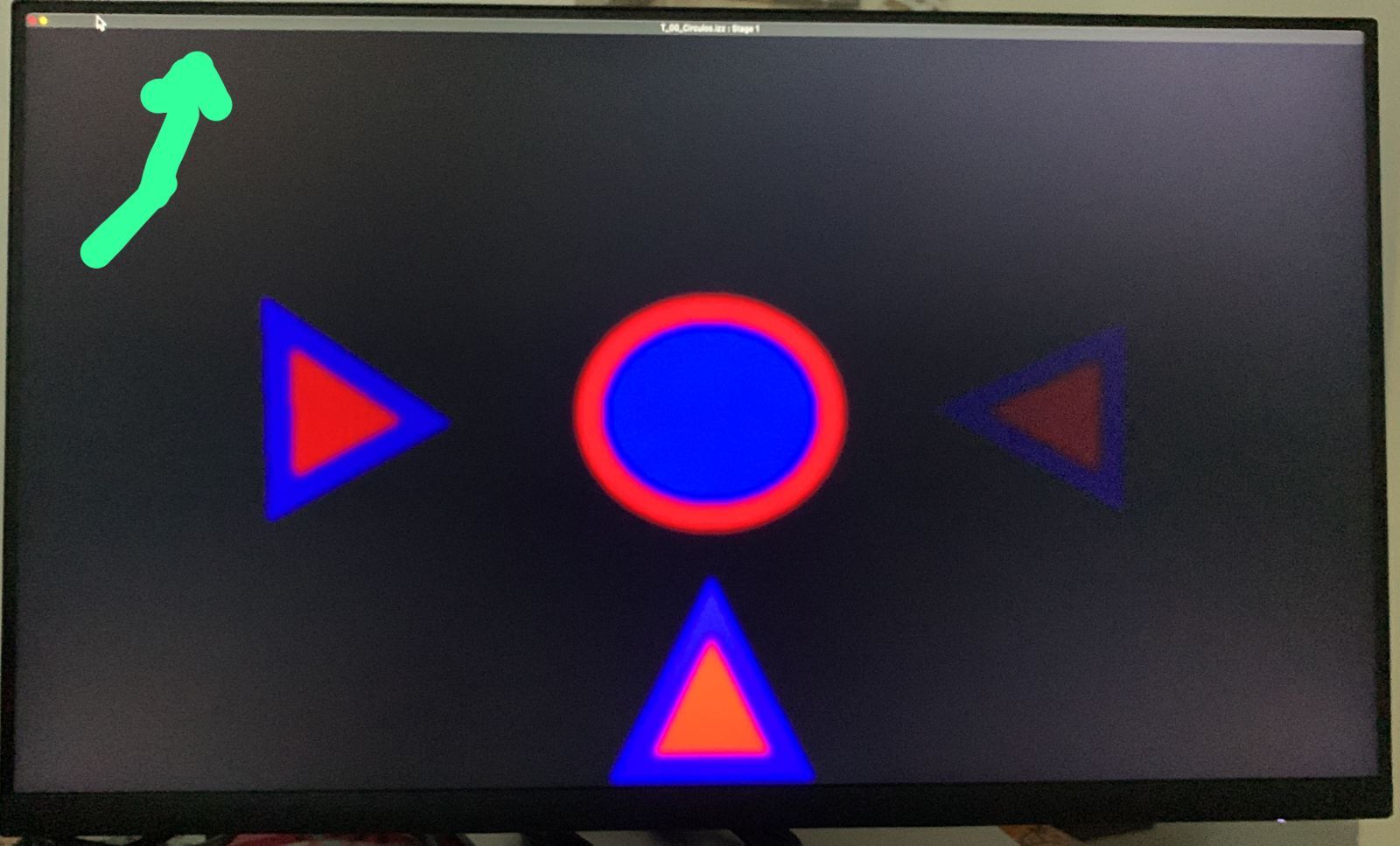
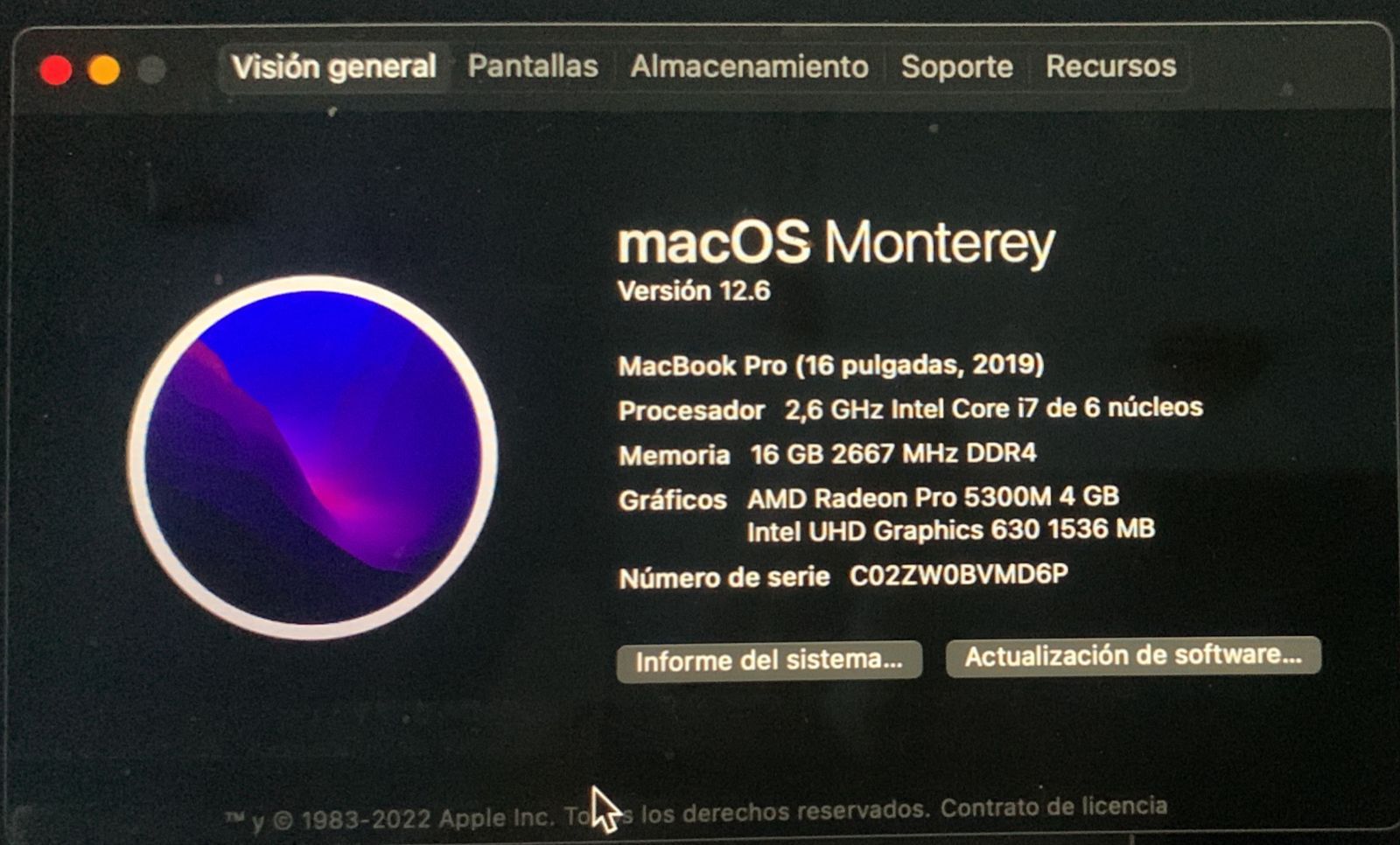
-
You have to log out and back in for that change to take effect.
-
Also, I don't see a menu bar in your first screenshot. That thing at the top is just the name of the Stage and indicates that they've made a floating Stage Preview that is, or is nearly, the full size of the display but that they are showing the floating Stage Preview instead of showing the actual Stage on the full display. Have them press Cmd+Shift+F a couple times to toggle between Force Stage Preview and the stage being shown on the full display or have them press Cmd+Shift+G to Show Stages (on the full display).
-
@woland He did that !
Maxi
-
-
They just confirmed to me that they were using the preview.
Already solved !!
Thank you Lucas for everything, as always (you were right)
Best,
Maxi