[ANSWERED] 3D Objekt Blender
-
Hello!
I am having difficulties with the use of 3D - Objekts. I am trying to import an Objekt, that i have animated in blender, into Isadora. I have already figured out, that the needed file format, seems to be ".3ds" (right?) but somehow the Objekts are not visible. I am using an online converter, to change the file, i don't know if this could be a reason? I am also pretty new to blender, but the used Object has been created within following a tutorial, so i don't really now what the problem might be.I am happy for any help!
gretting dio -
Is the object centered at the xyz origin?
-
Hello Dio!
When you first place a 3D object (.3ds) into your scene, it can be out of range of the Isadora stage viewport. Try setting your 'z translate' parameter to a negative number.
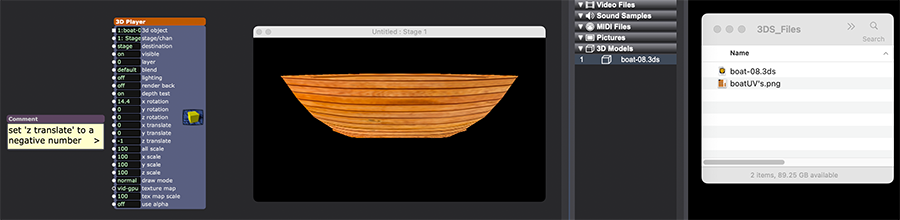
Best Wishes,
Russell
-
hello, we solved it by using a different fbx to 3ds converter:) thank you so much for your replies!
-
@riodio You also normally have to use Z translate to move the object backwards, so its comes into view. I normally start at -50