[ANSWERED] resolution
-
Hi:)
I am needing to make sure, how the resolution of my output is, and how I can make sure that everything is the right resolution. Sometimes (one example is if I use a shapes actor, it seems as a mask) it seems that the resolution drops and I get pixelized images. it is especially when I use masking that I have noticed it happening. So here is my question, is there a way to see the resolution, while I am working, and is there something to be aware of when masking or other things? In terms of keeping it.
Thanks for help on complexity in this topic and what to be aware of? All the best
Eva -
There are a few options to work with resolution when using masks from the Shapes actor. The first are in the Isadora Settings:
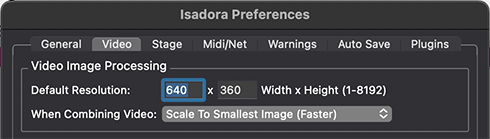
Out of the box Isadora defaults to a low-resolution standard (640 x 360). In addition, it defaults to When Combining VIdeo : 'Scale To Smallest Image (Faster)'.
These settings affect the Shapes actor's default resolution, which is 640 x 360 when used without modification.
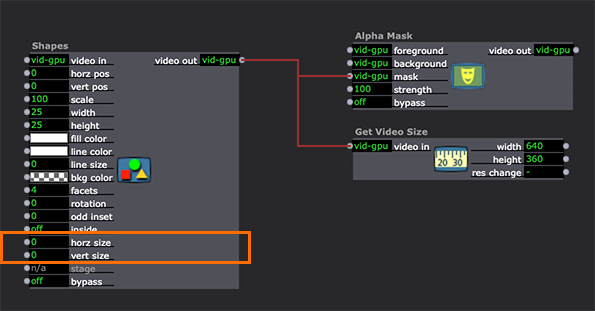
Use the 'Get Video Size' actor to check the current resolution of your video stream. Some actors, including Shapes, have an input option to modify the current resolution of their video output. For example, you can change these settings to match the other videos you are working with.
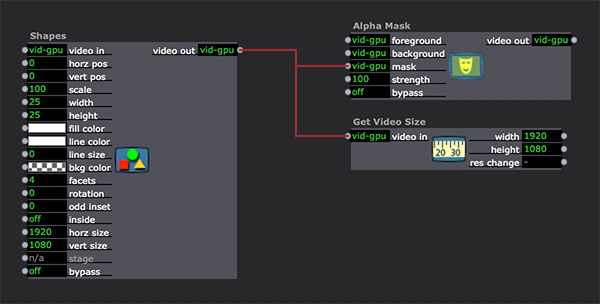
Keeping all video assets at an appropriate resolution will stop the Isadora Setting from scaling them to the default small resolution.
Best Wishes,
Russell
-
You can also see the resolution at any point within your patches video flow by rolling your cursor over a video link, so that a preview thumbnail is shown, below the thumbnail the video resolution and format are given.
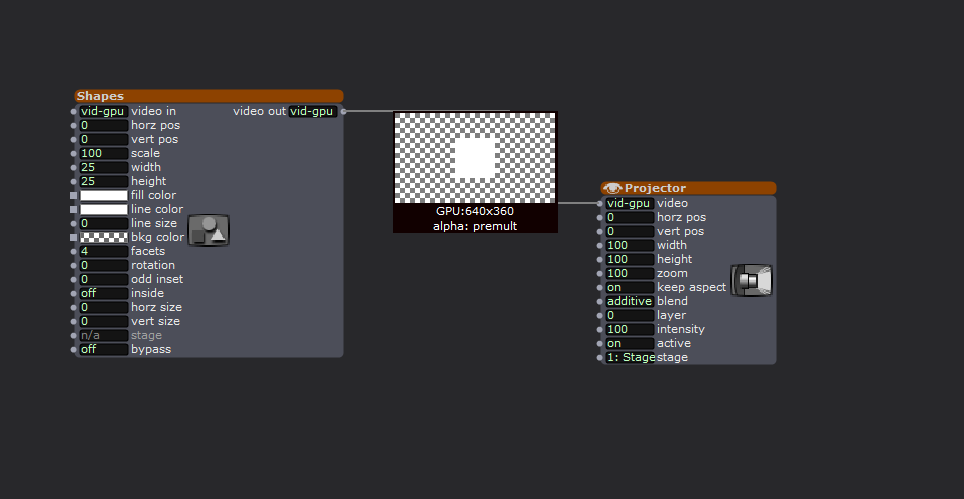
Above you can see the output from the Shapes actor is at the default 640x360, it is GPU video (alternatively some actors work with CPU video), and it has an alpha channel in pre-multiplied format.
-
-
These might be relevant/helpful
patch-preserving-resolution-2023-10-20-3.2.6.zip
scaling-example-2024-02-05-3.2.6.izz
This forum thread might also have some useful explanations: https://community.troikatronix.com/topic/8710/answered-confused-about-scaling-video-clips-video-mixer?_=1711363507620