[ANSWERED] Sound trigger and change
-
Hi.. i am trying to do 2 things:
1) start a sound when the blob is detected (enter scene trigger) and stop the sound when the blob no longer detected (without the sound fully finishing)
2) have the sound change to a different one depending on the blob decoder value (I used object height)
It does no seems to be doing what I am looking for. Any solutions?
-
This should be do-able with a bit of trigger status work:
I am using the Blob Decoder 'tracking' status output to signal when tracking is active (a blob is present). This is reported as 1: active and 0: inactive. Using two 'Comparators' to report the tracking status, these are then linked to 'Multi Bloker' modules to mitigate the frequency of triggers before triggering 'Envelope Generators' that will ramp the Audio volume up or down (in this instance, Movie Player). With the 'Blob Decoder' output vertical centroid, a 'Hold Range' provides the minimum and maximum values for a 'Limit Scale Value' module that can convert the vertical movement values into the required cycle of audio file numbers associated with the asset bin.
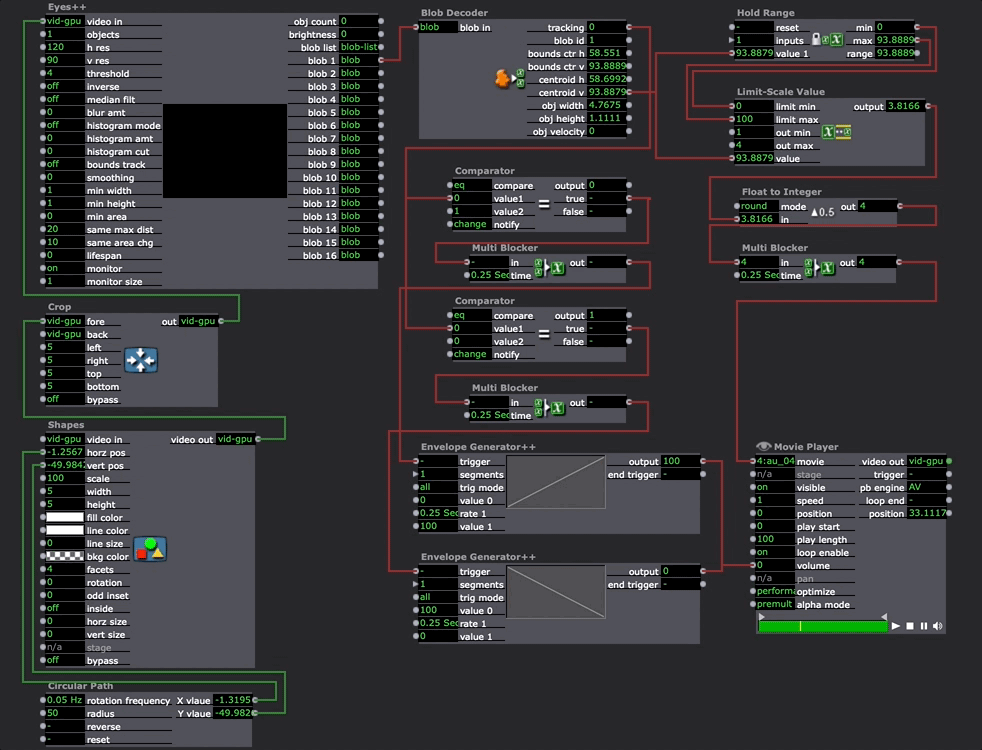
There are probably many other ways to do similar things in Isadora.
Best Regards
Russell
-
-
We'd love for you to put this on the TroikaTronix Add-Ons Page if you have time to do so :)
It's super useful and unfortunately, example files like this posted on the forum will inevitably get buried as new posts are made.
-
It's not exactly what you're asking for, but here's some resources that might help you learn more about this concept in Isadora:
Example file I created that covers the basics of motion-tracking: https://troikatronix.com/add-ons/tutorial-basic-motion-tracking/
In-depth live-stream Guru Session by Mark Coniglio, the creator of Isadora, focused entirely on motion tracking with the Eyes++ actor: https://www.youtube.com/watch?v=RKSwV4vjq7o
Example project file I made for someone on the forum that used motion tracking to trigger things: https://community.troikatronix.com/topic/6213/dining-experience-using-isadora-advice-please/6?_=1711366182217