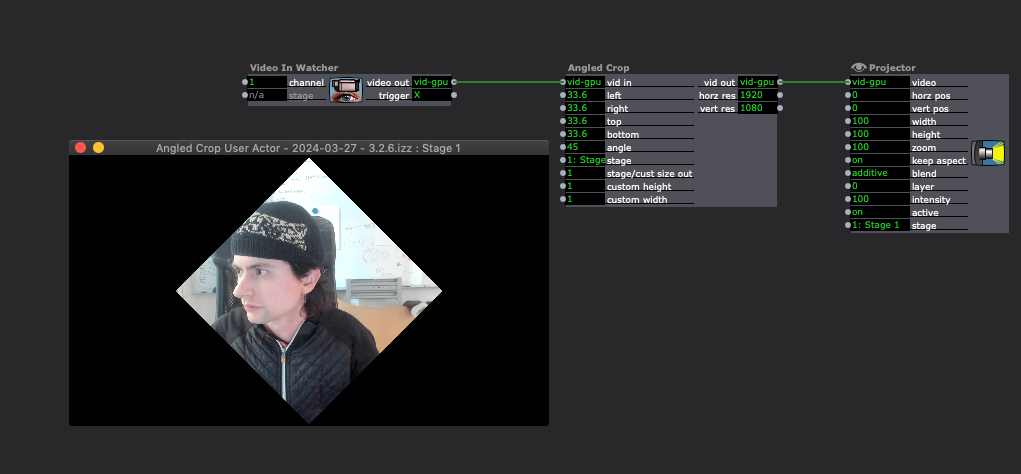[ANSWERED] Diagonal crop
-
Hi
It would be great to rotate the 4 "shutter-blades" in the crop actor.
Same functionality as in profile light fixtures.
I can see a use for this in live cropping of the output.
-
-
Thanx so much.
Not really what I was looking for. I want to have individual control of several points.
This is how I solved it. Maybe there is a smarter way. );
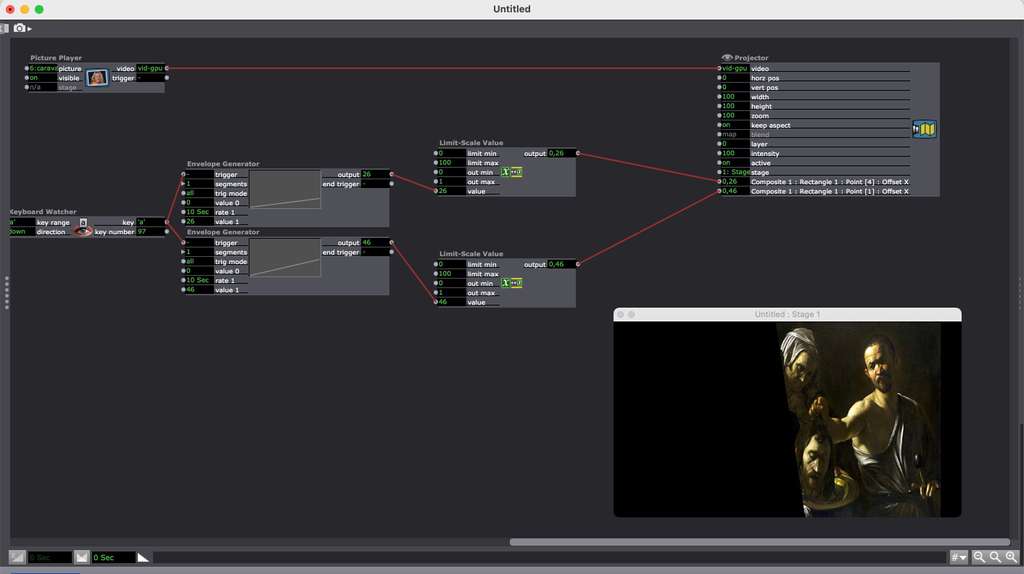
-
Oh yup, IzzyMap's a valid way to do it. You could even use a Virtual Stage with IzzyMap to do your custom crop, then use Get Stage Image to pull that custom-cropped image back in, mix it with other stuff, and send it out to a physical display on a normal Stage.
-
Nice!
-
Also, I refuse to admit defeat. (It's still not perfect because you can't adjust the points for each side individually, but you can do the angle and crop amount for each "shutter" on its own.)
FILE DOWNLOAD: angled-crop-user-actor-2024-03-27-3.2.6.zip
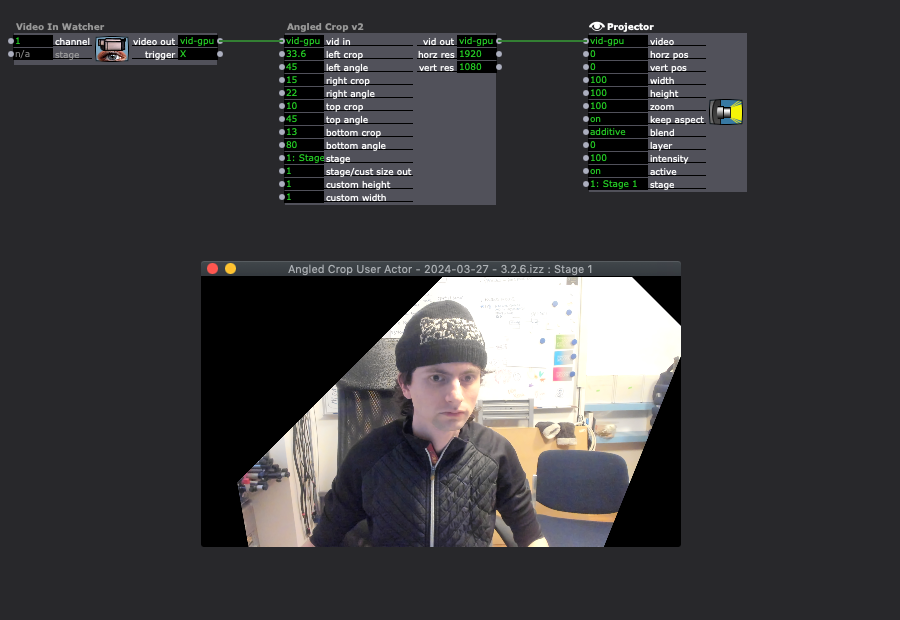
(I'm not sure whether IzzyMap + Virtual Stage is more efficient processing-power-wise, but I'd be interested to see a comparison of the Load between the two patches.)
-
That's what I was trying to offer you with a sample patch, but it took a while as I probably ran into a bug. Some of the izzy map layer (I did one for each shutter) started to have some crazy output scaling. After a lot of trial and error, a rearrangement of the according mapping layers reset and fixed it. This moment I realized, that a rearrangement of the mapping layers, reorders the published inputs.
Both might be addressed in a bug and/or feature request.
Anyway, I am a big fan of doing masks in izzy map. Beside going the virtual stage way, Woland mentioned, you can always simply work with several projector actors, functioning as a layer each. Just set the layer value of the projector with the masks to the highest.
This way you can always update it for the whole project by putting it into a user actor (while editing) or in a separate background scene (interactive).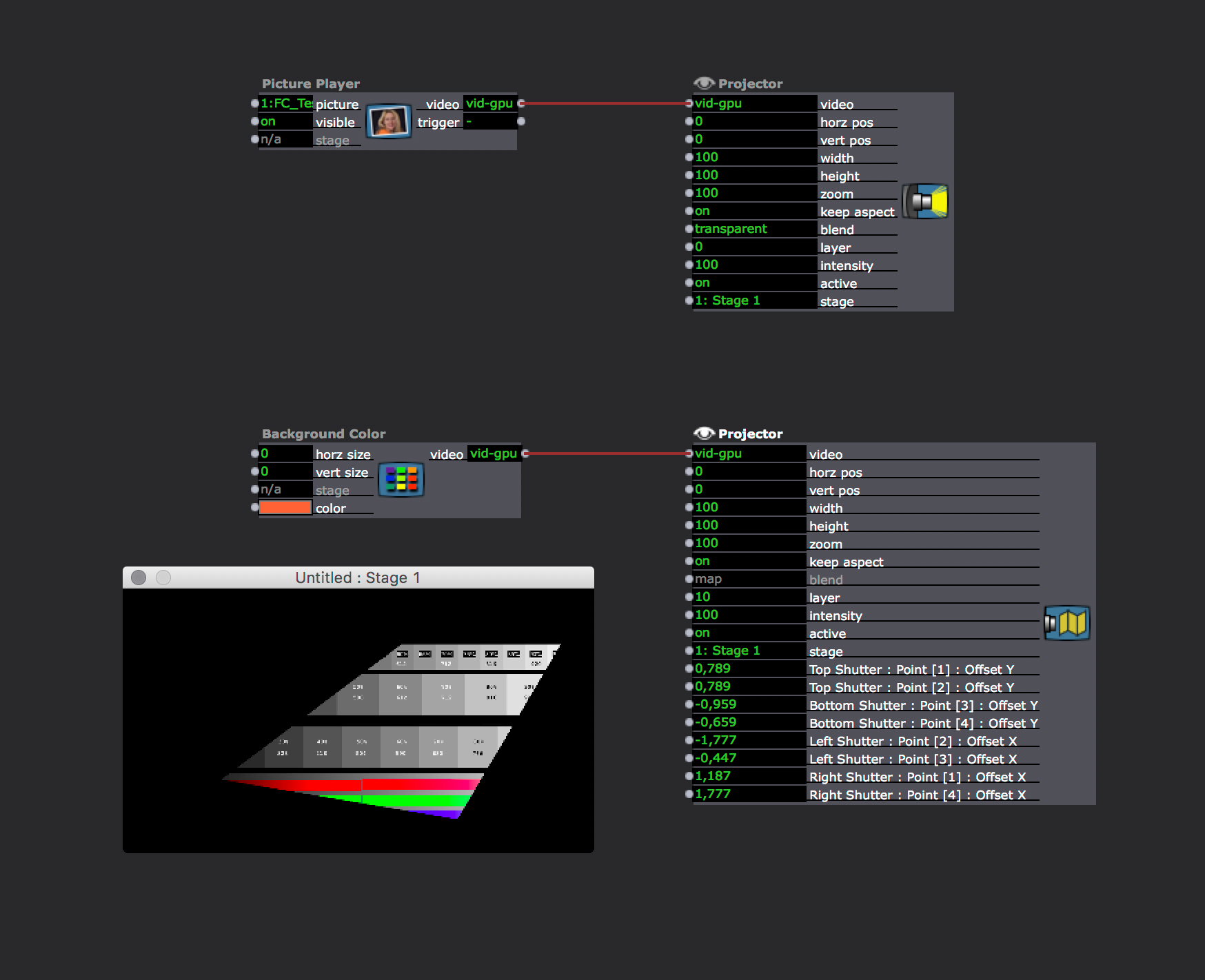
-
YES! -
Hi
Thank you so much for sharing the information.
Thanks