[ANSWERED] Question on how Frames Per Second Works in Isadora
-
Question on how frames per second works in Isadora.
I am aware to how set the target FPS in the settings and how to monitor the output FPS using the gauges in the lower right or the Performance Monitor actor.
However, I'm curious about actors that have fps settings, such as the OpenNI Tracker BETA actor. In this case, the actor allows me to select up 120 fps. But it isn't clear to me if this fps is actually changing.
Is there a way to evaluate if that particular actor is now working at 120 fps vs 30? Does the fact that fps goal is set to 30 just mean that regardless of what I put in that setting it will only ever work at 30fps?
Is there a way to evaluate what the fps speed of a particular video stream is working at locally - or is that moot because they will always be working at the fps set in the preferencves?
Thank you for your insights!!
:)
-Alex
-
@aolis said:
In this case, the actor allows me to select up 120 fps. But it isn't clear to me if this fps is actually changing.
The help text may help clarify this:
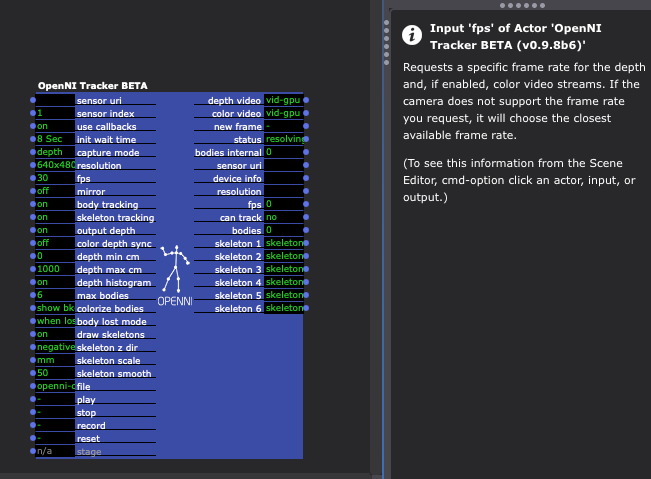
@aolis said:
Is there a way to evaluate if that particular actor is now working at 120 fps vs 30? [...] Is there a way to evaluate what the fps speed of a particular video stream is working at locally
A quick and dirty way is to use the 'hertz out' output of the Tap Tempo actor (since it'll get a trigger every frame), but you will see this fluctuate:
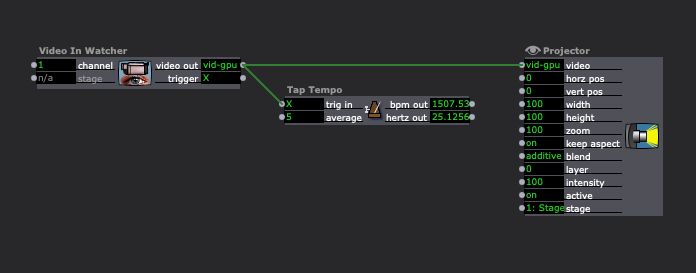
@aolis said:
Does the fact that fps goal is set to 30 just mean that regardless of what I put in that setting it will only ever work at 30fps?
A quick test says yes.
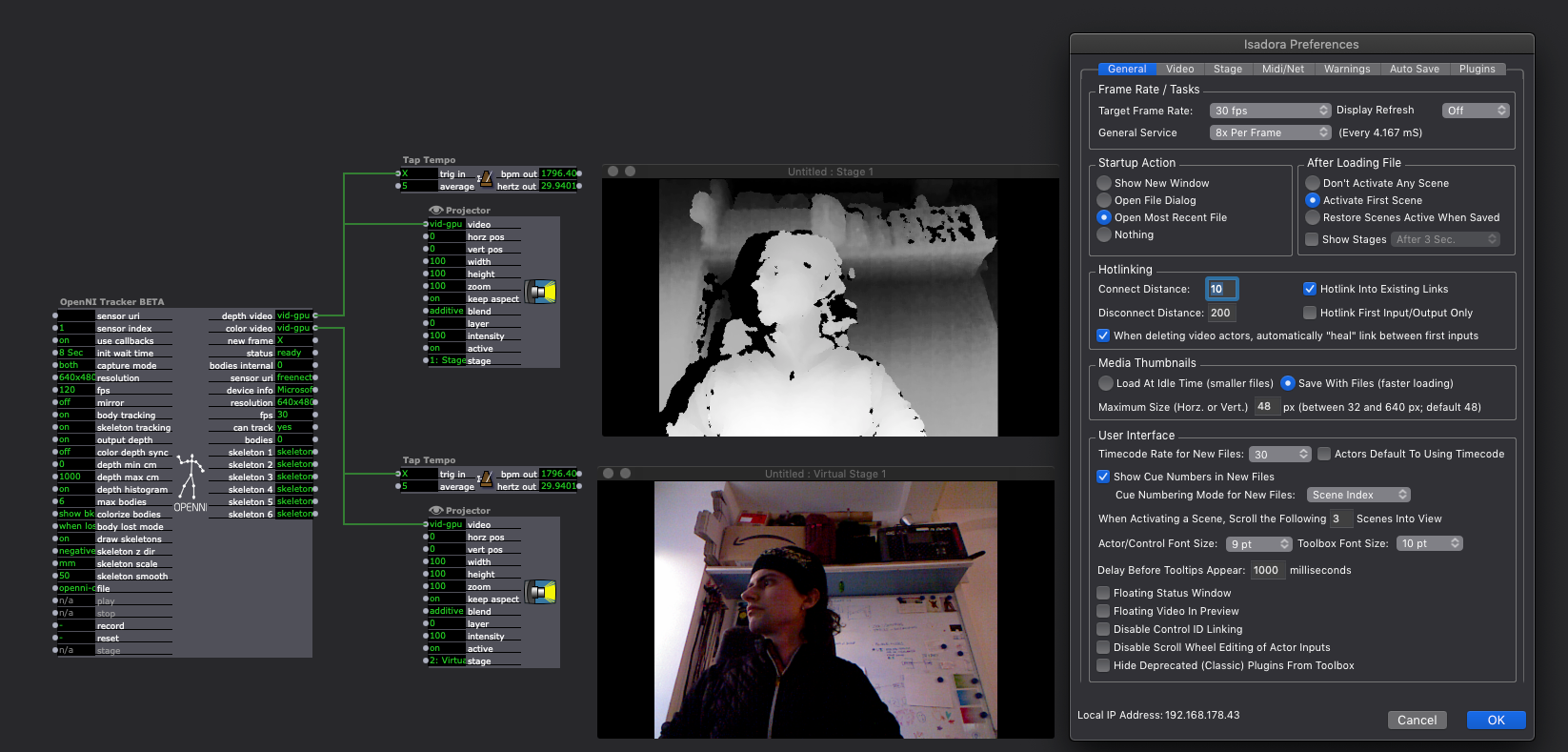
Importantly, it seems that:
- You need to press "OK" to close Isadora Preferences after changing the Target Frame Rate for it to take effect.
- On Mac, you'll probably want to set "Display Refresh" to "Off" in Isadora Preferences > General > Frame Rate / Tasks > Display Refresh.
- Even if the Target Frame Rate is '120' in Isadora Preferences and the 'fps' input property of the OpenNI Tracker BETA actor is set to '120', the frame rate for the depth video from a Kinect model 1414 doesn't seem to really want to go higher than about 30, regardless of target frame rate. (See picture below.)
- If the Target Frame Rate is '120' in Isadora Preferences and the 'fps' input property of the OpenNI Tracker BETA actor is set to '120', the frame rate for the color video from a Kinect model 1414 will hit 120 fps. (See picture below.)
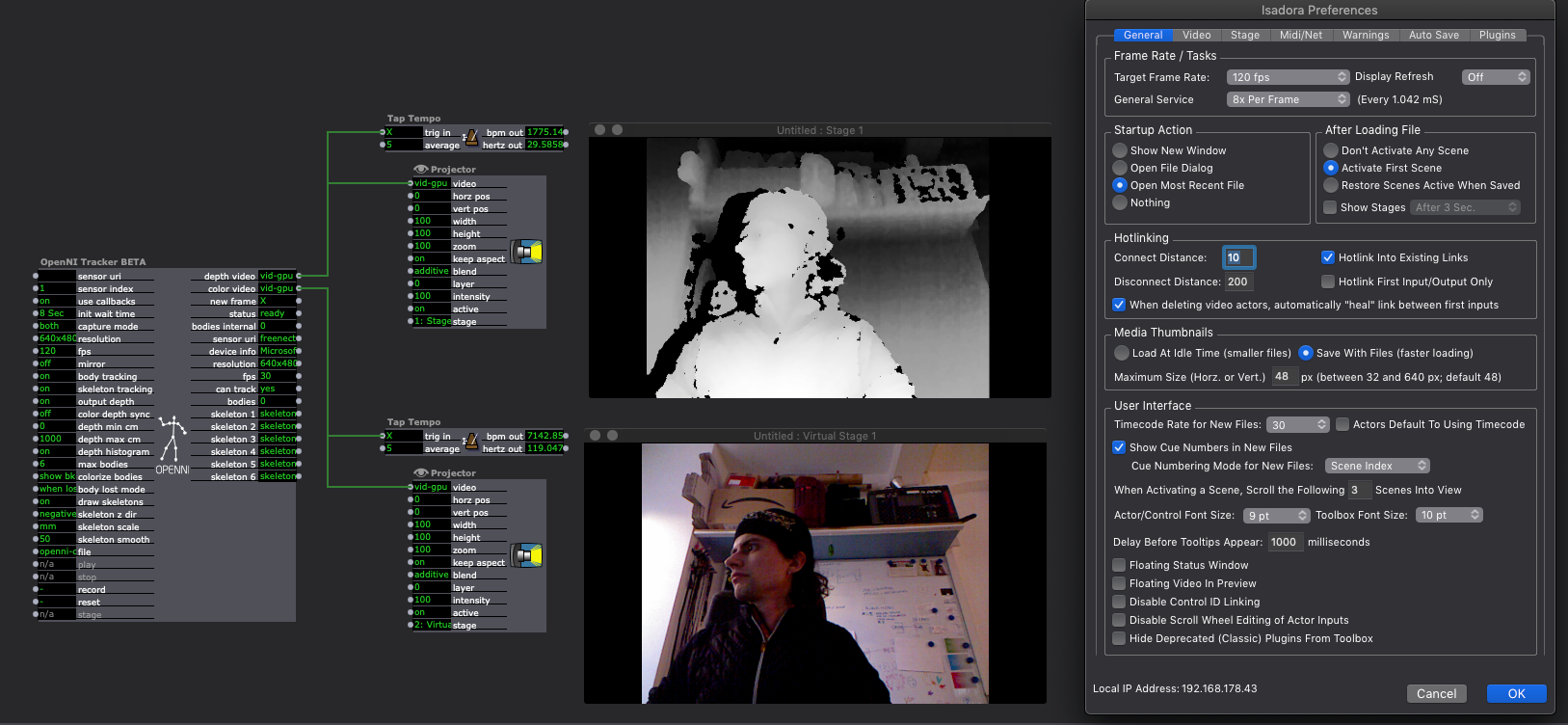
Best wishes,
Woland
-